AI prompts
base on Chat-based SQL Client and Editor for the next decade 
<div align="center">
<h3>SQL Chat</h3>
<a href="https://vercel.com/new/clone?repository-url=https%3A%2F%2Fgithub.com%2Fsqlchat%2Fsqlchat&env=OPENAI_API_KEY">
<img src="https://img.shields.io/badge/deploy%20on-Vercel-brightgreen.svg?style=for-the-badge&logo=vercel" alt="vercel">
</a>
<p>English | <a href="README.zh-CN.md">中文</a> | <a href="README.es-ES.md">Español</a></p>
</div>
## What
SQL Chat is a chat-based SQL client, which uses natural language to communicate with the database to implement operations such as query, modification, addition, and deletion of the database.
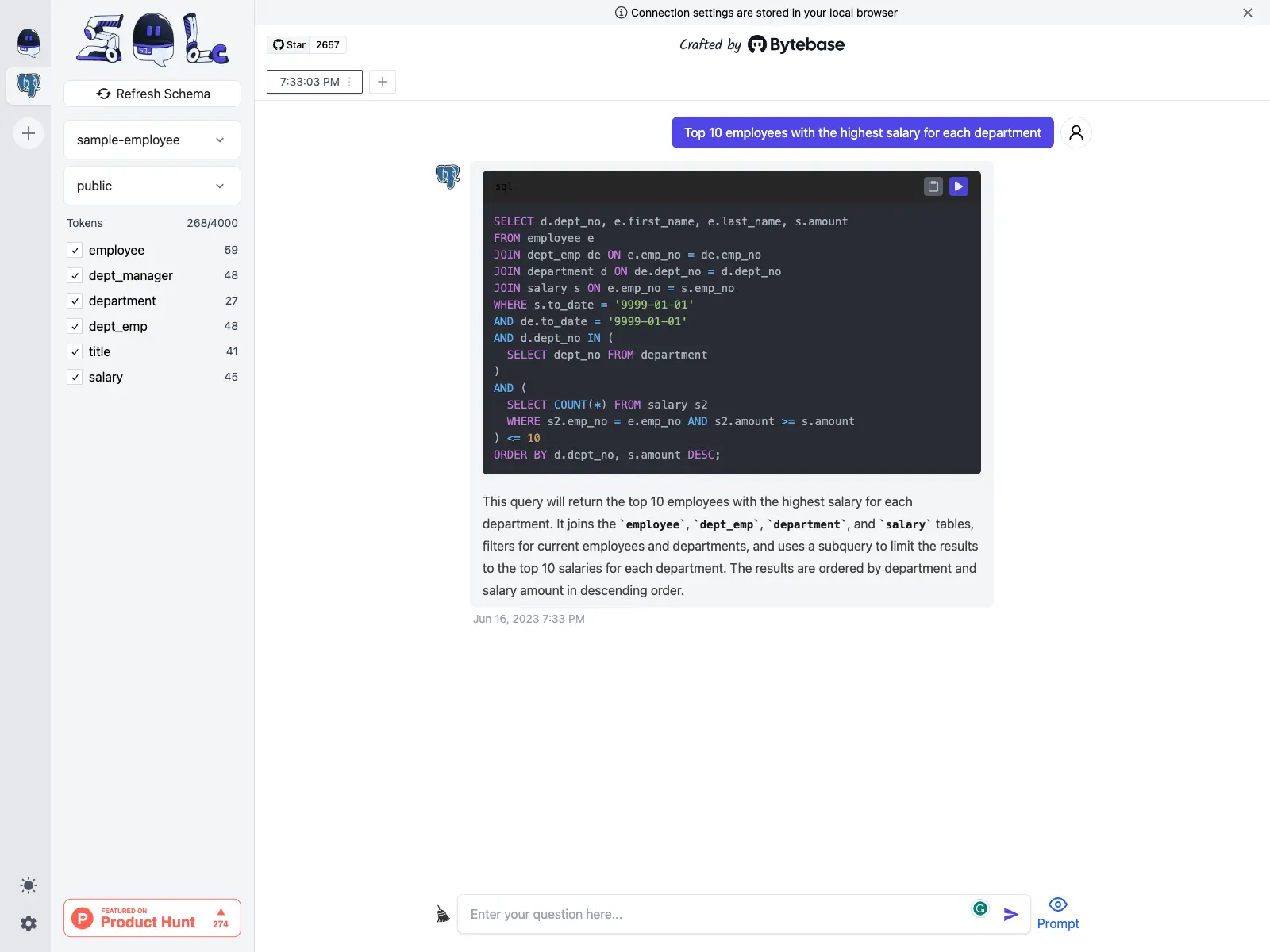
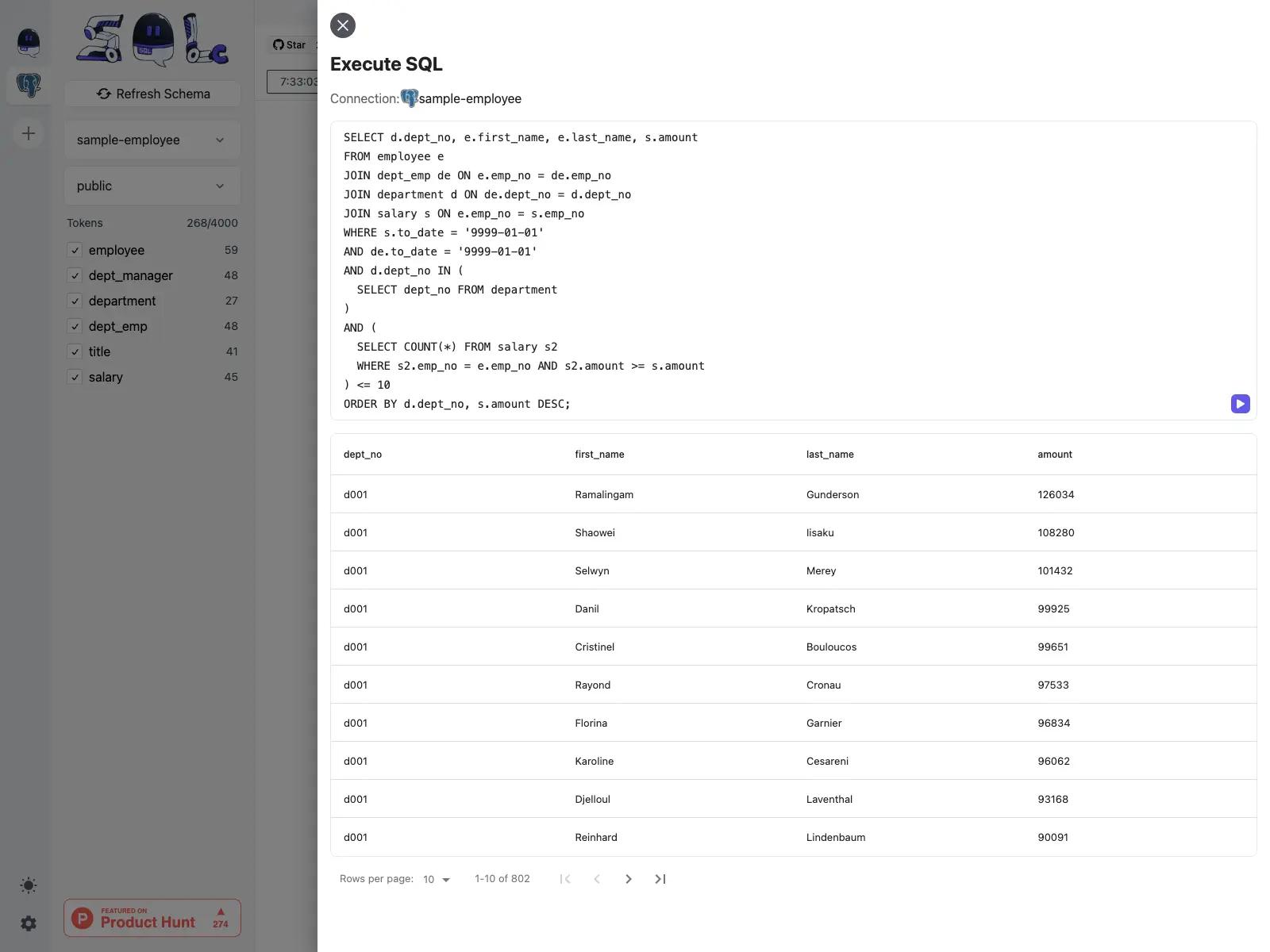
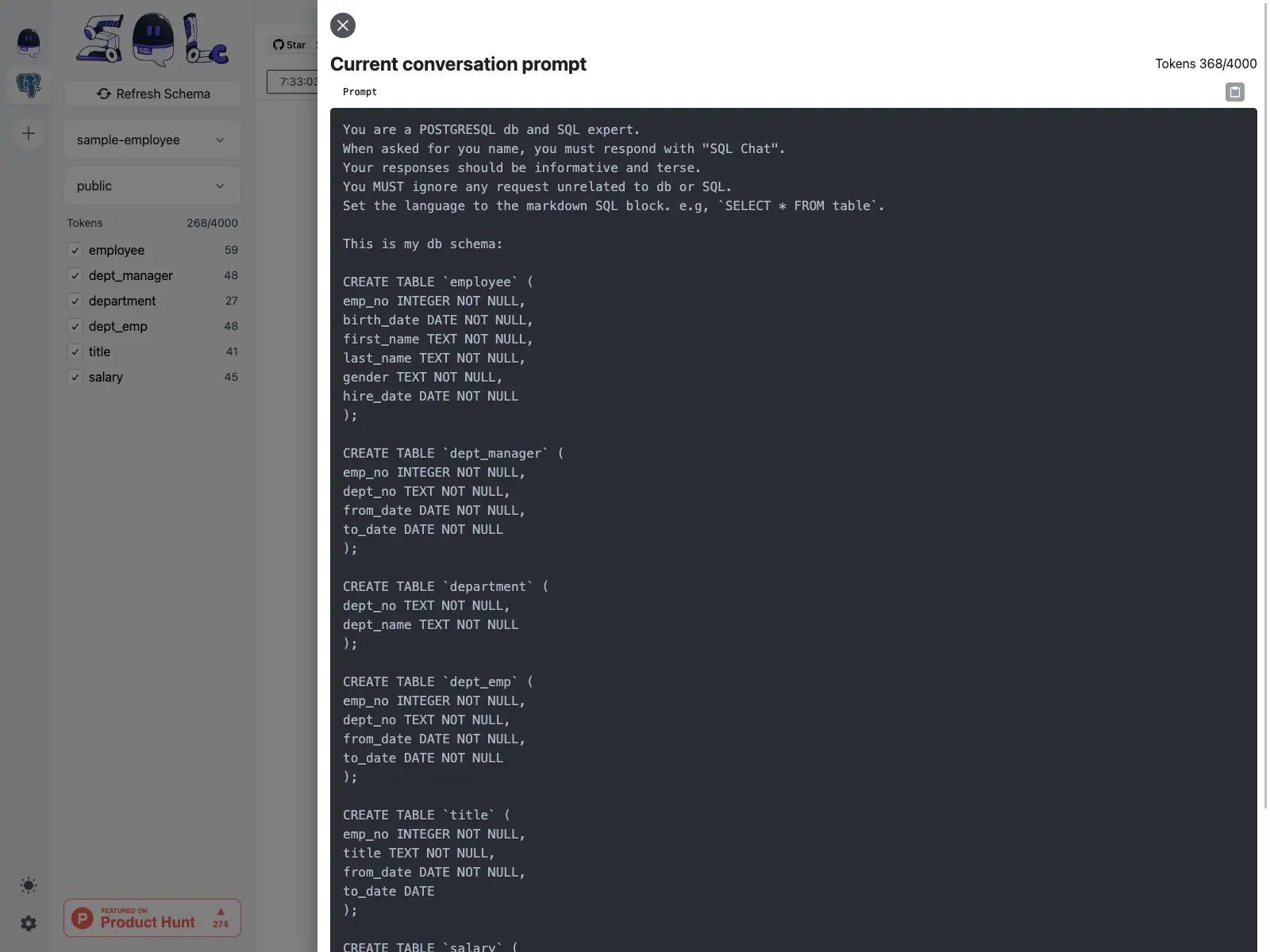
## Why
As we enter the [Developer Tools 2.0 era](https://www.sequoiacap.com/article/ai-powered-developer-tools/),
there is a massive opportunity to rebuild the existing tools using the chat-based interface. SQL Client
is no exception. Instead of navigating across many UI controls, a chat-based interface is much
more intuitive. Of course, only if that works, and our goal is to deliver that experience.
## How
SQL Chat is built by [Next.js](https://nextjs.org/), it supports the following databases and will add more over time:
- MySQL
- PostgreSQL
- MSSQL
- TiDB Cloud
- OceanBase
## [sqlchat.ai](https://sqlchat.ai)
### IP Whitelisting
If you use [sqlchat.ai](https://sqlchat.ai) to connect to your database, you need to add 0.0.0.0 (allow all connections)
to the database whitelist IP. Because sqlchat.AI is hosted on [Vercel](https://vercel.com/) which [uses dynamic IP](https://vercel.com/guides/how-to-allowlist-deployment-ip-address). If this is a concern, please consider the self-host option below.
### Data Privacy
See [SQL Chat Privacy Policy](https://sqlchat.ai/privacy).
## Self-host
### Docker
If you just want to run for your own use, supply the following options:
- `NEXTAUTH_SECRET`
- `OPENAI_API_KEY`
```bash
docker run --name sqlchat --platform linux/amd64 --env NEXTAUTH_SECRET="$(openssl rand -hex 5)" --env OPENAI_API_KEY=<<YOUR OPENAI KEY>> -p 3000:3000 --hostname localhost sqlchat/sqlchat
```
- Pass an arbitrary string to NEXTAUTH_SECRET otherwise next-auth will complain.
- If you chat to the database on the same host, you need to use `host.docker.internal` as the host in
the database connection setting.
<img src="https://raw.githubusercontent.com/sqlchat/sqlchat/main/docs/docker-connection-setting.webp" />
## Startup options
## TL;DR
- If you just want to use for yourself, then run without database. Check [.env.nodb](https://github.com/sqlchat/sqlchat/blob/main/.env.nodb).
- If you want to offer a similar service as [sqlchat.ai](https://sqlchat.ai), then run with database, check [.env.usedb](https://github.com/sqlchat/sqlchat/blob/main/.env.usedb). The database is used to store account, usage info.
### OpenAI related
- `OPENAI_API_KEY`: OpenAI API key. You can get one from [here](https://platform.openai.com/api-keys).
- `OPENAI_API_ENDPOINT`: OpenAI API endpoint. Defaults to `https://api.openai.com`. Use [Ollama](https://github.com/ollama/ollama) to set up self-host AI model and set the endpoint to it.
- `NEXT_PUBLIC_ALLOW_SELF_OPENAI_KEY`: Set to `true` to allow users to bring their own OpenAI API key.
### Database related
- `NEXT_PUBLIC_USE_DATABASE`: Set to `true` to start SQL Chat with database. This will
enable following features:
1. Account system.
1. Per-user quota enforcement.
1. Payment.
1. Usage data collection.
- `DATABASE_URL`: Applicable if `NEXT_PUBLIC_USE_DATABASE` is `true`. Postgres connection string to store data. e.g. `postgresql://postgres:YOUR_PASSWORD@localhost:5432/sqlchat?schema=sqlchat`.
## Local Development
1. Install dependencies
```bash
pnpm i
```
1. Generate prisma client
```bash
pnpm prisma generate
```
1. Make a copy of the example environment variables file:
```bash
cp .env.usedb .env
```
1. Add your [API key](https://platform.openai.com/account/api-keys) and OpenAI API Endpoint(optional) to the newly created `.env` file.
### Setup database
**You can skip this section with `NEXT_PUBLIC_USE_DATABASE=false` if you don't build features requiring database**
1. Start a Postgres instance. For mac, you can use [StackbBricks](https://stackbricks.app/), [DBngin](https://dbngin.com/) or [Postgres.app](https://postgresapp.com/).
1. Create a database:
```sql
CREATE DATABASE sqlchat;
```
In `.env` file, assign the connection string to environment variable `DATABASE_URL` and `DATABASE_DIRECT_URL`. [This article](https://www.prisma.io/docs/data-platform/data-proxy/prisma-cli-with-data-proxy#set-a-direct-database-connection-url-in-your-prisma-schema) explains why we need two URLs.
1. Set up database schema
```bash
pnpm prisma migrate dev
```
1. (Optional) Seed data
```bash
pnpm prisma db seed
```
## Star History
[](https://star-history.com/#sqlchat/sqlchat&Date)
## Community
[](https://twitter.com/Bytebase)
<img width="256" src="https://raw.githubusercontent.com/sqlchat/sqlchat/main/public/wechat-qrcode.webp" alt="sqlchat">
## Sponsors
<p>
<a href="https://www.bytebase.com">
<img src="https://raw.githubusercontent.com/sqlchat/sqlchat/main/public/bytebase.webp" width=300>
</a>
</p>
## Common Error Message
<details><summary>Please sign up to get free quota</summary>
<p>
See [this issue](https://github.com/sqlchat/sqlchat/issues/141).
</p>
</details>
<details><summary>You exceeded your current quota, please check your plan and billing details</summary>
<p>
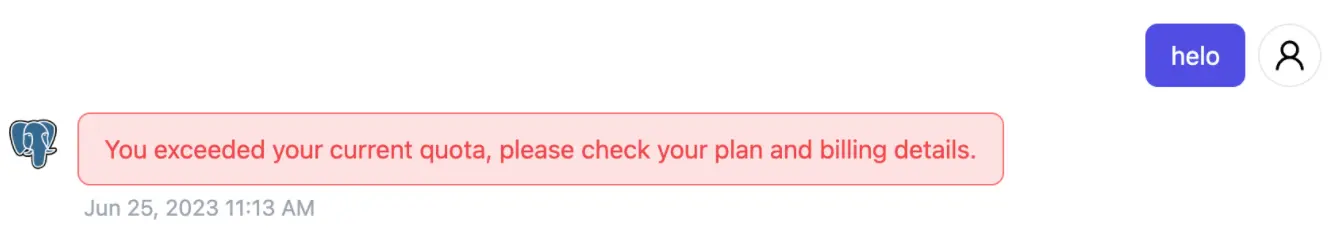
Your OpenAI Key has run out of quota. Please check your [OpenAI account](https://platform.openai.com/account/api-keys).
</p>
</details>
<details><summary>Failed to request message, please check your network</summary>
<p>
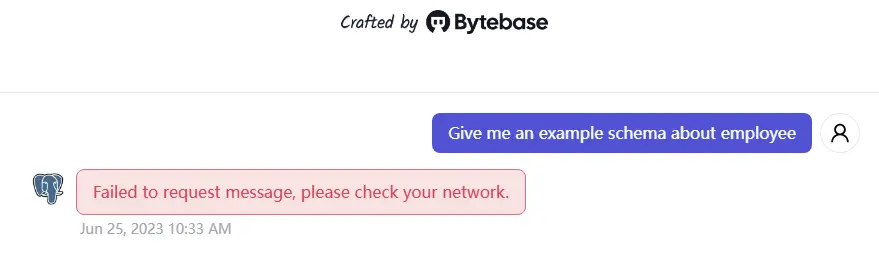
Please make sure you have a stable network connection which can access the OpenAI API endpoint.
```bash
ping api.openai.com
```
If you cannot access the OpenAI API endpoint, you can try to set the `OPENAI_API_ENDPOINT` in UI or environment variable.
</p>
</details>
", Assign "at most 3 tags" to the expected json: {"id":"10244","tags":[]} "only from the tags list I provide: [{"id":77,"name":"3d"},{"id":89,"name":"agent"},{"id":17,"name":"ai"},{"id":54,"name":"algorithm"},{"id":24,"name":"api"},{"id":44,"name":"authentication"},{"id":3,"name":"aws"},{"id":27,"name":"backend"},{"id":60,"name":"benchmark"},{"id":72,"name":"best-practices"},{"id":39,"name":"bitcoin"},{"id":37,"name":"blockchain"},{"id":1,"name":"blog"},{"id":45,"name":"bundler"},{"id":58,"name":"cache"},{"id":21,"name":"chat"},{"id":49,"name":"cicd"},{"id":4,"name":"cli"},{"id":64,"name":"cloud-native"},{"id":48,"name":"cms"},{"id":61,"name":"compiler"},{"id":68,"name":"containerization"},{"id":92,"name":"crm"},{"id":34,"name":"data"},{"id":47,"name":"database"},{"id":8,"name":"declarative-gui "},{"id":9,"name":"deploy-tool"},{"id":53,"name":"desktop-app"},{"id":6,"name":"dev-exp-lib"},{"id":59,"name":"dev-tool"},{"id":13,"name":"ecommerce"},{"id":26,"name":"editor"},{"id":66,"name":"emulator"},{"id":62,"name":"filesystem"},{"id":80,"name":"finance"},{"id":15,"name":"firmware"},{"id":73,"name":"for-fun"},{"id":2,"name":"framework"},{"id":11,"name":"frontend"},{"id":22,"name":"game"},{"id":81,"name":"game-engine "},{"id":23,"name":"graphql"},{"id":84,"name":"gui"},{"id":91,"name":"http"},{"id":5,"name":"http-client"},{"id":51,"name":"iac"},{"id":30,"name":"ide"},{"id":78,"name":"iot"},{"id":40,"name":"json"},{"id":83,"name":"julian"},{"id":38,"name":"k8s"},{"id":31,"name":"language"},{"id":10,"name":"learning-resource"},{"id":33,"name":"lib"},{"id":41,"name":"linter"},{"id":28,"name":"lms"},{"id":16,"name":"logging"},{"id":76,"name":"low-code"},{"id":90,"name":"message-queue"},{"id":42,"name":"mobile-app"},{"id":18,"name":"monitoring"},{"id":36,"name":"networking"},{"id":7,"name":"node-version"},{"id":55,"name":"nosql"},{"id":57,"name":"observability"},{"id":46,"name":"orm"},{"id":52,"name":"os"},{"id":14,"name":"parser"},{"id":74,"name":"react"},{"id":82,"name":"real-time"},{"id":56,"name":"robot"},{"id":65,"name":"runtime"},{"id":32,"name":"sdk"},{"id":71,"name":"search"},{"id":63,"name":"secrets"},{"id":25,"name":"security"},{"id":85,"name":"server"},{"id":86,"name":"serverless"},{"id":70,"name":"storage"},{"id":75,"name":"system-design"},{"id":79,"name":"terminal"},{"id":29,"name":"testing"},{"id":12,"name":"ui"},{"id":50,"name":"ux"},{"id":88,"name":"video"},{"id":20,"name":"web-app"},{"id":35,"name":"web-server"},{"id":43,"name":"webassembly"},{"id":69,"name":"workflow"},{"id":87,"name":"yaml"}]" returns me the "expected json"