AI prompts
base on 发现导航 , 好用强大轻量级导航网站 Discover navigation, easy to use, powerful lightweight navigation website <p align="center">
<a href="https://nav3.cn/?g">
<img src="https://gcore.jsdelivr.net/gh/xjh22222228/public@gh-pages/nav/logo.svg" width="130" />
</a>
<br />
<b>发现导航</b>
<p align="center">一个纯静态、支持SEO、在线编辑的强大导航网站,希望您会喜欢</p>
<p align="center">内置收录多达 800+ 优质网站, 助您工作、学习和生活</p>
<p align="center">
<a href="README_EN.md"><img alt="english" src="https://img.shields.io/static/v1.svg?label=&message=English&style=flat-square&color=ff5000"></a>
<img src="https://img.shields.io/github/v/release/xjh22222228/nav" />
<a href="https://github.com/xjh22222228/nav/stargazers"><img src="https://img.shields.io/github/stars/xjh22222228/nav" alt="Stars"/></a>
<img alt="Angular" src="https://img.shields.io/static/v1.svg?label=&message=Angular&style=flat-square&color=C82B38">
<img src="https://img.shields.io/github/license/xjh22222228/nav" />
</p>
</p>
<picture>
<source
media="(prefers-color-scheme: dark)"
srcset="
https://api.star-history.com/svg?repos=xjh22222228/nav&type=Date&theme=dark
"
/>
<source
media="(prefers-color-scheme: light)"
srcset="
https://api.star-history.com/svg?repos=xjh22222228/nav&type=Date
"
/>
<img
alt="Star History Chart"
src="https://api.star-history.com/svg?repos=xjh22222228/nav&type=Date"
/>
</picture>
## 设计理念
无数据库、无服务器、零成本一键部署、开箱即用,但又可以像数据库那样操纵数据和保存。
好用、简单、强大。
[谁在使用?](https://official.nav3.cn/?id=3)
## 特性
- 🍰 内置 `800+` 优质网站
- 🍰 支持 [码云 Gitee](https://gitee.com/xiejiahe/nav)
- 🍰 支持 [GitLab](https://gitlab.com/xjh22222228/nav)
- 🍰 支持从浏览器书签导入
- 🍰 支持将数据导出到浏览器书签
- 🍰 支持 AI 翻译
- 🍰 支持用户提交新增、编辑、删除
- 🍰 支持自有部署(pm2|Docker|宝塔)/Fork
- 🍰 支持分类/网站移动和引用
- 🍰 支持 SEO 搜索引擎
- 🍰 支持网站关联多个网址或标签
- 🍰 支持检测网站存活状态
- 🍰 支持配置仅自己可见
- 🍰 支持自动抓取网站图标/名称/描述
- 🍰 支持小组件个性化定制
- 🍰 支持暗黑模式
- 🍰 支持后台管理, 无需部署
- 🍰 支持足迹记忆
- 🍰 支持多种搜索查询
- 🍰 支持自定义引擎搜索
- 🍰 支持卡片广告展示
- 🍰 支持 PWA 应用
- 🍰 多款高颜值主题切换
- 🍰 强大的响应式系统
- 🍰 多种 Loading 加载动画
- 🍰 多种卡片风格设计
- 🍰 完全纯静态, 提供自动化部署功能
- 🍰 三叉树分类、结构清晰、分类清晰
## 预览
- [https://nav3.cn](https://nav3.cn)
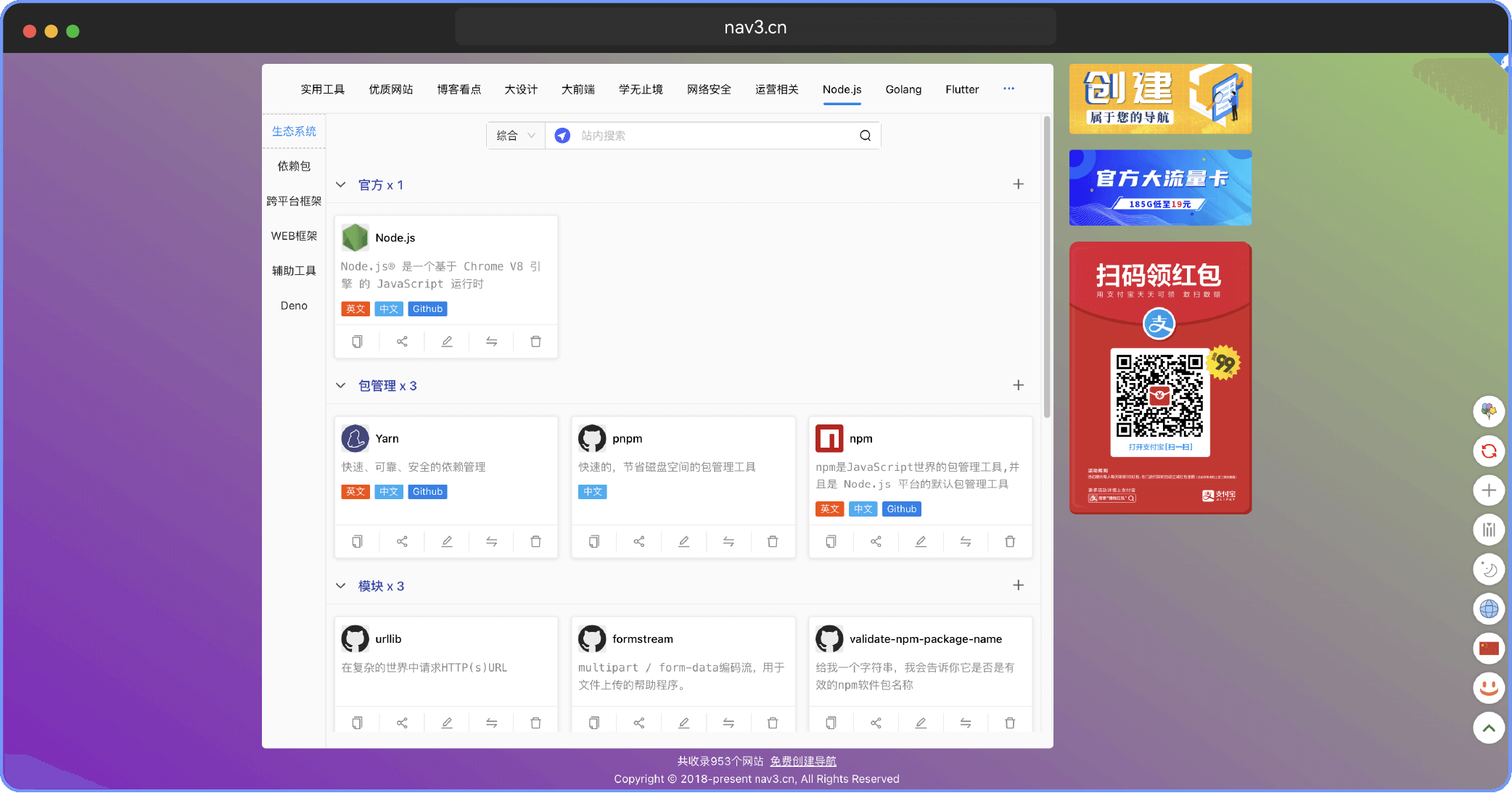
## 可以干嘛
- 部署公司内部导航系统,统一管理常用链接
- 个人书签管理,替代浏览器收藏夹
- 个人导航网站,分享、价值、发现
## 部署
零成本部署,像数 `321` 一样简单。
#### gh-pages (免费)
1、右上角点击 `Fork` 当前项目。
2、[https://github.com/settings/tokens/new](https://github.com/settings/tokens/new) 申请 `token`, 勾选读写权限, 复制并保存 Token。
3、打开 https://github.com/你的用户名/nav/actions 检查是否已开启 action 自动部署
4、修改项目根目录配置文件 [nav.config.yaml](nav.config.yaml) 只需要修改仓库地址 `gitRepoUrl` 字段
5、打开 https://你的用户名.github.io/nav 就能看到一个非常强大的导航网站了。
如果打开 404,请打开 https://github.com/你的用户名/nav/settings/pages 检查分支是否是 **gh-pages**。
#### Netlify 推荐(免费)
打包路径 `dist/browser`
[https://www.netlify.com/](https://www.netlify.com/)
#### Vercel 推荐(免费)
[https://github.com/apps/vercel](https://github.com/apps/vercel)
#### Cloudflare pages 推荐(免费)
[https://www.cloudflare.com/zh-cn](https://www.cloudflare.com/zh-cn)
## 配置说明
只需要修改根目录 `nav.config.yaml` 以下相关字段
|Fork |自有部署 | 字段 | 说明 |
| --------------------------------------------- | -------- |--- |--- |
|√ | | gitRepoUrl | 填写您的仓库地址 |
|√ | | branch | 部署分支 |
|√ | | imageRepoUrl | 图片仓库, 默认主仓库 `https://github.com/xjh22222228/image?branch=main` |
|√ | √| hashMode | 路由是否 Hash 模式, 如果是部署在 `github pages` 务必设为 true |
|√ | √| email | 用户提交收录通知 |
| | √| password | 自有部署登录密码,`Fork` 用户无需填写 |
| | √| address | 自有部署, 一旦填写认为你是自有部署 |
| | √| mailConfig | 自有部署,用户收录通知邮箱配置 |
## 后台
将路由地址修改为 `system` 即可进入,如: https://www.nav3.cn 修改为 https://www.nav3.cn/system
## 升级
将你的仓库克隆下来执行以下命令
```bash
git pull
git remote add upstream https://gitee.com/xiejiahe/nav.git
git fetch upstream main
git merge upstream/main --allow-unrelated-histories --no-edit
git push
# 如果安装了node只需执行
npm run update
```
## 支持
项目于 2018 年到至今一直坚持维护和开源, 经过 N 次的迭代与优化, 如果项目能帮到您是我的荣幸。
您可以请作者喝杯咖啡,继续战斗下去
<img src="https://gcore.jsdelivr.net/gh/xjh22222228/public@gh-pages/img/32.png" width="600">
## LICENSE
For commercial sites, themes, projects, and applications, keep your source code private/proprietary by purchasing a [Commercial License](https://official.nav3.cn/pricing).
Licensed under the GNU General Public License 3.0 for compatible open source projects and non-commercial use.
Copyright 2024-present xiejiahe
", Assign "at most 3 tags" to the expected json: {"id":"10646","tags":[]} "only from the tags list I provide: [{"id":77,"name":"3d"},{"id":89,"name":"agent"},{"id":17,"name":"ai"},{"id":54,"name":"algorithm"},{"id":24,"name":"api"},{"id":44,"name":"authentication"},{"id":3,"name":"aws"},{"id":27,"name":"backend"},{"id":60,"name":"benchmark"},{"id":72,"name":"best-practices"},{"id":39,"name":"bitcoin"},{"id":37,"name":"blockchain"},{"id":1,"name":"blog"},{"id":45,"name":"bundler"},{"id":58,"name":"cache"},{"id":21,"name":"chat"},{"id":49,"name":"cicd"},{"id":4,"name":"cli"},{"id":64,"name":"cloud-native"},{"id":48,"name":"cms"},{"id":61,"name":"compiler"},{"id":68,"name":"containerization"},{"id":92,"name":"crm"},{"id":34,"name":"data"},{"id":47,"name":"database"},{"id":8,"name":"declarative-gui "},{"id":9,"name":"deploy-tool"},{"id":53,"name":"desktop-app"},{"id":6,"name":"dev-exp-lib"},{"id":59,"name":"dev-tool"},{"id":13,"name":"ecommerce"},{"id":26,"name":"editor"},{"id":66,"name":"emulator"},{"id":62,"name":"filesystem"},{"id":80,"name":"finance"},{"id":15,"name":"firmware"},{"id":73,"name":"for-fun"},{"id":2,"name":"framework"},{"id":11,"name":"frontend"},{"id":22,"name":"game"},{"id":81,"name":"game-engine "},{"id":23,"name":"graphql"},{"id":84,"name":"gui"},{"id":91,"name":"http"},{"id":5,"name":"http-client"},{"id":51,"name":"iac"},{"id":30,"name":"ide"},{"id":78,"name":"iot"},{"id":40,"name":"json"},{"id":83,"name":"julian"},{"id":38,"name":"k8s"},{"id":31,"name":"language"},{"id":10,"name":"learning-resource"},{"id":33,"name":"lib"},{"id":41,"name":"linter"},{"id":28,"name":"lms"},{"id":16,"name":"logging"},{"id":76,"name":"low-code"},{"id":90,"name":"message-queue"},{"id":42,"name":"mobile-app"},{"id":18,"name":"monitoring"},{"id":36,"name":"networking"},{"id":7,"name":"node-version"},{"id":55,"name":"nosql"},{"id":57,"name":"observability"},{"id":46,"name":"orm"},{"id":52,"name":"os"},{"id":14,"name":"parser"},{"id":74,"name":"react"},{"id":82,"name":"real-time"},{"id":56,"name":"robot"},{"id":65,"name":"runtime"},{"id":32,"name":"sdk"},{"id":71,"name":"search"},{"id":63,"name":"secrets"},{"id":25,"name":"security"},{"id":85,"name":"server"},{"id":86,"name":"serverless"},{"id":70,"name":"storage"},{"id":75,"name":"system-design"},{"id":79,"name":"terminal"},{"id":29,"name":"testing"},{"id":12,"name":"ui"},{"id":50,"name":"ux"},{"id":88,"name":"video"},{"id":20,"name":"web-app"},{"id":35,"name":"web-server"},{"id":43,"name":"webassembly"},{"id":69,"name":"workflow"},{"id":87,"name":"yaml"}]" returns me the "expected json"