AI prompts
base on ⚡ Next-gen Web Extension Framework <div align="center">
# <img align="top" width="44" src="https://raw.githubusercontent.com/wxt-dev/wxt/HEAD/docs/public/hero-logo.svg" alt="WXT Logo"> WXT
[](https://www.npmjs.com/package/wxt)
[](https://www.npmjs.com/package/wxt)
[](https://github.com/wxt-dev/wxt/blob/main/LICENSE)
[](https://codecov.io/github/wxt-dev/wxt)
Next-gen framework for developing web extensions.<br/>⚡<br/><q><i>It's like Nuxt, but for Web Extensions</i></q>
[Get Started](https://wxt.dev/guide/installation.html) •
[Configuration](https://wxt.dev/api/config.html) •
[Examples](https://wxt.dev/examples.html) •
[Changelog](https://github.com/wxt-dev/wxt/blob/main/packages/wxt/CHANGELOG.md) •
[Discord](https://discord.gg/ZFsZqGery9)
</div>
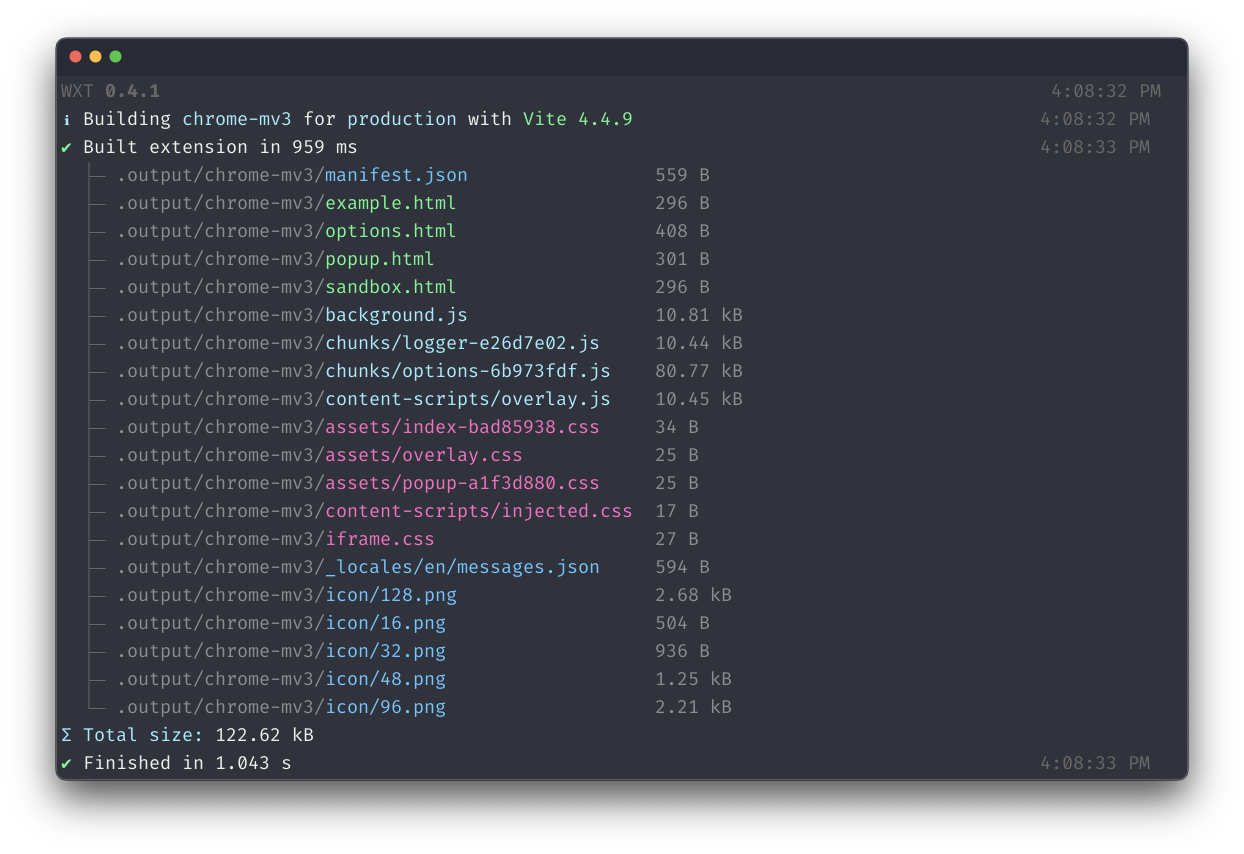
## Demo
<https://github.com/wxt-dev/wxt/assets/10101283/4d678939-1bdb-495c-9c36-3aa281d84c94>
## Quick Start
Bootstrap a new project:
```sh
# npm
npx wxt@latest init
# pnpm
pnpm dlx wxt@latest init
# bun
bunx wxt@latest init
```
Or see the [installation guide](https://wxt.dev/guide/installation.html) to get started with WXT.
## Features
- 🌐 Supports all browsers
- ✅ Supports both MV2 and MV3
- ⚡ Dev mode with HMR & fast reload
- 📂 File based entrypoints
- 🚔 TypeScript
- 🦾 Auto-imports
- 🤖 Automated publishing
- 🎨 Frontend framework agnostic: works with Vue, React, Svelte, etc
- 📦 [Module system](https://wxt.dev/guide/essentials/wxt-modules.html#overview) for reusing code between extensions
- 🖍️ Quickly bootstrap a new project
- 📏 Bundle analysis
- ⬇️ Download and bundle remote URL imports
## Sponsors
WXT is a [MIT-licensed](https://github.com/wxt-dev/wxt/blob/main/LICENSE) open source project with its ongoing development made possible entirely by the support of these awesome backers. If you'd like to join them, please consider [sponsoring WXT's development](https://github.com/sponsors/wxt-dev).
[](https://github.com/sponsors/wxt-dev)
## Contributors
Published under the [MIT](https://github.com/wxt-dev/wxt/blob/main/LICENSE) license.
Made by [@aklinker1](https://github.com/aklinker1) and [community](https://github.com/wxt-dev/wxt/graphs/contributors) 💛
[](https://github.com/wxt-dev/wxt/graphs/contributors)
", Assign "at most 3 tags" to the expected json: {"id":"11840","tags":[]} "only from the tags list I provide: [{"id":77,"name":"3d"},{"id":89,"name":"agent"},{"id":17,"name":"ai"},{"id":54,"name":"algorithm"},{"id":24,"name":"api"},{"id":44,"name":"authentication"},{"id":3,"name":"aws"},{"id":27,"name":"backend"},{"id":60,"name":"benchmark"},{"id":72,"name":"best-practices"},{"id":39,"name":"bitcoin"},{"id":37,"name":"blockchain"},{"id":1,"name":"blog"},{"id":45,"name":"bundler"},{"id":58,"name":"cache"},{"id":21,"name":"chat"},{"id":49,"name":"cicd"},{"id":4,"name":"cli"},{"id":64,"name":"cloud-native"},{"id":48,"name":"cms"},{"id":61,"name":"compiler"},{"id":68,"name":"containerization"},{"id":92,"name":"crm"},{"id":34,"name":"data"},{"id":47,"name":"database"},{"id":8,"name":"declarative-gui "},{"id":9,"name":"deploy-tool"},{"id":53,"name":"desktop-app"},{"id":6,"name":"dev-exp-lib"},{"id":59,"name":"dev-tool"},{"id":13,"name":"ecommerce"},{"id":26,"name":"editor"},{"id":66,"name":"emulator"},{"id":62,"name":"filesystem"},{"id":80,"name":"finance"},{"id":15,"name":"firmware"},{"id":73,"name":"for-fun"},{"id":2,"name":"framework"},{"id":11,"name":"frontend"},{"id":22,"name":"game"},{"id":81,"name":"game-engine "},{"id":23,"name":"graphql"},{"id":84,"name":"gui"},{"id":91,"name":"http"},{"id":5,"name":"http-client"},{"id":51,"name":"iac"},{"id":30,"name":"ide"},{"id":78,"name":"iot"},{"id":40,"name":"json"},{"id":83,"name":"julian"},{"id":38,"name":"k8s"},{"id":31,"name":"language"},{"id":10,"name":"learning-resource"},{"id":33,"name":"lib"},{"id":41,"name":"linter"},{"id":28,"name":"lms"},{"id":16,"name":"logging"},{"id":76,"name":"low-code"},{"id":90,"name":"message-queue"},{"id":42,"name":"mobile-app"},{"id":18,"name":"monitoring"},{"id":36,"name":"networking"},{"id":7,"name":"node-version"},{"id":55,"name":"nosql"},{"id":57,"name":"observability"},{"id":46,"name":"orm"},{"id":52,"name":"os"},{"id":14,"name":"parser"},{"id":74,"name":"react"},{"id":82,"name":"real-time"},{"id":56,"name":"robot"},{"id":65,"name":"runtime"},{"id":32,"name":"sdk"},{"id":71,"name":"search"},{"id":63,"name":"secrets"},{"id":25,"name":"security"},{"id":85,"name":"server"},{"id":86,"name":"serverless"},{"id":70,"name":"storage"},{"id":75,"name":"system-design"},{"id":79,"name":"terminal"},{"id":29,"name":"testing"},{"id":12,"name":"ui"},{"id":50,"name":"ux"},{"id":88,"name":"video"},{"id":20,"name":"web-app"},{"id":35,"name":"web-server"},{"id":43,"name":"webassembly"},{"id":69,"name":"workflow"},{"id":87,"name":"yaml"}]" returns me the "expected json"