base on A native macOS app that allows users to chat with a local LLM that can respond with information from files, folders and websites on your Mac without installing any other software. Powered by llama.cpp. <h1 align="center">
<img src="https://raw.githubusercontent.com/johnbean393/Sidekick/refs/heads/main/Docs%20Images/appIcon.png" width = "200" height = "200">
<br />
Sidekick
</h1>
<p align="center">
<img alt="Downloads" src="https://img.shields.io/github/downloads/johnbean393/Sidekick/total?label=Downloads" height=22.5>
<img alt="License" src="https://img.shields.io/github/license/johnbean393/Sidekick?label=License" height=22.5>
</p>
Chat with a local LLM that can respond with information from your files, folders and websites on your Mac without installing any other software. All conversations happen offline, and your data stays secure. Sidekick is a <strong>local first</strong> application –– with a built in inference engine for local models, while accommodating OpenAI compatible APIs for additional model options.
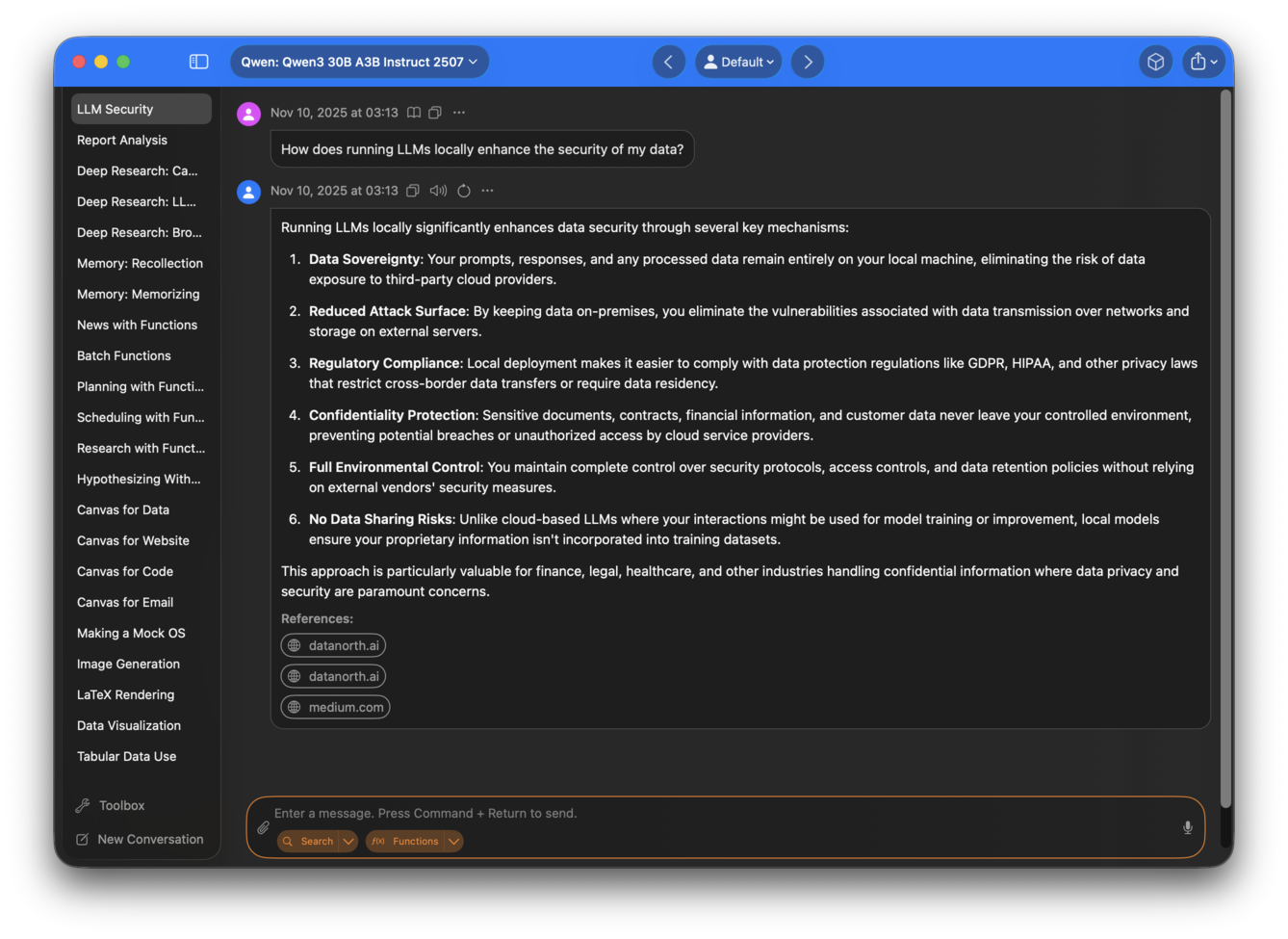
## Example Use
Let’s say you're collecting evidence for a History paper about interactions between Aztecs and Spanish troops, and you’re looking for text about whether the Aztecs used captured Spanish weapons.
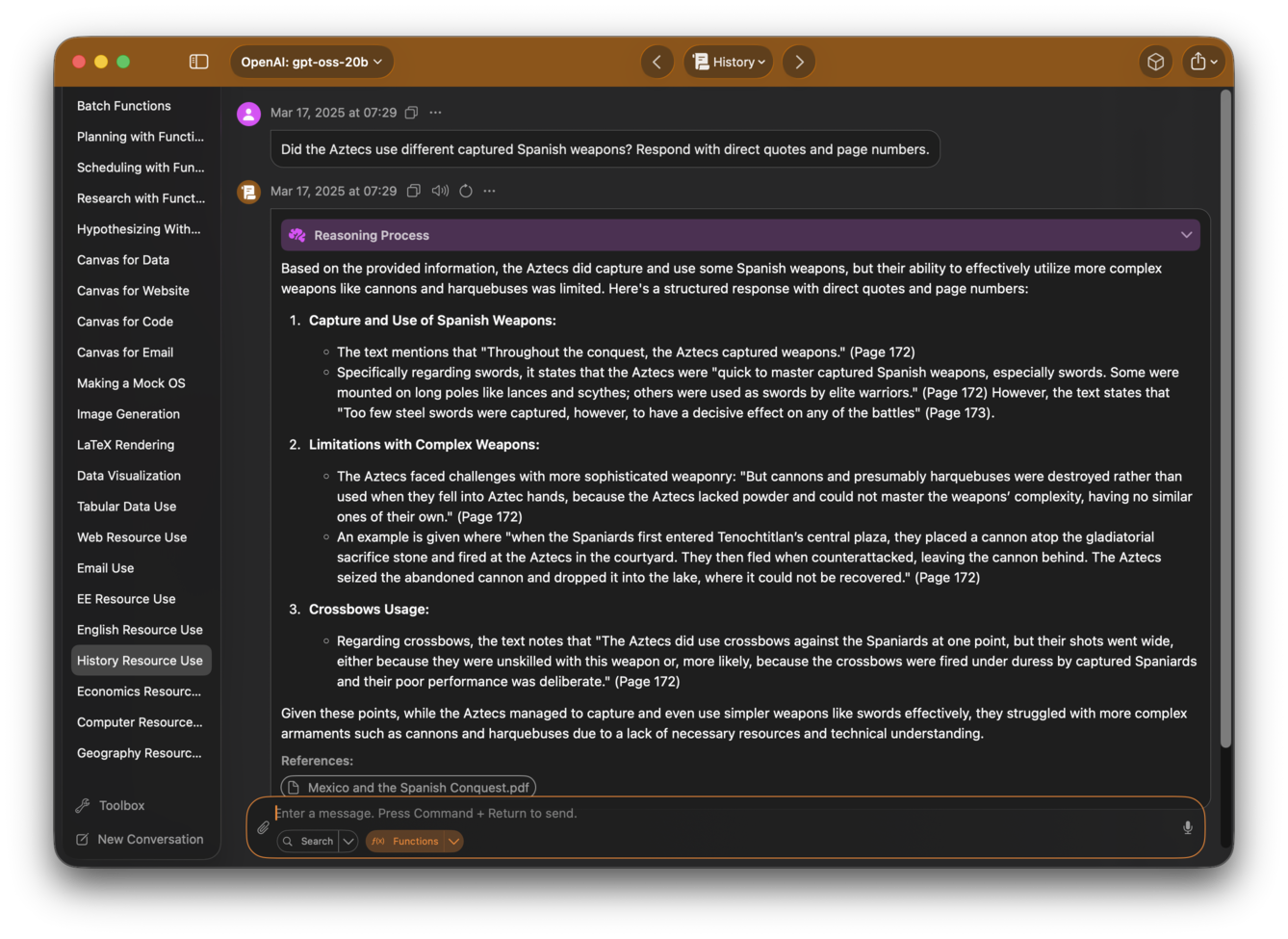
Here, you can ask Sidekick, “Did the Aztecs use captured Spanish weapons?”, and it responds with direct quotes with page numbers and a brief analysis.
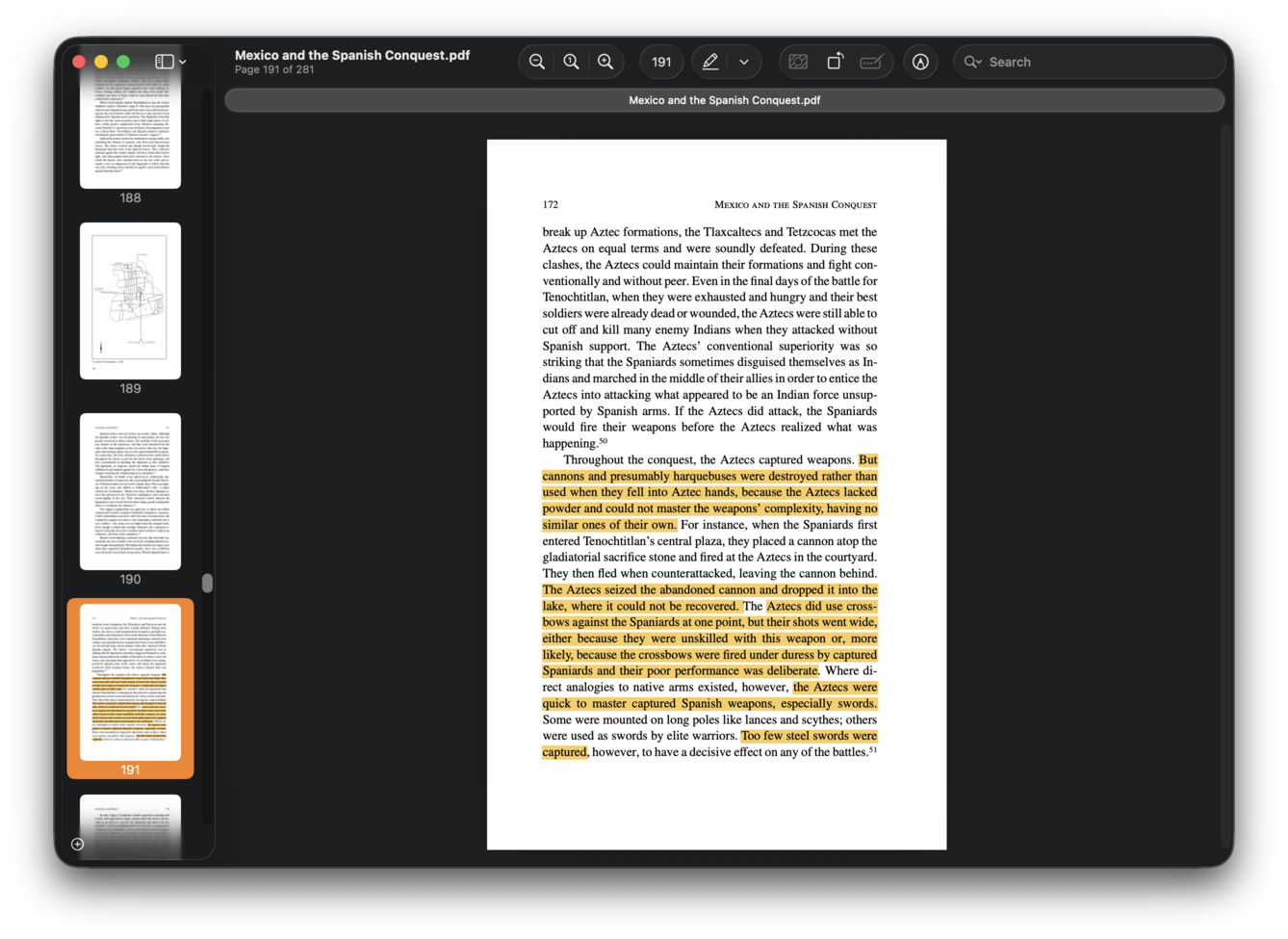
To verify Sidekick’s answer, just click on the references displayed below Sidekick’s answer, and the academic paper referenced by Sidekick immediately opens in your viewer.
## Features
Read more about Sidekick's features and how to use them [here](https://johnbean393.github.io/Sidekick/).
### Resource Use
Sidekick accesses files, folders, and websites from your experts, which can be individually configured to contain resources related to specific areas of interest. Activating an expert allows Sidekick to fetch and reference materials as needed.
Because Sidekick uses RAG (Retrieval Augmented Generation), you can theoretically put unlimited resources into each expert, and Sidekick will still find information relevant to your request to aid its analysis.
For example, a student might create the experts `English Literature`, `Mathematics`, `Geography`, `Computer Science` and `Physics`. In the image below, he has activated the expert `Computer Science`.
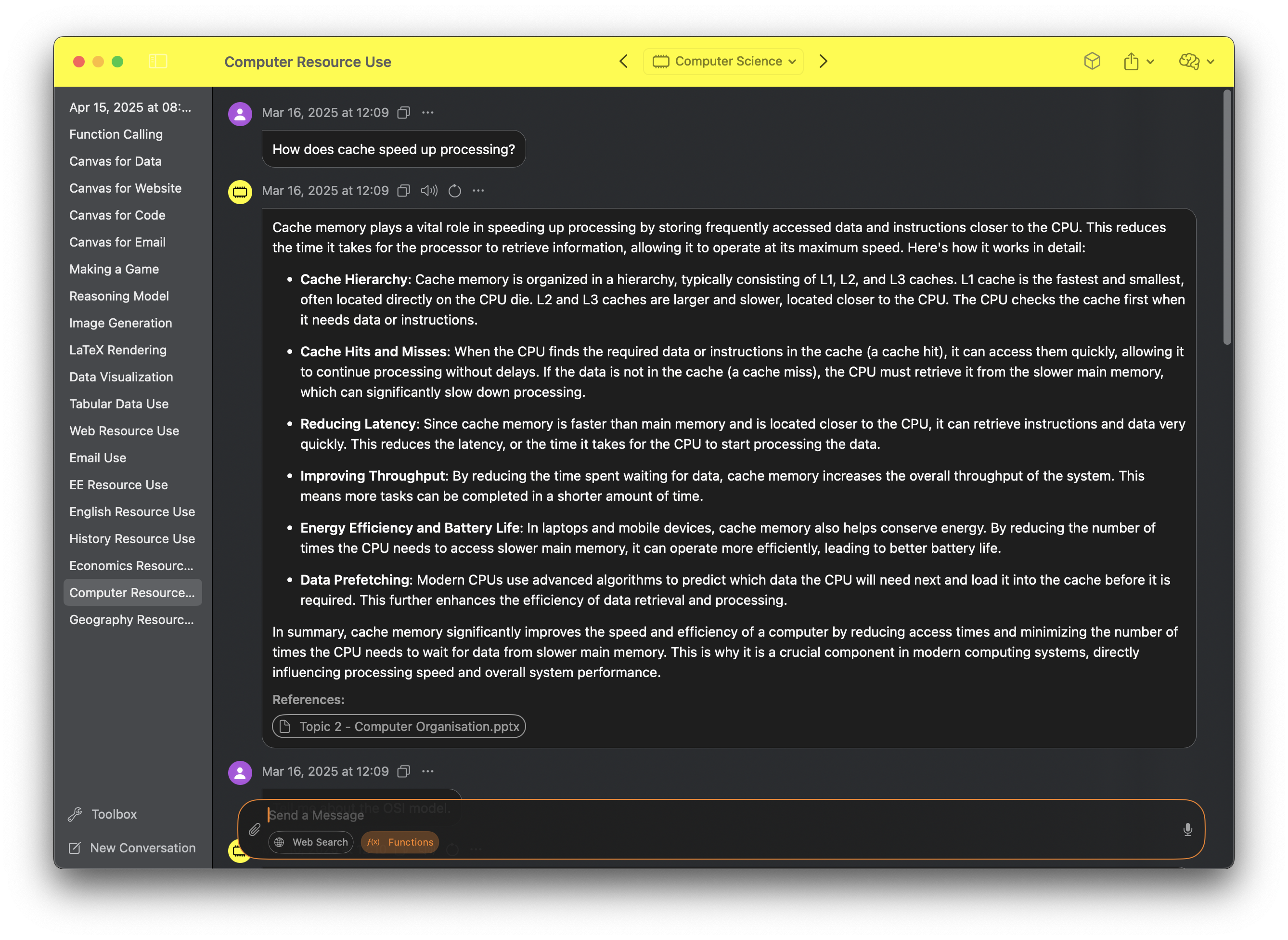
Users can also give Sidekick access to files just by dragging them into the input field.
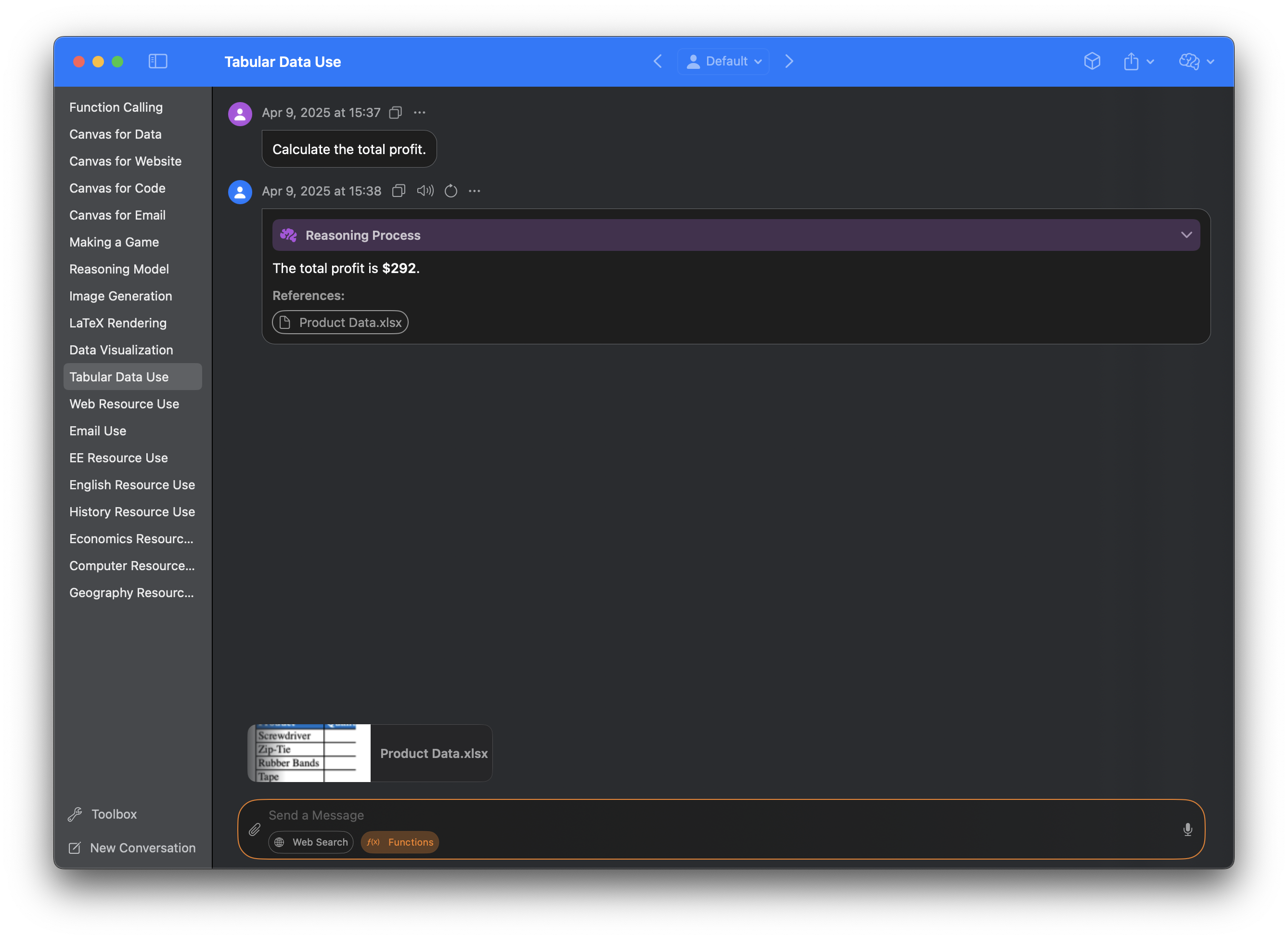
Sidekick can even respond with the latest information using **web search**, speeding up research.
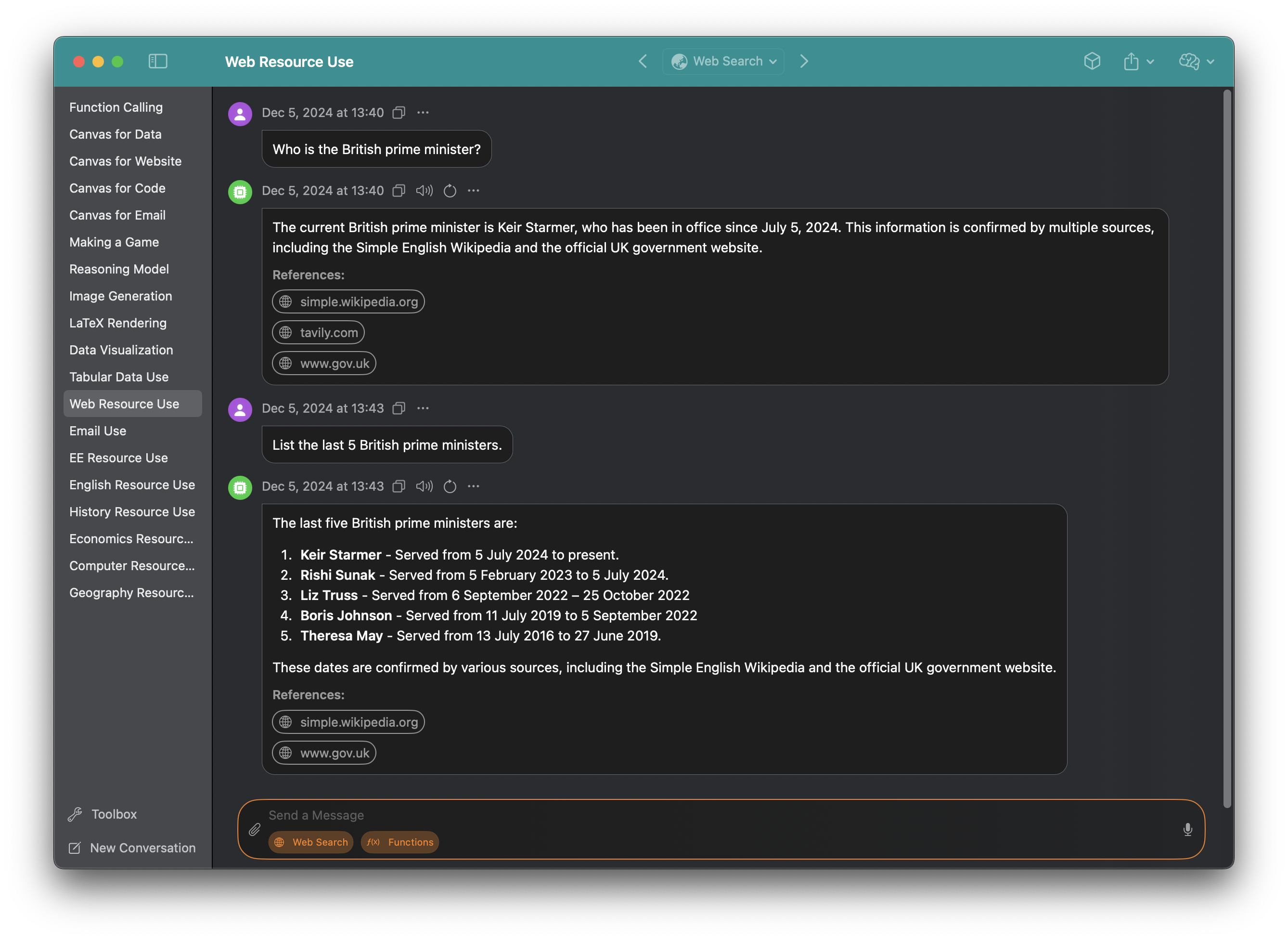
### Bring Your Own API Key
In addition to its core local-first capabilities, Sidekick allows you to bring your own key for OpenAI compatible APIs. This allows you to tap into additional remote models while still preserving a primarily local-first workflow.
### Function Calling
Sidekick can call functions to boost the mathematical and logical capabilities of models, and to execute actions. Functions are called sequentially in a loop until a result is obtained.
For example, when asking Sidekick to calculate Q3 2025 financial metrics for Nvidia, it makes **27** tool calls, saves the CSV file and presents the results.
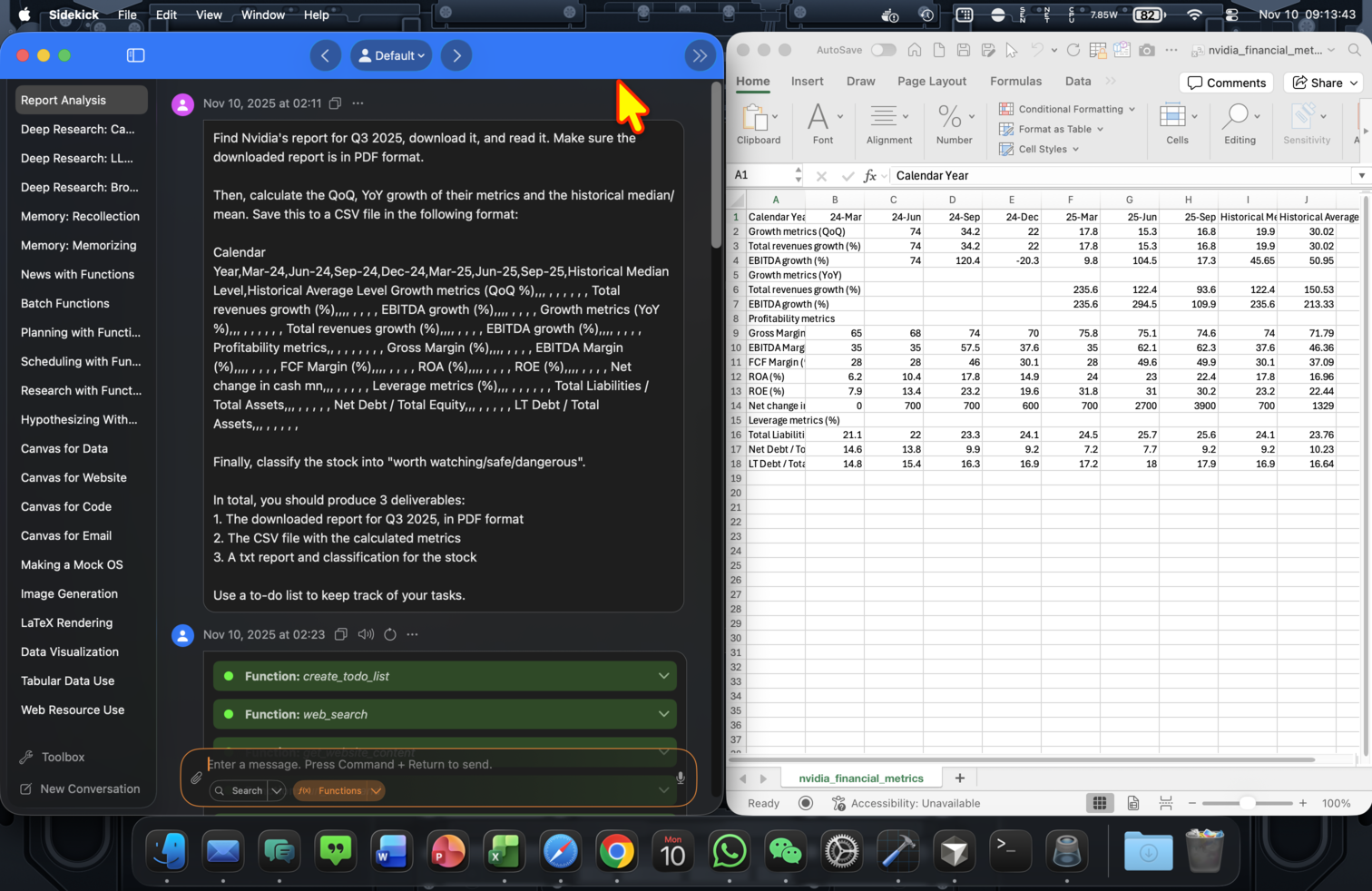
When telling Sidekick to draft an invitation email for a birthday celebration to my friend Jean, Sidekick finds my birthday and Jean's email address from my contacts book, and creates a draft in my default email client.
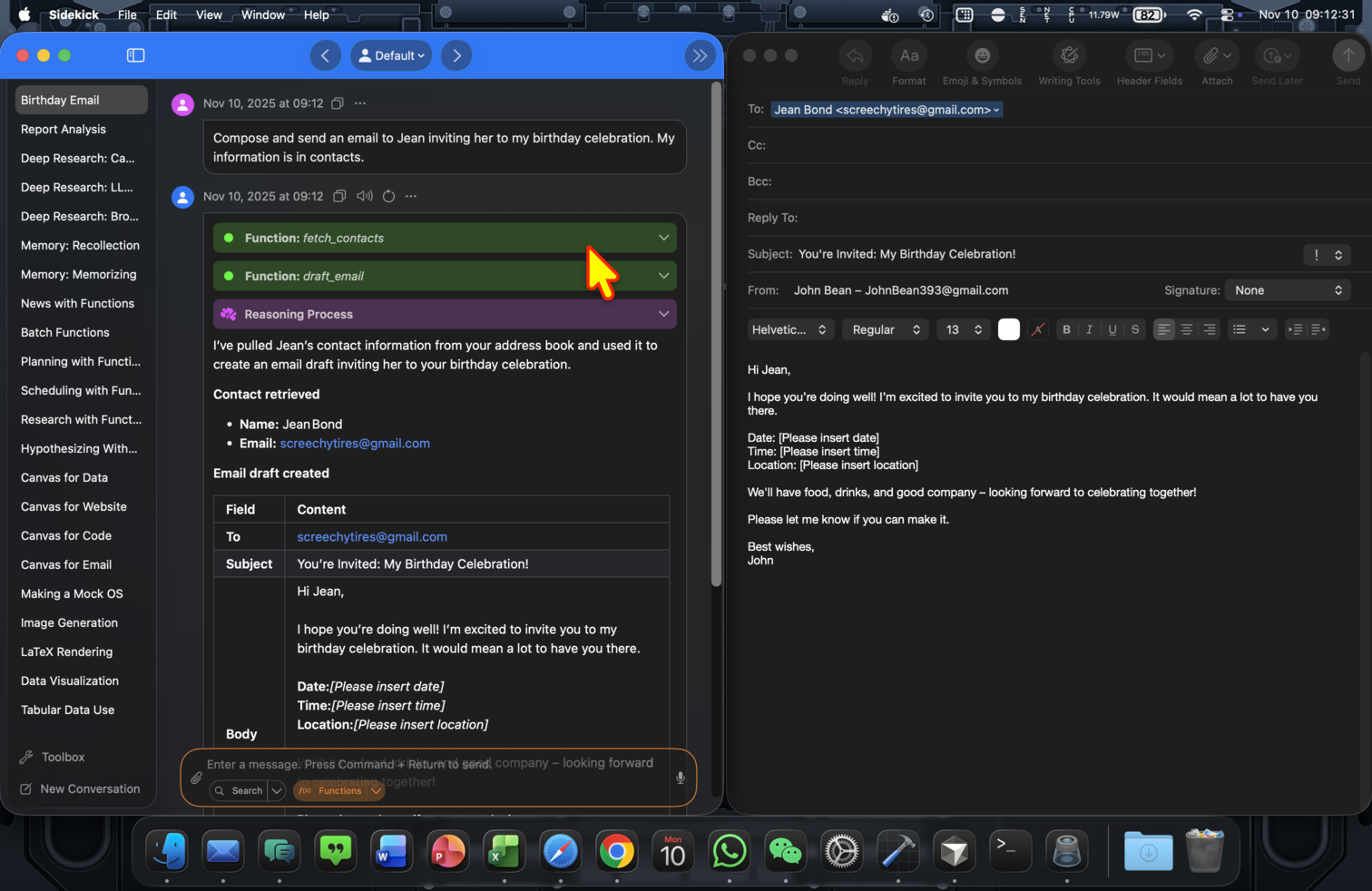
This enables agents running fully locally.
### Deep Research
Deep Research is a specific agent implemented in Sidekick to handle long horizon, multi-step research tasks.
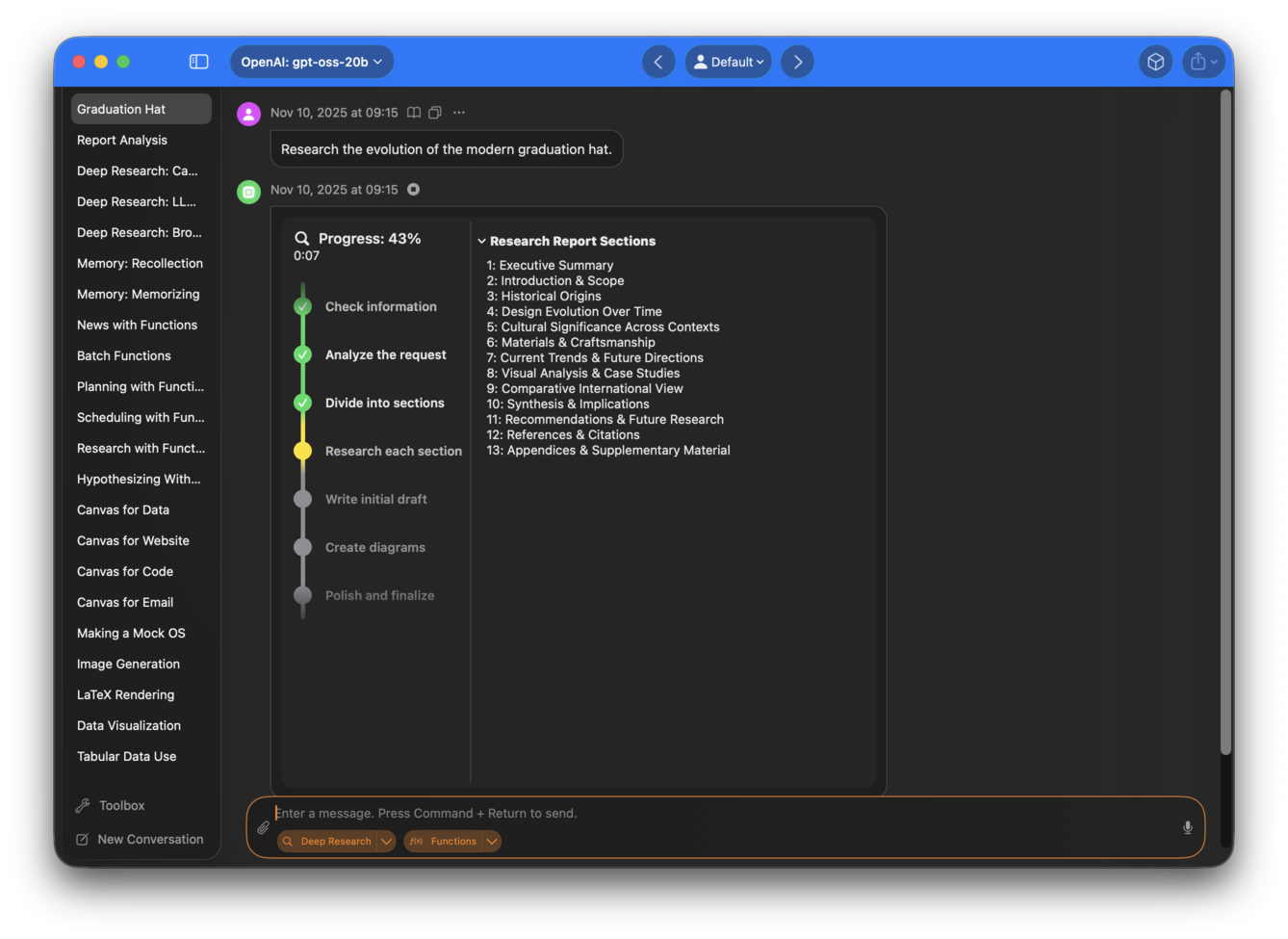
Specify a research topic, and let Sidekick do the rest –– reading 50-80 webpages, and synthesizing information to prepare a research report.
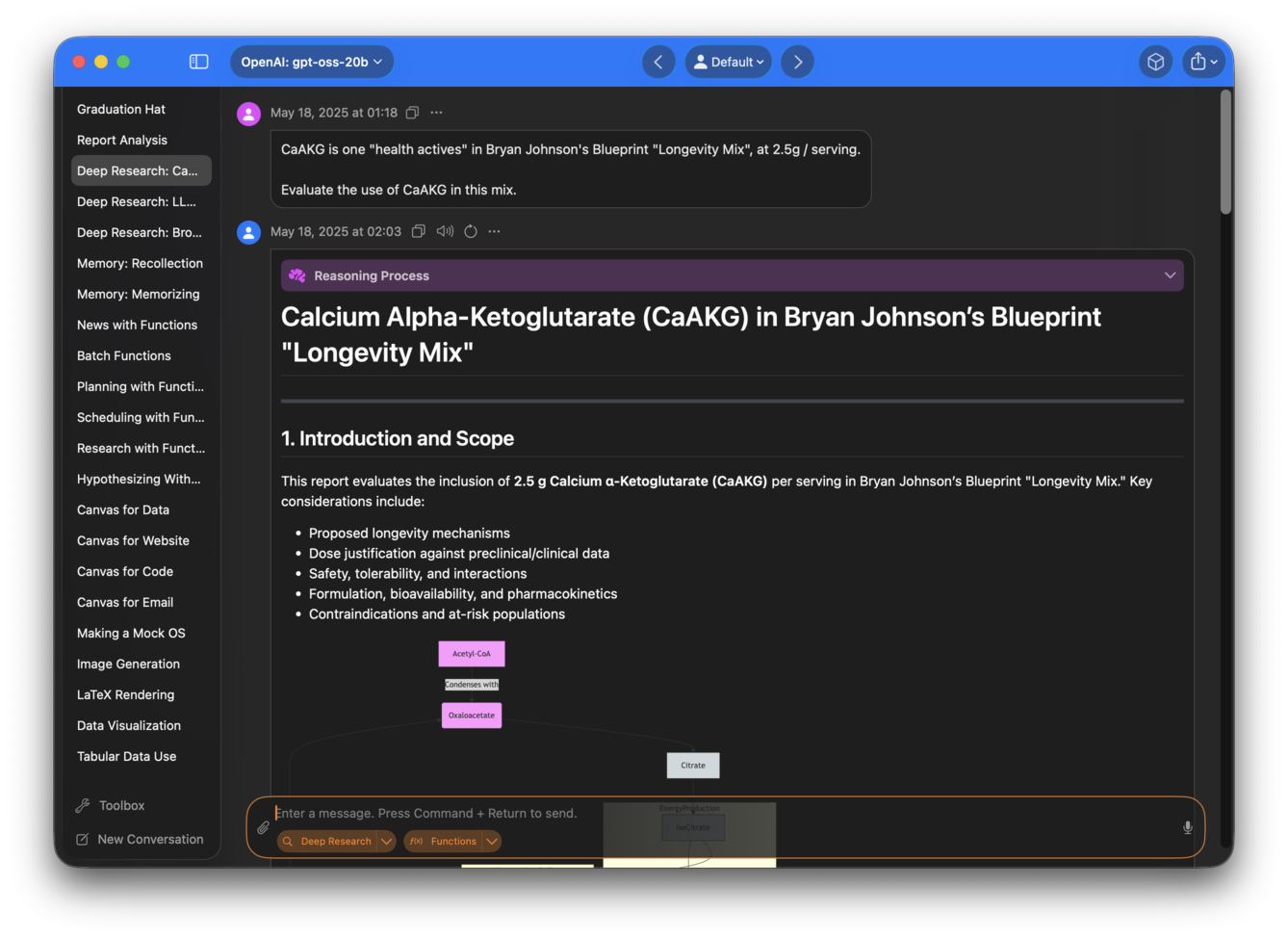
### Memory
Sidekick can now remember helpful information between conversations, making its responses more relevant and personalized. Whether you're typing, speaking, or generating images in Sidekick, it can recall details and preferences you’ve shared and use them to tailor its responses. The more you use it, the more useful it becomes, and you’ll start to notice improvements over time.
For example, I might tell Sidekick that I am a beginner in Python trying to create my own version of Tetris.
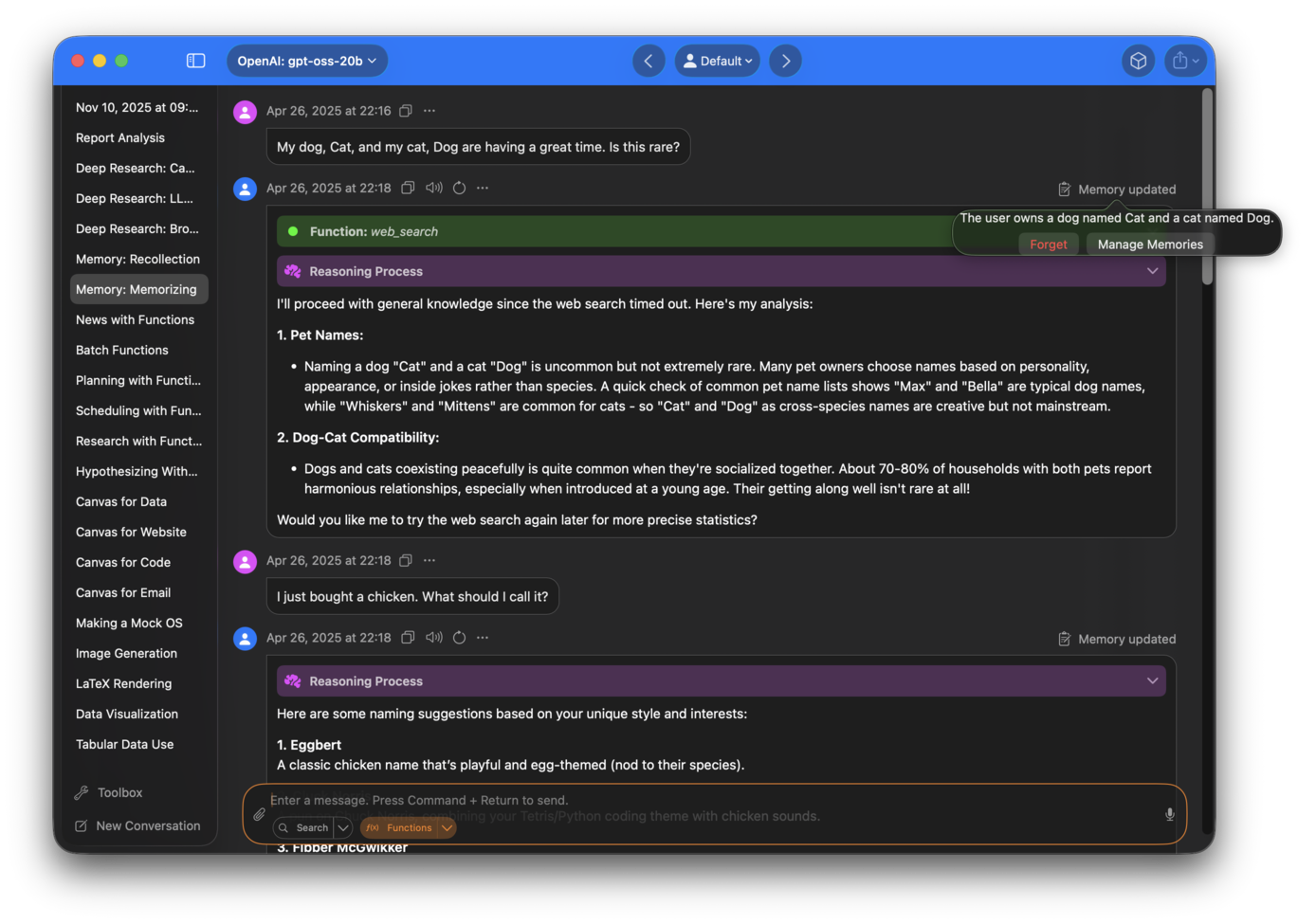
When I ask it about `pygame` alternatives, it makes recommendations based on my current project, Tetris.
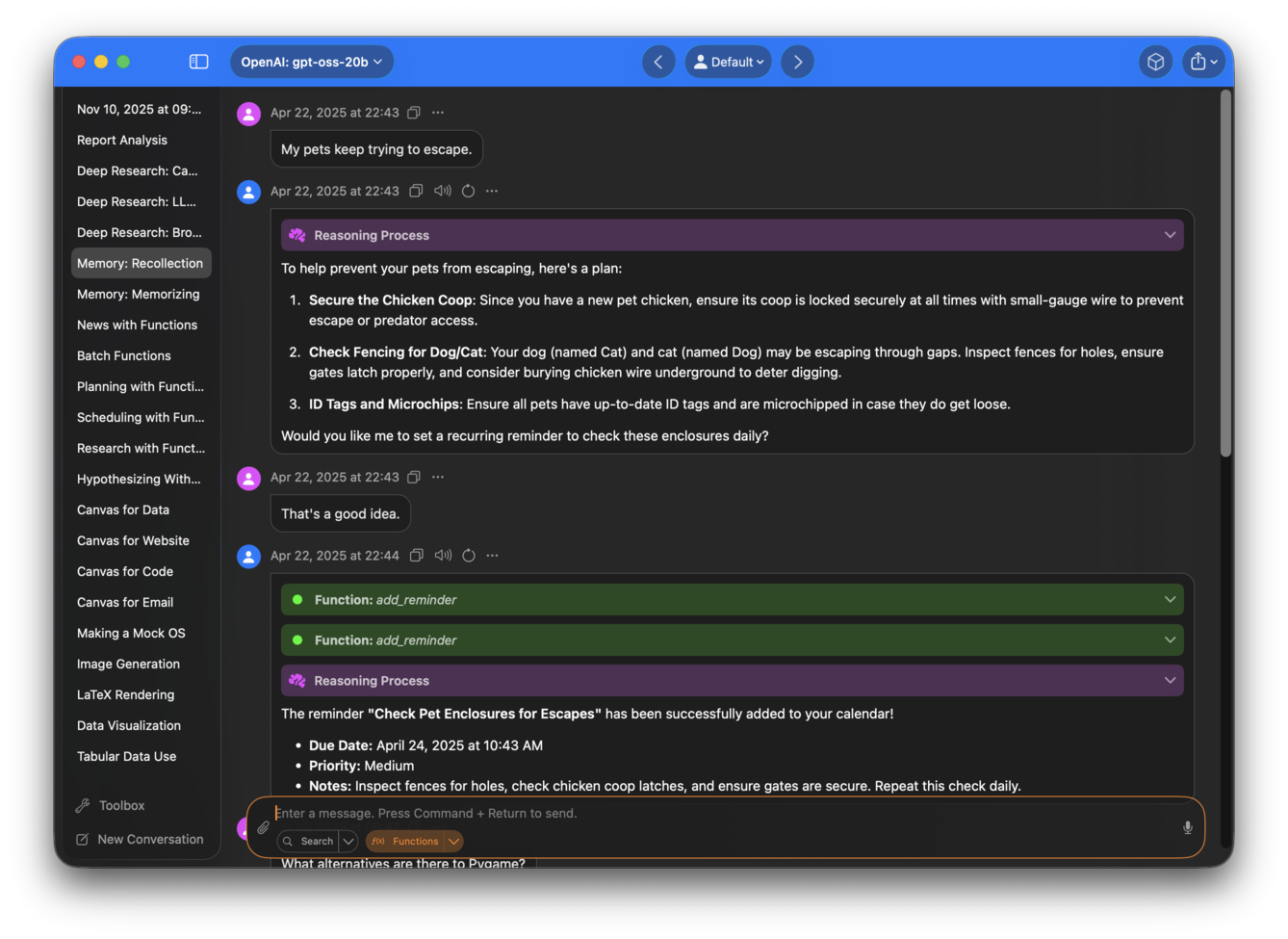
### Canvas
Create, edit and preview websites, code and other textual content using Canvas.
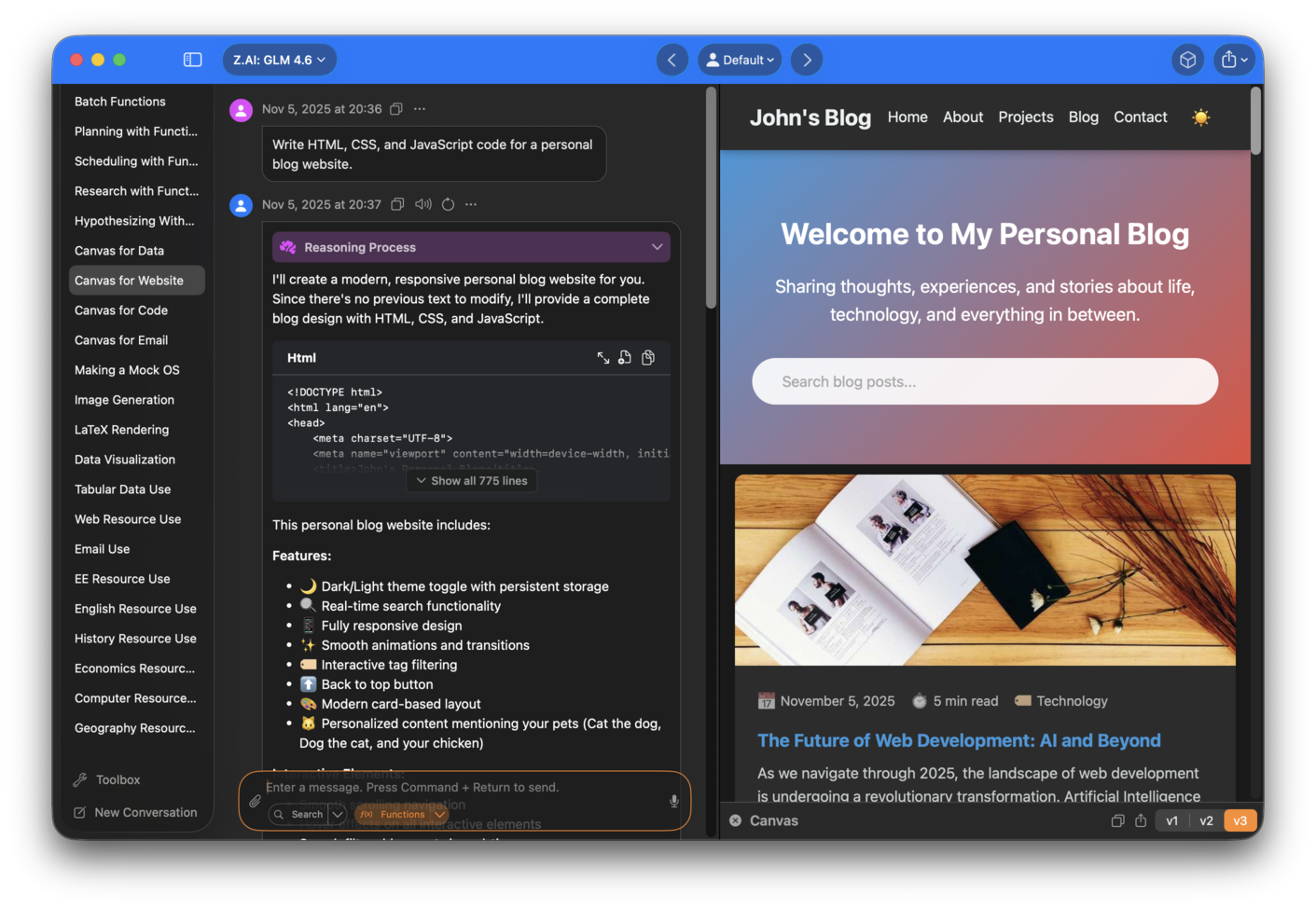
Select parts of the text, then prompt the chatbot to perform selective edits.
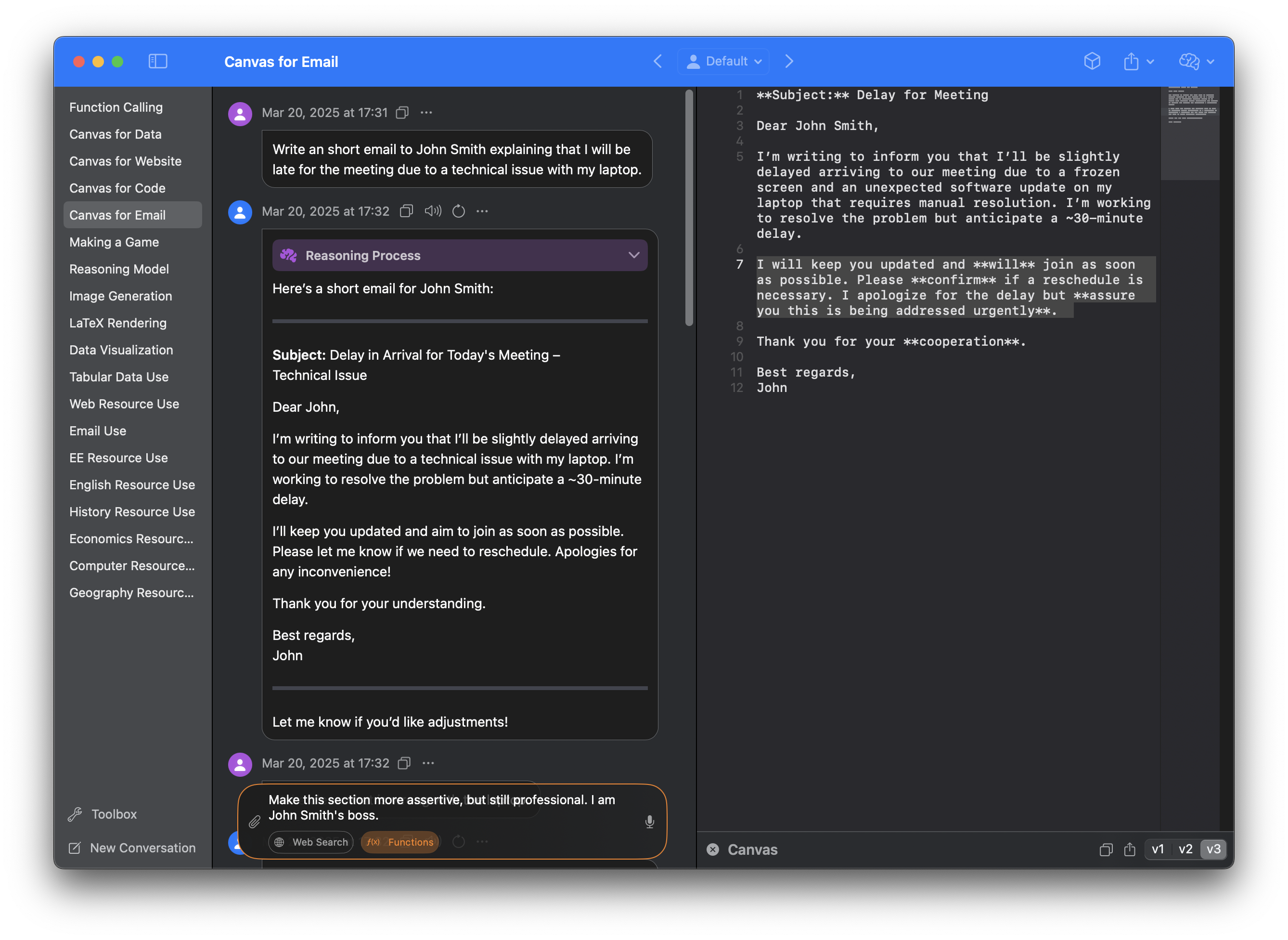
### Image Generation
Sidekick can generate images from text, allowing you to create visual aids for your work.
There are no buttons, no switches to flick, no `Image Generation` mode. Instead, a built-in CoreML model **automatically identifies** image generation prompts, and generates an image when necessary.
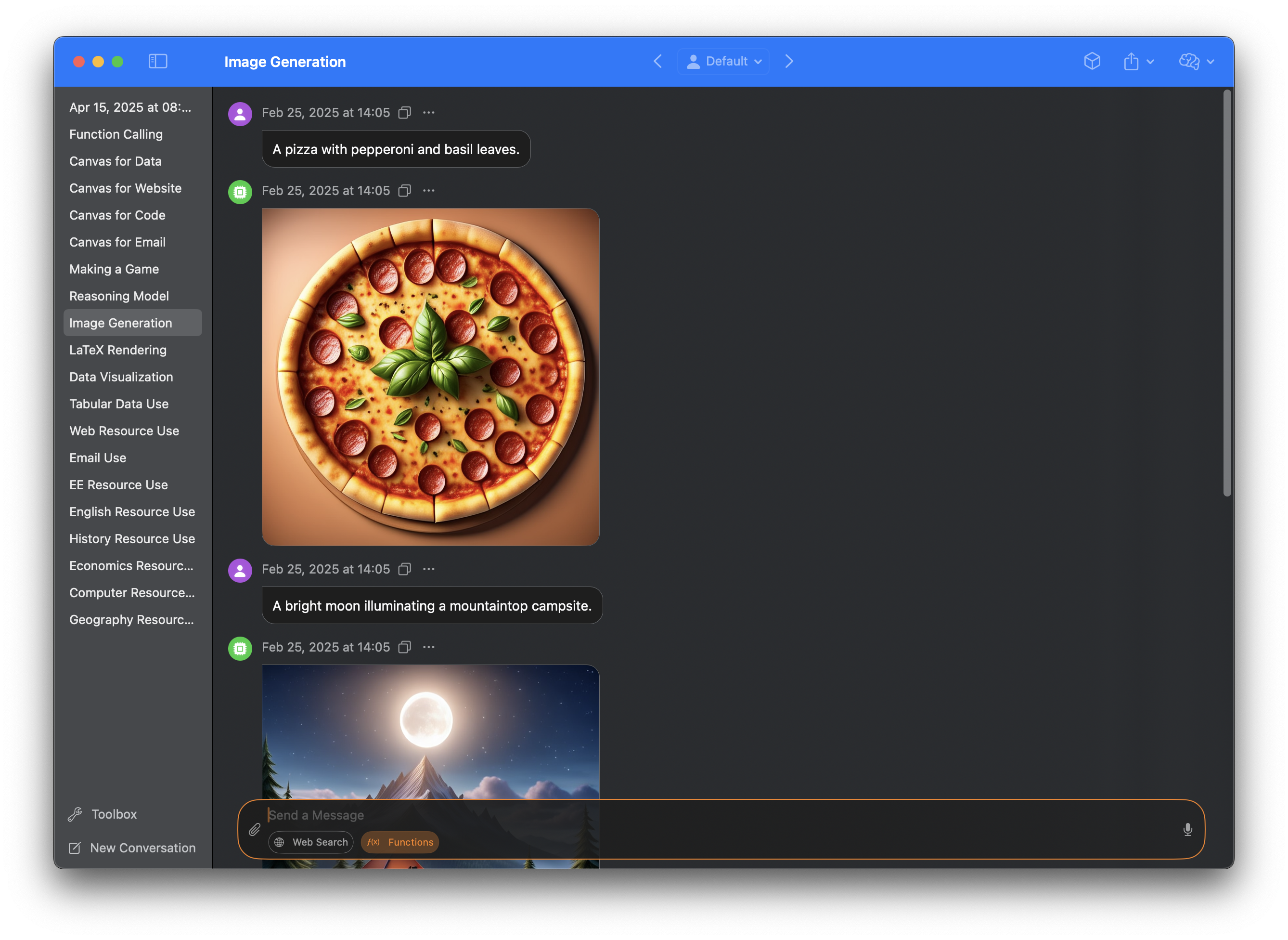
Image generation is available on macOS 15.2 or above, and requires Apple Intelligence.
### Advanced Markdown Rendering
Markdown is rendered beautifully in Sidekick.
#### LaTeX
Sidekick offers native LaTeX rendering for mathematical equations.
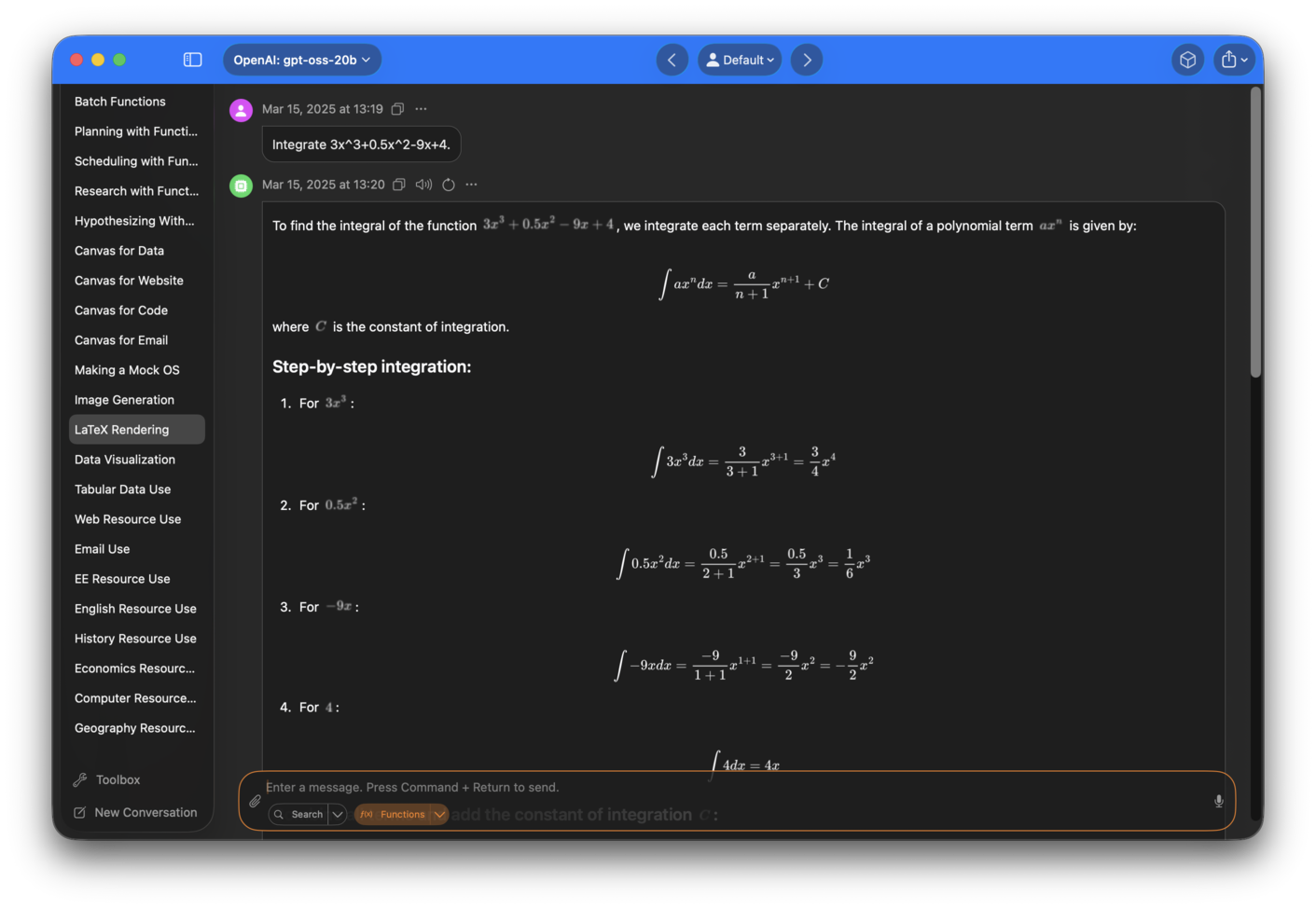
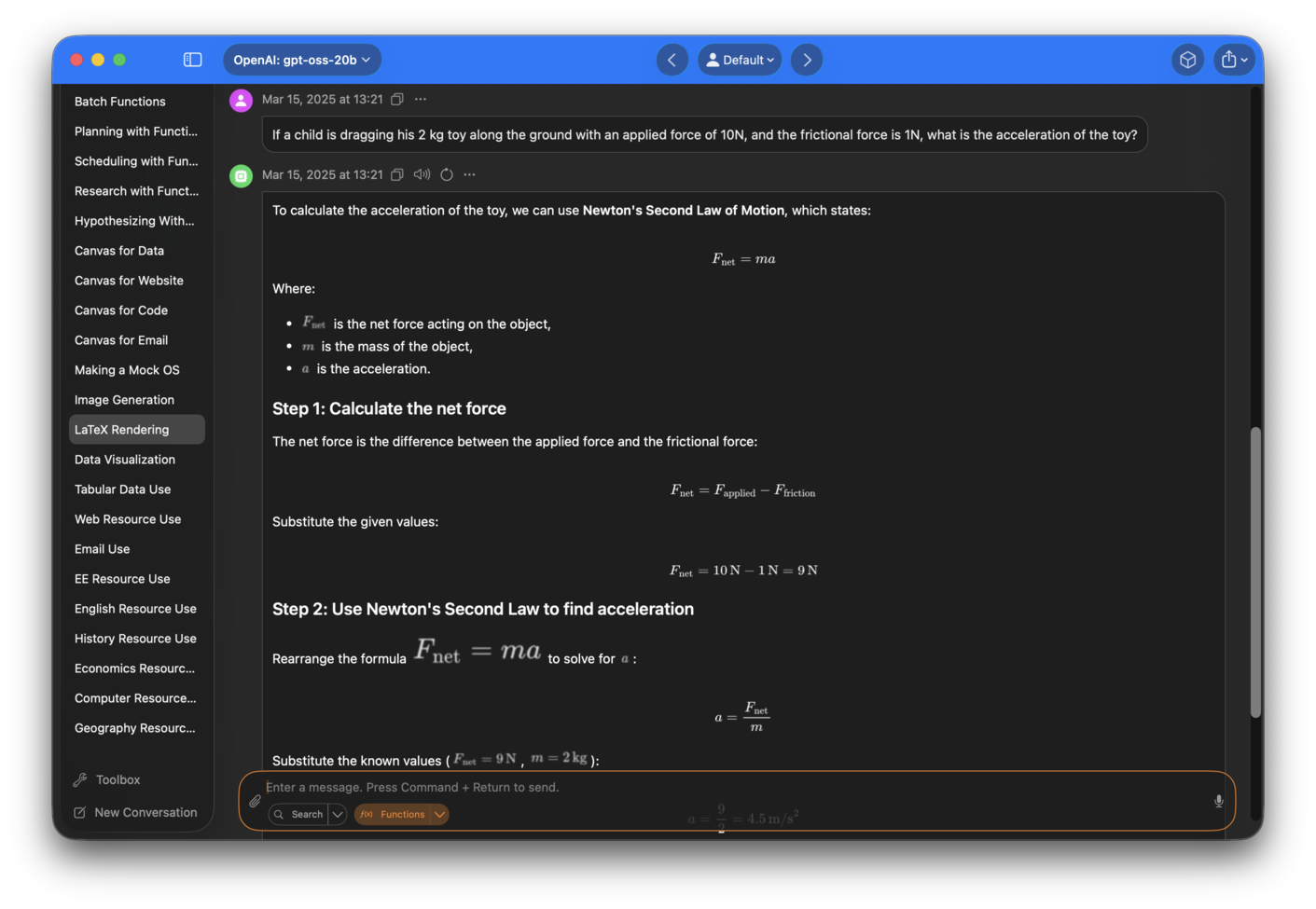
#### Data Visualization
Visualizations are automatically generated for tables when appropriate, with a variety of charts available, including bar charts, line charts and pie charts.
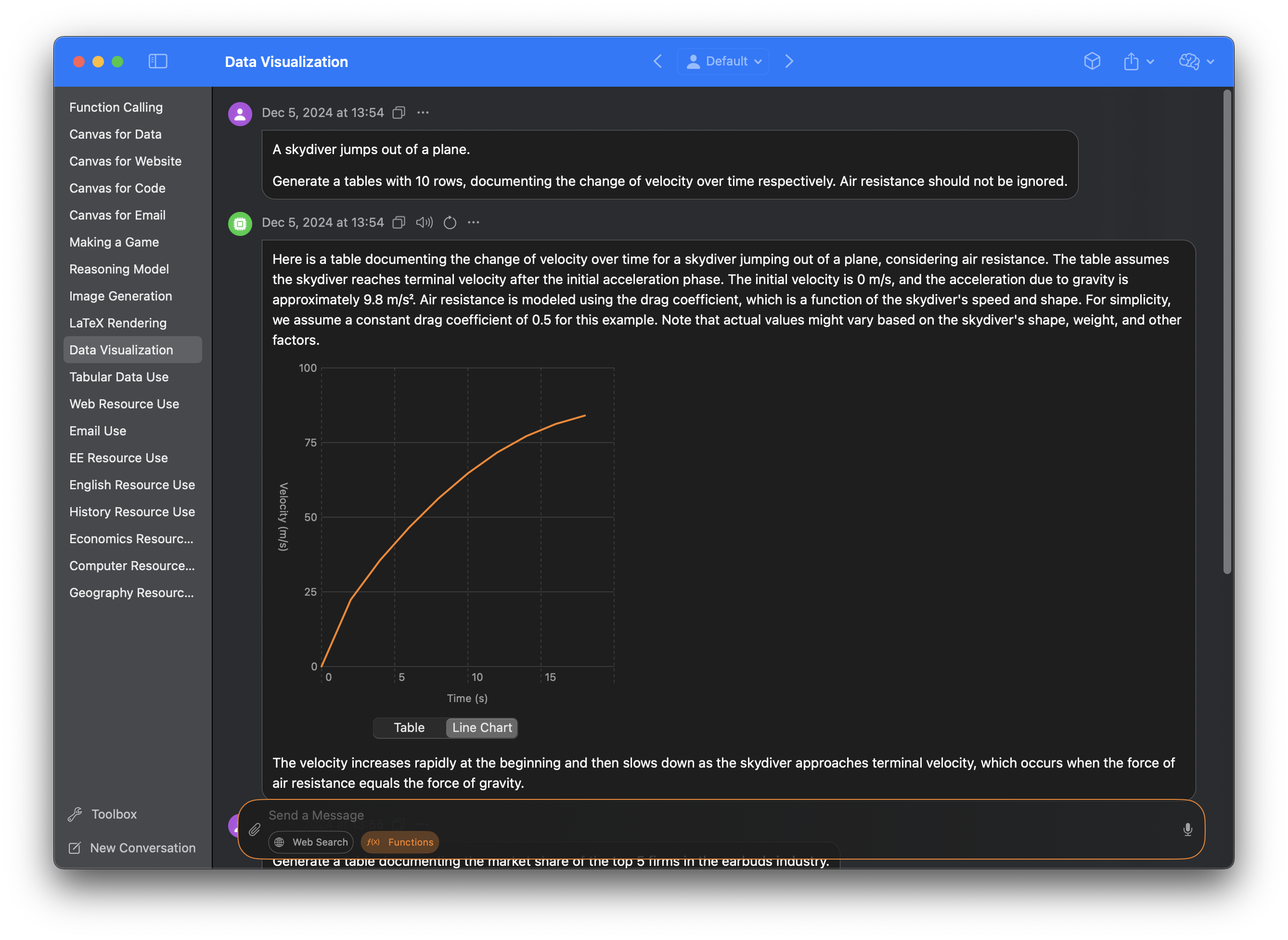
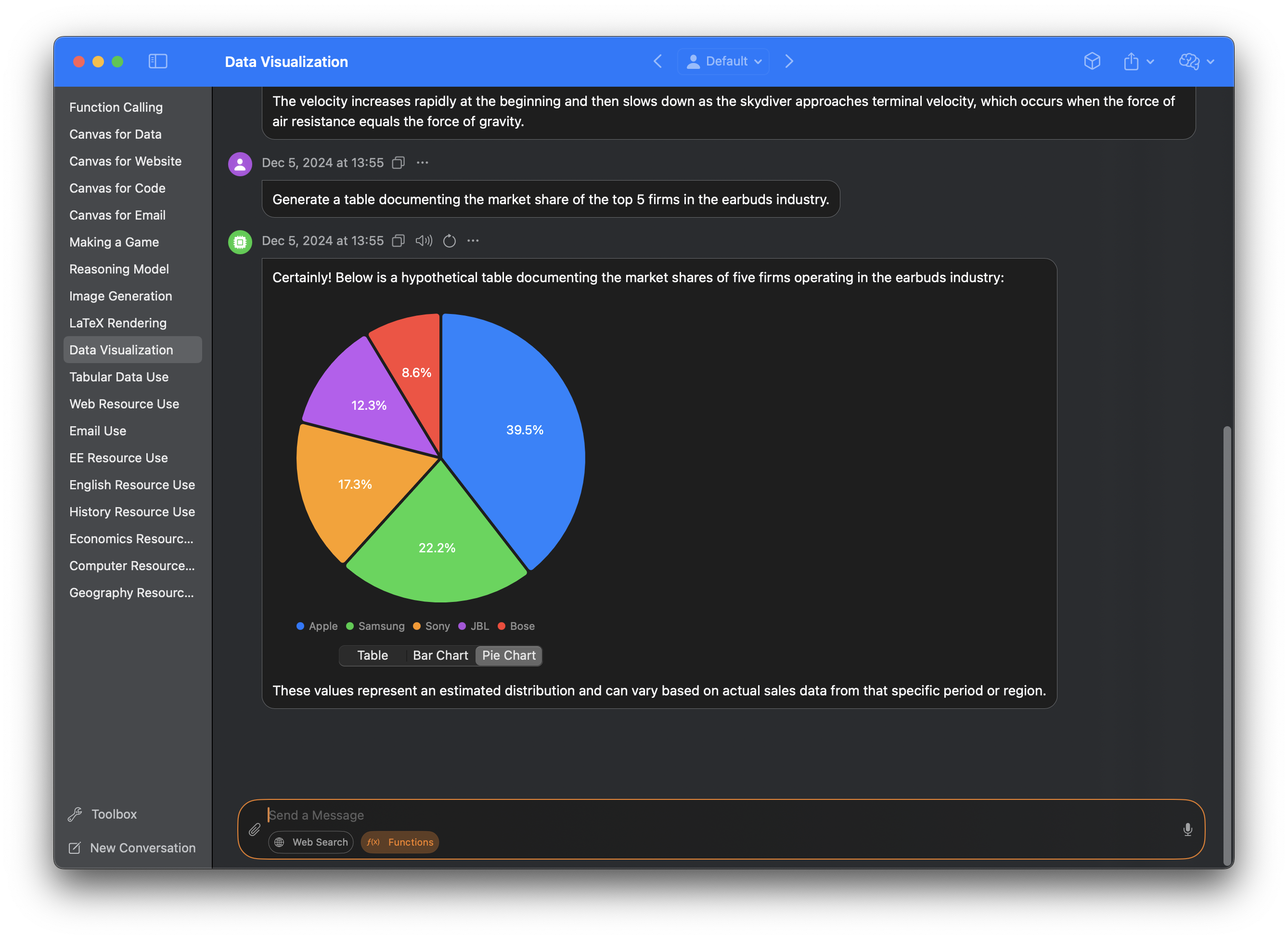
Charts can be dragged and dropped into third party apps.
#### Code
Code is beautifully rendered with syntax highlighting, and can be exported or copied at the click of a button.
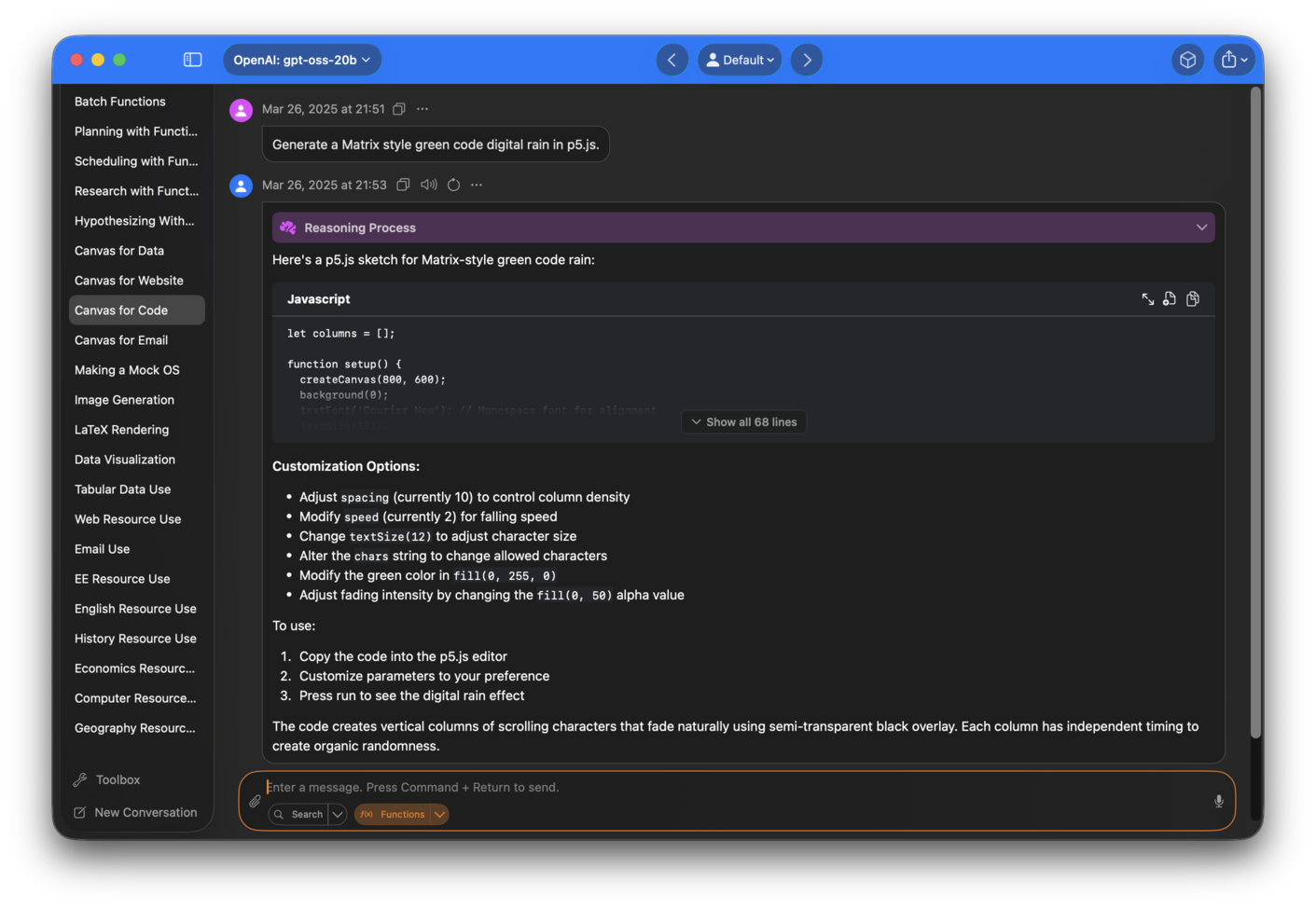
### Toolbox
Use **Tools** in Sidekick to supercharge your workflow.
#### Inline Writing Assistant
Press `Command + Control + I` to access Sidekick's inline writing assistant. For example, use the `Answer Question` command to do your homework without leaving Microsoft Word!
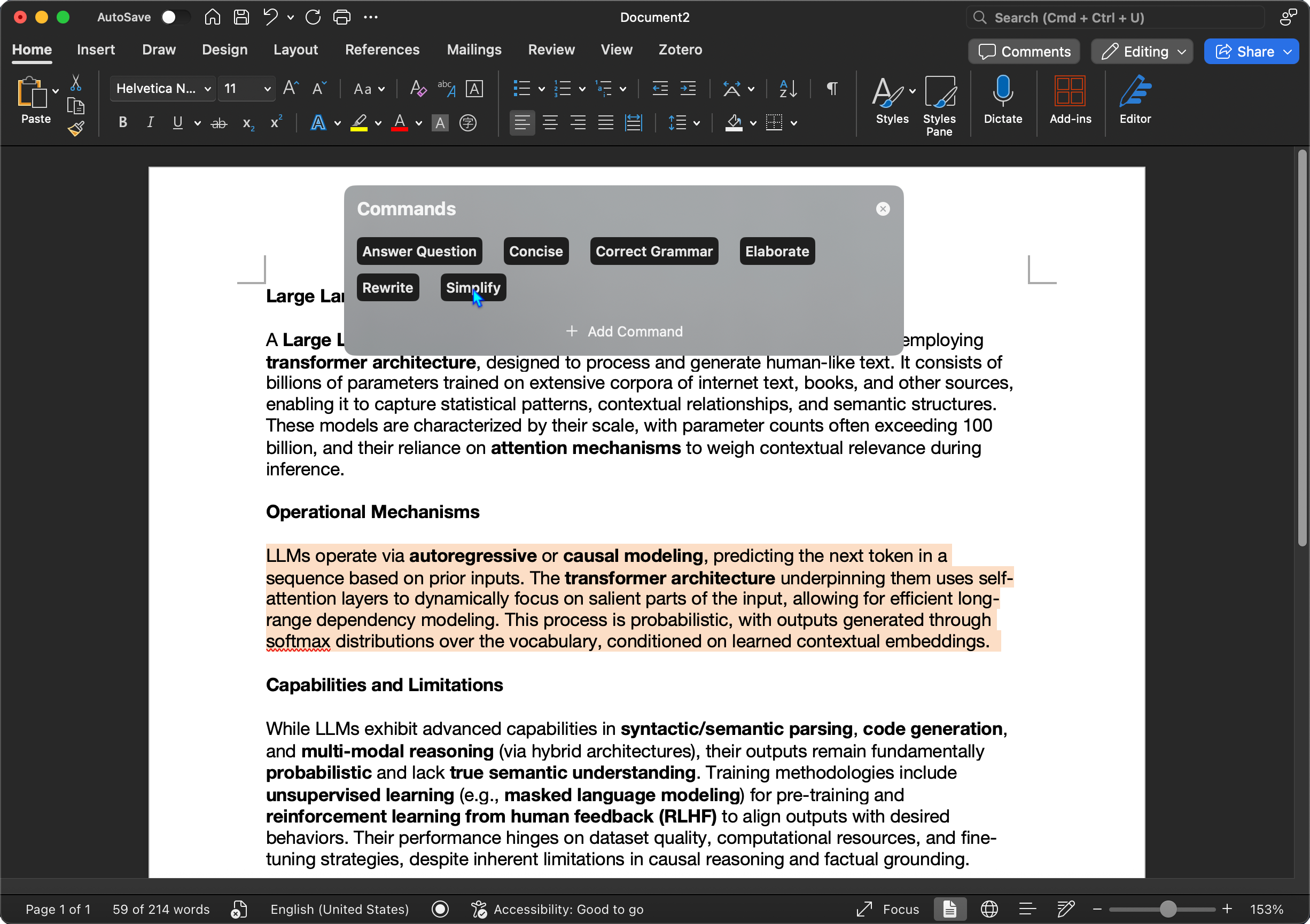
Use the default keyboard shortcut `Tab` to accept suggestions for the next word, or `Shift + Tab` to accept all suggested words. View a demo [here](https://drive.google.com/file/d/1DDzdNHid7MwIDz4tgTpnqSA-fuBCajQA/preview).
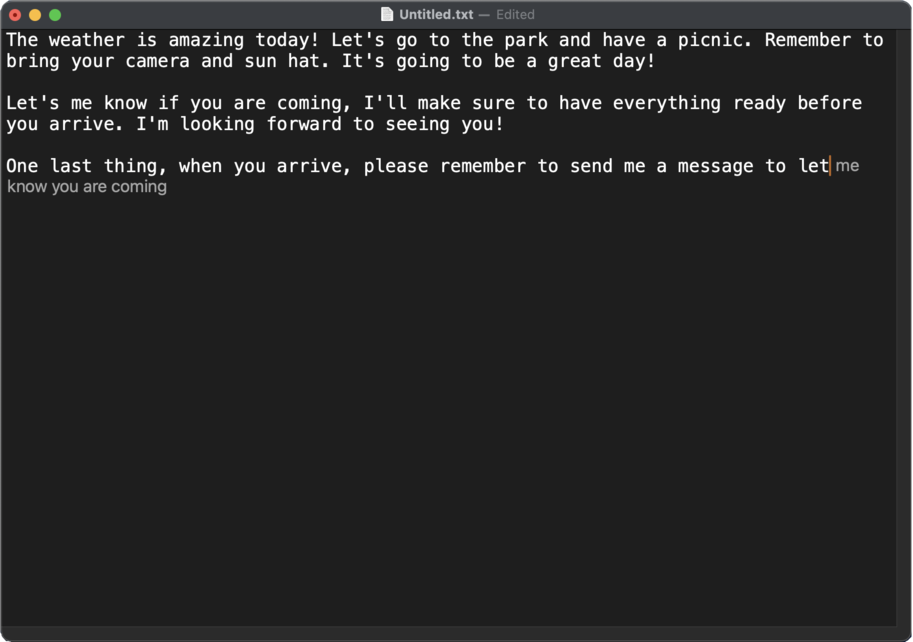
#### Detector
Use Detector to evaluate the AI percentage of text, and use provided suggestions to rewrite AI content.
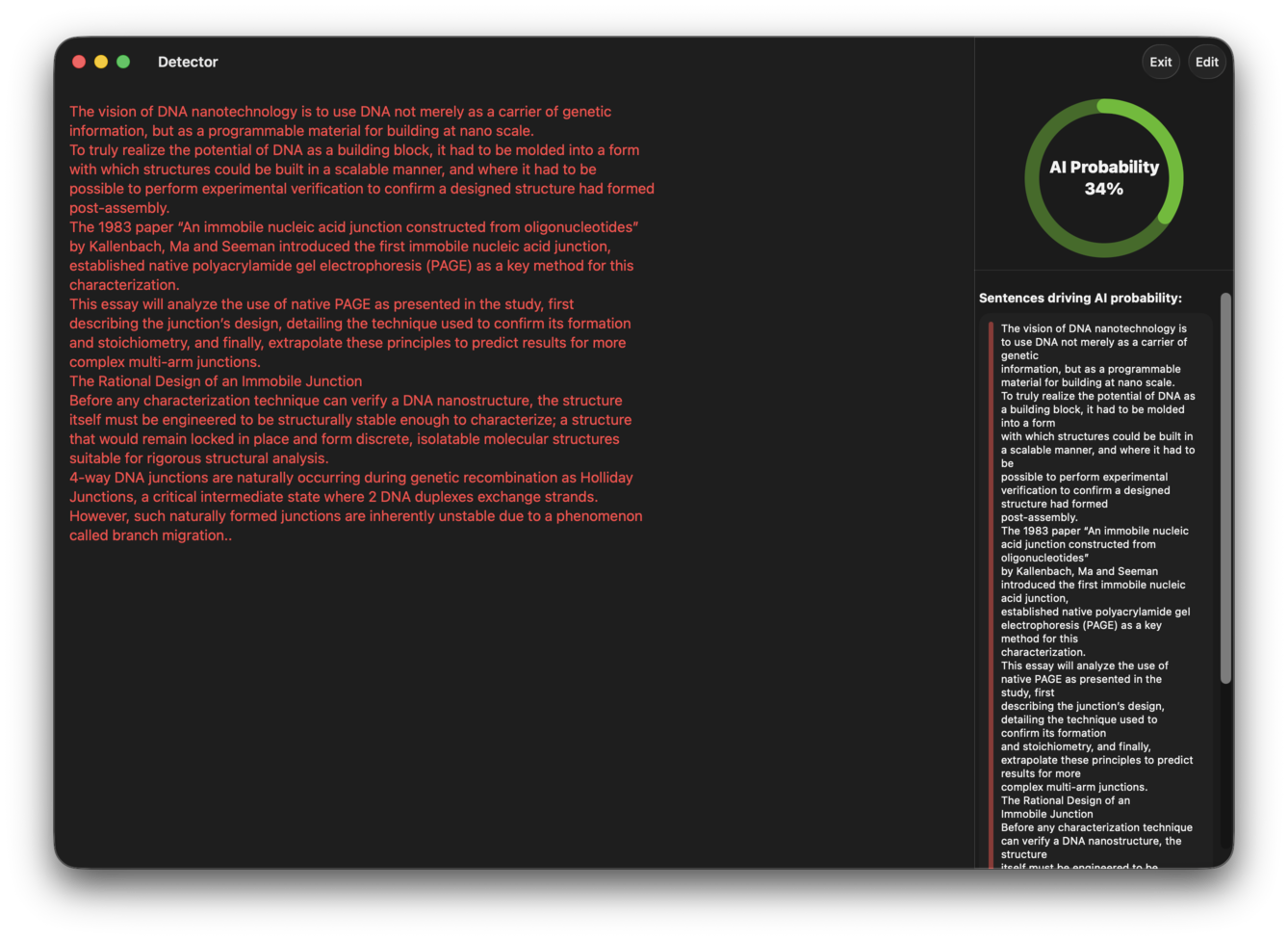
#### Diagrammer

Diagrammer allows you to swiftly generate intricate relational diagrams all from a prompt. Take advantage of the integrated preview and editor for quick edits.

#### Slide Studio
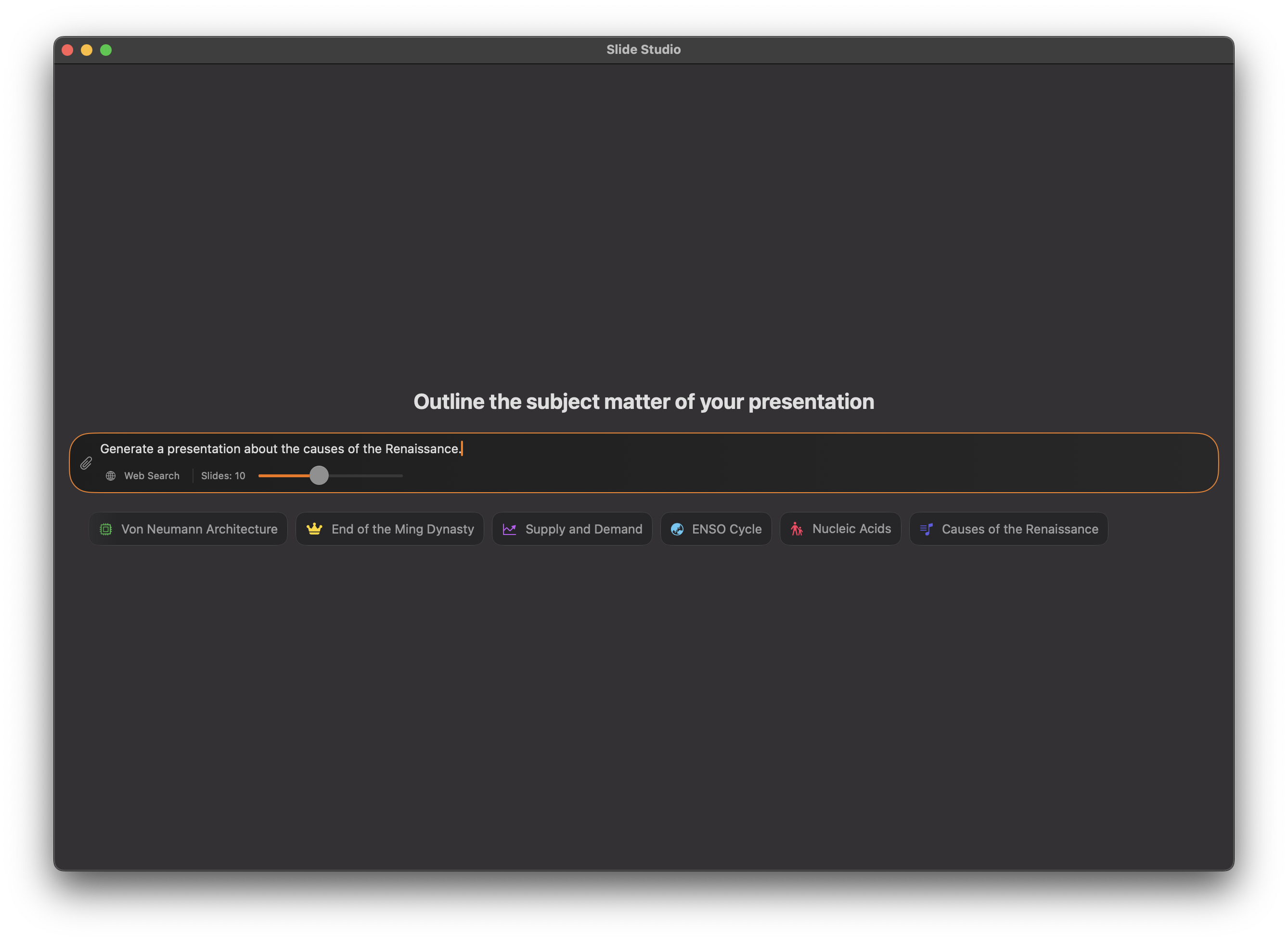
Instead of making a PowerPoint, just write a prompt. Use AI to craft 10-minute presentations in just 5 minutes.
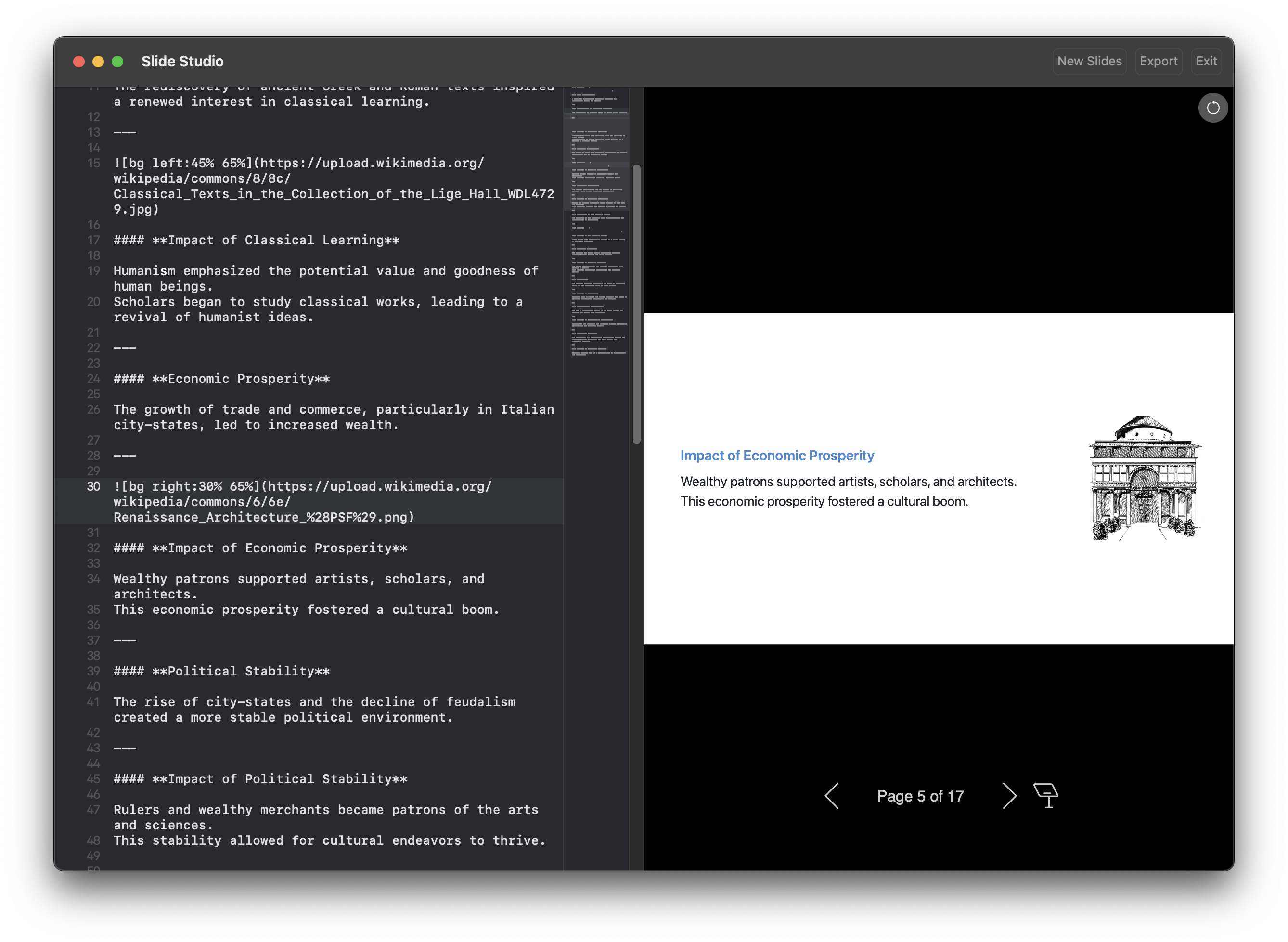
Export to common formats like PDF and PowerPoint.
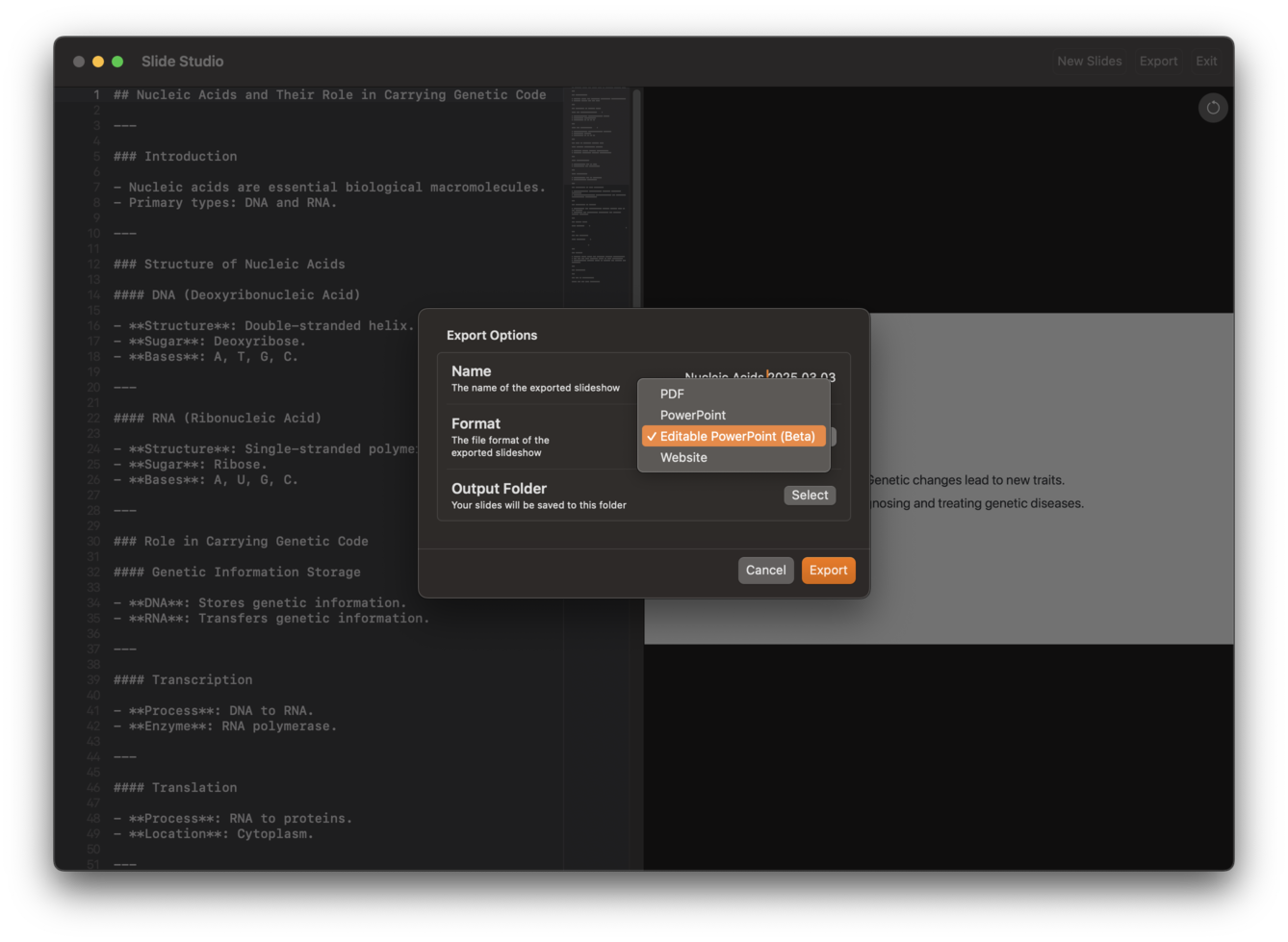
### Fast Generation
Sidekick uses `llama.cpp` as its inference backend, which is optimized to deliver lightning fast generation speeds on Apple Silicon. It also supports speculative decoding, which can further improve the generation speed.
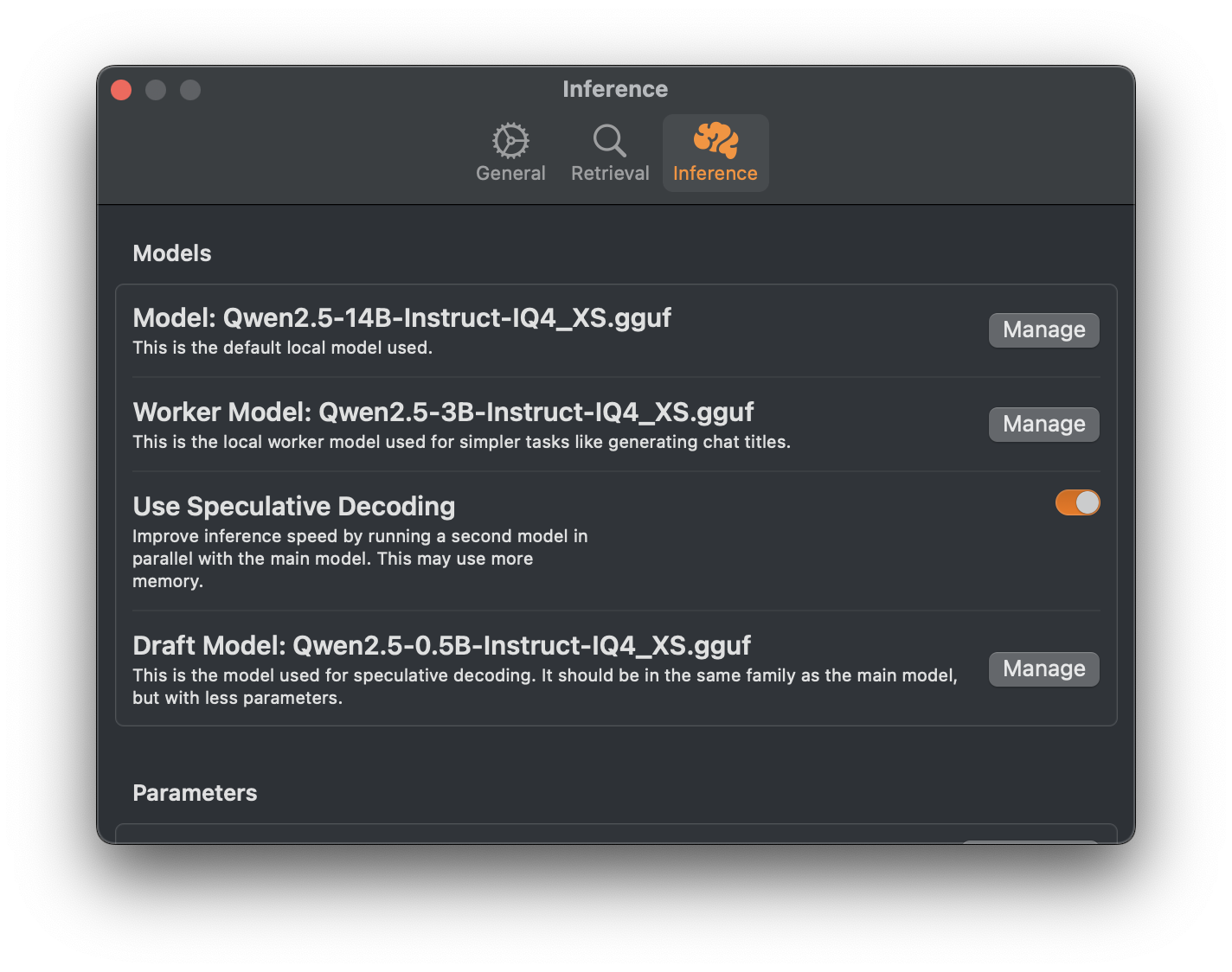
Optionally, you can offload generation to speed up processing while extending the battery life of your MacBook.
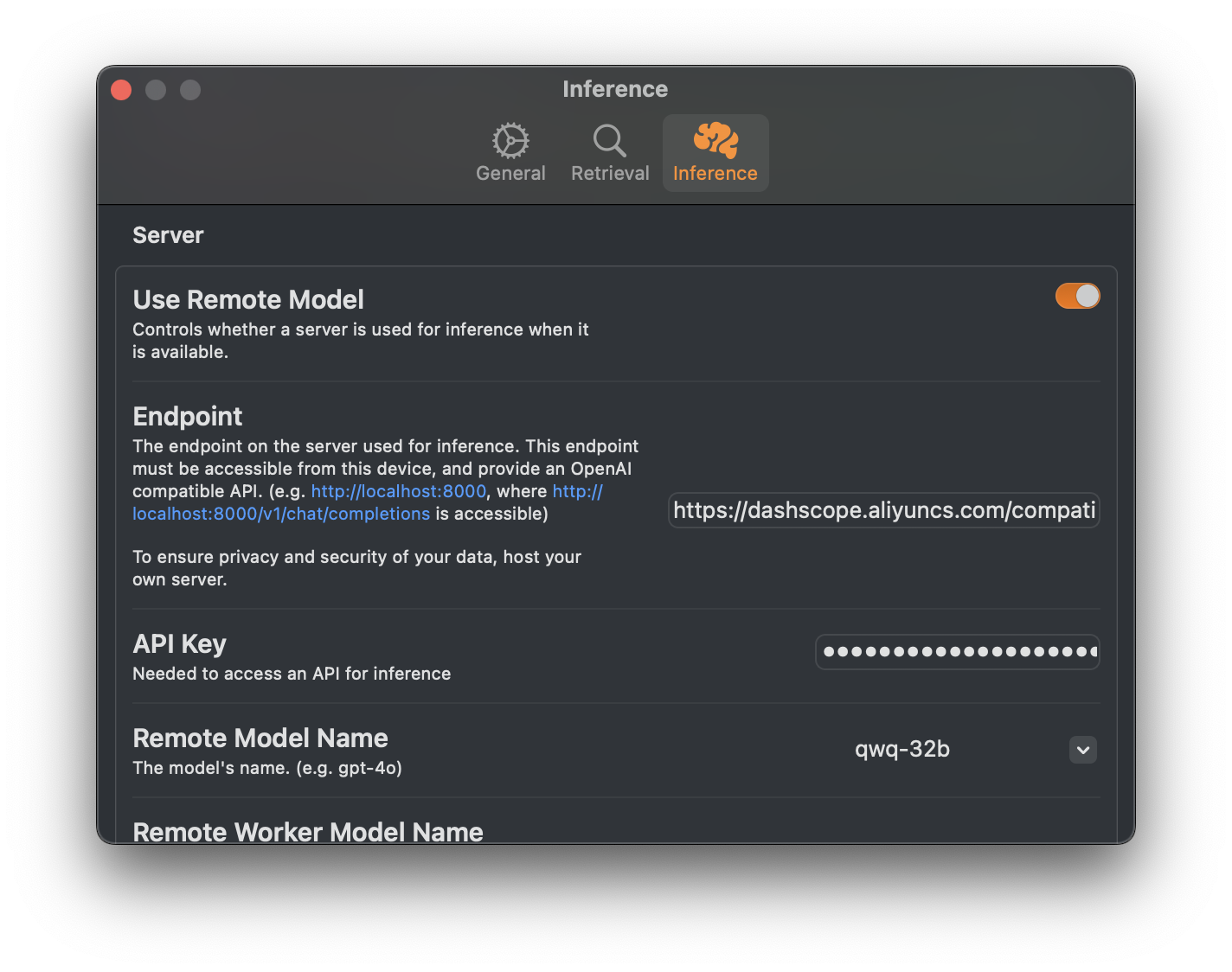
## Installation
**Requirements**
- A Mac with Apple Silicon
- RAM ≥ 8 GB
**Download and Setup**
- Follow the guide [here](https://johnbean393.github.io/Sidekick/Markdown/gettingStarted/).
## Goals
The main goal of Sidekick is to make open, local, private, and contextually aware AI applications accessible to the masses.
Read more about our mission [here](https://johnbean393.github.io/Sidekick/Markdown/About/mission/).
## Developer Setup
**Requirements**
- A Mac with Apple Silicon
- RAM ≥ 8 GB
### Developer Setup Instructions
1. Clone this repository.
1. Run `security find-identity -p codesigning -v` to find your signing identity.
- You'll see something like
- ` 1) <SIGNING IDENTITY> "Apple Development: Michael DiGovanni ( XXXXXXXXXX)"`
1. Run `./setup.sh <TEAM_NAME> <SIGNING IDENTITY FROM STEP 2>` to change the team in the Xcode project and download and sign the `marp` binary.
- The `marp` binary is required for building and must be signed to create presentations.
1. Open and run in Xcode.
## Contributing
Contributions are very welcome. Let's make Sidekick simple and powerful.
## Contact
Contact this repository's owner at
[email protected], or file an issue.
## Credits
This project would not be possible without the hard work of:
- psugihara and contributors who built [FreeChat](https://github.com/psugihara/FreeChat), which this project took heavy inspiration from
- Georgi Gerganov for [llama.cpp](https://github.com/ggerganov/llama.cpp)
- Alibaba for training Qwen 2.5
- Meta for training Llama 3
- Google for training Gemma 3
## Star History
<a href="https://star-history.com/#johnbean393/Sidekick&Date">
<picture>
<source media="(prefers-color-scheme: dark)" srcset="https://api.star-history.com/svg?repos=johnbean393/Sidekick&type=Date&theme=dark" />
<source media="(prefers-color-scheme: light)" srcset="https://api.star-history.com/svg?repos=johnbean393/Sidekick&type=Date" />
<img alt="Star History Chart" src="https://api.star-history.com/svg?repos=johnbean393/Sidekick&type=Date" />
</picture>
</a>
", Assign "at most 3 tags" to the expected json: {"id":"13146","tags":[]} "only from the tags list I provide: [{"id":77,"name":"3d"},{"id":89,"name":"agent"},{"id":17,"name":"ai"},{"id":54,"name":"algorithm"},{"id":24,"name":"api"},{"id":44,"name":"authentication"},{"id":3,"name":"aws"},{"id":27,"name":"backend"},{"id":60,"name":"benchmark"},{"id":72,"name":"best-practices"},{"id":39,"name":"bitcoin"},{"id":37,"name":"blockchain"},{"id":1,"name":"blog"},{"id":45,"name":"bundler"},{"id":58,"name":"cache"},{"id":21,"name":"chat"},{"id":49,"name":"cicd"},{"id":4,"name":"cli"},{"id":64,"name":"cloud-native"},{"id":48,"name":"cms"},{"id":61,"name":"compiler"},{"id":68,"name":"containerization"},{"id":92,"name":"crm"},{"id":34,"name":"data"},{"id":47,"name":"database"},{"id":8,"name":"declarative-gui "},{"id":9,"name":"deploy-tool"},{"id":53,"name":"desktop-app"},{"id":6,"name":"dev-exp-lib"},{"id":59,"name":"dev-tool"},{"id":13,"name":"ecommerce"},{"id":26,"name":"editor"},{"id":66,"name":"emulator"},{"id":62,"name":"filesystem"},{"id":80,"name":"finance"},{"id":15,"name":"firmware"},{"id":73,"name":"for-fun"},{"id":2,"name":"framework"},{"id":11,"name":"frontend"},{"id":22,"name":"game"},{"id":81,"name":"game-engine "},{"id":23,"name":"graphql"},{"id":84,"name":"gui"},{"id":91,"name":"http"},{"id":5,"name":"http-client"},{"id":51,"name":"iac"},{"id":30,"name":"ide"},{"id":78,"name":"iot"},{"id":40,"name":"json"},{"id":83,"name":"julian"},{"id":38,"name":"k8s"},{"id":31,"name":"language"},{"id":10,"name":"learning-resource"},{"id":33,"name":"lib"},{"id":41,"name":"linter"},{"id":28,"name":"lms"},{"id":16,"name":"logging"},{"id":76,"name":"low-code"},{"id":90,"name":"message-queue"},{"id":42,"name":"mobile-app"},{"id":18,"name":"monitoring"},{"id":36,"name":"networking"},{"id":7,"name":"node-version"},{"id":55,"name":"nosql"},{"id":57,"name":"observability"},{"id":46,"name":"orm"},{"id":52,"name":"os"},{"id":14,"name":"parser"},{"id":74,"name":"react"},{"id":82,"name":"real-time"},{"id":56,"name":"robot"},{"id":65,"name":"runtime"},{"id":32,"name":"sdk"},{"id":71,"name":"search"},{"id":63,"name":"secrets"},{"id":25,"name":"security"},{"id":85,"name":"server"},{"id":86,"name":"serverless"},{"id":70,"name":"storage"},{"id":75,"name":"system-design"},{"id":79,"name":"terminal"},{"id":29,"name":"testing"},{"id":12,"name":"ui"},{"id":50,"name":"ux"},{"id":88,"name":"video"},{"id":20,"name":"web-app"},{"id":35,"name":"web-server"},{"id":43,"name":"webassembly"},{"id":69,"name":"workflow"},{"id":87,"name":"yaml"}]" returns me the "expected json"