AI prompts
base on Run MCP stdio servers over SSE and SSE over stdio. AI gateway. 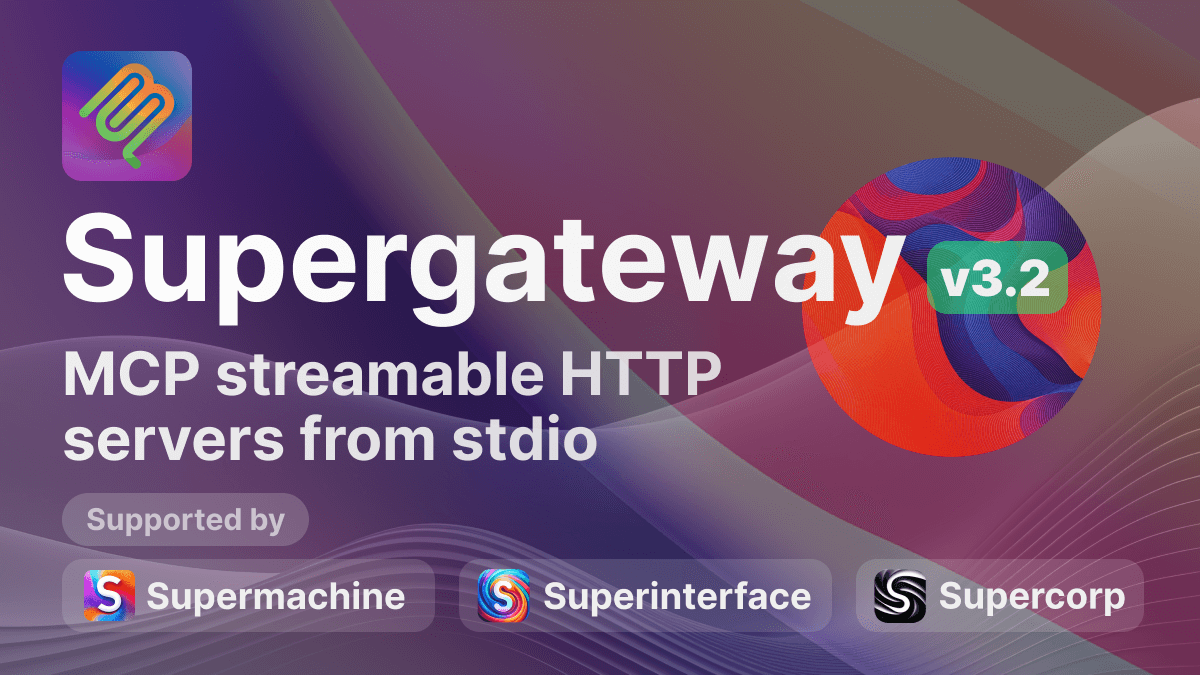
**Supergateway** runs **MCP stdio-based servers** over **SSE (Server-Sent Events)** or **WebSockets (WS)** with one command. This is useful for remote access, debugging, or connecting to clients when your MCP server only supports stdio.
Supported by [Supermachine](https://supermachine.ai) (hosted MCPs), [Superinterface](https://superinterface.ai), and [Supercorp](https://supercorp.ai).
## Installation & Usage
Run Supergateway via `npx`:
```bash
npx -y supergateway --stdio "uvx mcp-server-git"
```
- **`--stdio "command"`**: Command that runs an MCP server over stdio
- **`--sse "https://mcp-server-ab71a6b2-cd55-49d0-adba-562bc85956e3.supermachine.app"`**: SSE URL to connect to (SSE→stdio mode)
- **`--streamableHttp "https://mcp-server.example.com/mcp"`**: Streamable HTTP URL to connect to (StreamableHttp→stdio mode)
- **`--outputTransport stdio | sse | ws | streamableHttp`**: Output MCP transport (default: `sse` with `--stdio`, `stdio` with `--sse` or `--streamableHttp`)
- **`--port 8000`**: Port to listen on (stdio→SSE or stdio→WS mode, default: `8000`)
- **`--baseUrl "http://localhost:8000"`**: Base URL for SSE or WS clients (stdio→SSE mode; optional)
- **`--ssePath "/sse"`**: Path for SSE subscriptions (stdio→SSE mode, default: `/sse`)
- **`--messagePath "/message"`**: Path for messages (stdio→SSE or stdio→WS mode, default: `/message`)
- **`--streamableHttpPath "/mcp"`**: Path for Streamable HTTP (stdio→Streamable HTTP mode, default: `/mcp`)
- **`--stateful`**: Run stdio→Streamable HTTP in stateful mode
- **`--sessionTimeout 60000`**: Session timeout in milliseconds (stateful stdio→Streamable HTTP mode only)
- **`--header "x-user-id: 123"`**: Add one or more headers (stdio→SSE, SSE→stdio, or Streamable HTTP→stdio mode; can be used multiple times)
- **`--oauth2Bearer "some-access-token"`**: Adds an `Authorization` header with the provided Bearer token
- **`--logLevel debug | info | none`**: Controls logging level (default: `info`). Use `debug` for more verbose logs, `none` to suppress all logs.
- **`--cors`**: Enable CORS (stdio→SSE or stdio→WS mode). Use `--cors` with no values to allow all origins, or supply one or more allowed origins (e.g. `--cors "http://example.com"` or `--cors "/example\\.com$/"` for regex matching).
- **`--healthEndpoint /healthz`**: Register one or more endpoints (stdio→SSE or stdio→WS mode; can be used multiple times) that respond with `"ok"`
## stdio → SSE
Expose an MCP stdio server as an SSE server:
```bash
npx -y supergateway \
--stdio "npx -y @modelcontextprotocol/server-filesystem ./my-folder" \
--port 8000 --baseUrl http://localhost:8000 \
--ssePath /sse --messagePath /message
```
- **Subscribe to events**: `GET http://localhost:8000/sse`
- **Send messages**: `POST http://localhost:8000/message`
## SSE → stdio
Connect to a remote SSE server and expose locally via stdio:
```bash
npx -y supergateway --sse "https://mcp-server-ab71a6b2-cd55-49d0-adba-562bc85956e3.supermachine.app"
```
Useful for integrating remote SSE MCP servers into local command-line environments.
You can also pass headers when sending requests. This is useful for authentication:
```bash
npx -y supergateway \
--sse "https://mcp-server-ab71a6b2-cd55-49d0-adba-562bc85956e3.supermachine.app" \
--oauth2Bearer "some-access-token" \
--header "X-My-Header: another-header-value"
```
## Streamable HTTP → stdio
Connect to a remote Streamable HTTP server and expose locally via stdio:
```bash
npx -y supergateway --streamableHttp "https://mcp-server.example.com/mcp"
```
This mode is useful for connecting to MCP servers that use the newer Streamable HTTP transport protocol. Like SSE mode, you can also pass headers for authentication:
```bash
npx -y supergateway \
--streamableHttp "https://mcp-server.example.com/mcp" \
--oauth2Bearer "some-access-token" \
--header "X-My-Header: another-header-value"
```
## stdio → Streamable HTTP
Expose an MCP stdio server as a Streamable HTTP server.
### Stateless mode
```bash
npx -y supergateway \
--stdio "npx -y @modelcontextprotocol/server-filesystem ./my-folder" \
--outputTransport streamableHttp \
--port 8000
```
### Stateful mode
```bash
npx -y supergateway \
--stdio "npx -y @modelcontextprotocol/server-filesystem ./my-folder" \
--outputTransport streamableHttp --stateful \
--sessionTimeout 60000 --port 8000
```
The Streamable HTTP endpoint defaults to `http://localhost:8000/mcp` (configurable via `--streamableHttpPath`).
## stdio → WS
Expose an MCP stdio server as a WebSocket server:
```bash
npx -y supergateway \
--stdio "npx -y @modelcontextprotocol/server-filesystem ./my-folder" \
--port 8000 --outputTransport ws --messagePath /message
```
- **WebSocket endpoint**: `ws://localhost:8000/message`
## Example with MCP Inspector (stdio → SSE mode)
1. **Run Supergateway**:
```bash
npx -y supergateway --port 8000 \
--stdio "npx -y @modelcontextprotocol/server-filesystem /Users/MyName/Desktop"
```
2. **Use MCP Inspector**:
```bash
npx @modelcontextprotocol/inspector
```
You can now list tools, resources, or perform MCP actions via Supergateway.
## Using with ngrok
Use [ngrok](https://ngrok.com/) to share your local MCP server publicly:
```bash
npx -y supergateway --port 8000 --stdio "npx -y @modelcontextprotocol/server-filesystem ."
# In another terminal:
ngrok http 8000
```
ngrok provides a public URL for remote access.
MCP server will be available at URL similar to: https://1234-567-890-12-456.ngrok-free.app/sse
## Running with Docker
A Docker-based workflow avoids local Node.js setup. A ready-to-run Docker image is available here:
[supercorp/supergateway](https://hub.docker.com/r/supercorp/supergateway). Also on GHCR: [ghcr.io/supercorp-ai/supergateway](https://github.com/supercorp-ai/supergateway/pkgs/container/supergateway)
### Using the Official Image
```bash
docker run -it --rm -p 8000:8000 supercorp/supergateway \
--stdio "npx -y @modelcontextprotocol/server-filesystem /" \
--port 8000
```
Docker pulls the image automatically. The MCP server runs in the container’s root directory (`/`). You can mount host directories if needed.
#### Images with dependencies
Pull any of these pre-built Supergateway images for various dependencies you might need.
- **uvx**
Supergateway + uv/uvx, so you can call `uvx` directly:
```bash
docker run -it --rm -p 8000:8000 supercorp/supergateway:uvx \
--stdio "uvx mcp-server-fetch"
```
- **deno**
Supergateway + Deno, ready to run Deno-based MCP servers:
```bash
docker run -it --rm -p 8000:8000 supercorp/supergateway:deno \
--stdio "deno run -A jsr:@omedia/mcp-server-drupal --drupal-url https://your-drupal-server.com"
```
### Building the Image Yourself
Use provided Dockerfile:
```bash
docker build -f docker/base.Dockerfile -t supergateway .
docker run -it --rm -p 8000:8000 supergateway --stdio "npx -y @modelcontextprotocol/server-filesystem ."
```
## Using with Claude Desktop (SSE → stdio mode)
Claude Desktop can use Supergateway’s SSE→stdio mode.
### NPX-based MCP Server Example
```json
{
"mcpServers": {
"supermachineExampleNpx": {
"command": "npx",
"args": [
"-y",
"supergateway",
"--sse",
"https://mcp-server-ab71a6b2-cd55-49d0-adba-562bc85956e3.supermachine.app"
]
}
}
}
```
### Docker-based MCP Server Example
```json
{
"mcpServers": {
"supermachineExampleDocker": {
"command": "docker",
"args": [
"run",
"-i",
"--rm",
"supercorp/supergateway",
"--sse",
"https://mcp-server-ab71a6b2-cd55-49d0-adba-562bc85956e3.supermachine.app"
]
}
}
}
```
## Using with Cursor (SSE → stdio mode)
Cursor can also integrate with Supergateway in SSE→stdio mode. The configuration is similar to Claude Desktop.
### NPX-based MCP Server Example for Cursor
```json
{
"mcpServers": {
"cursorExampleNpx": {
"command": "npx",
"args": [
"-y",
"supergateway",
"--sse",
"https://mcp-server-ab71a6b2-cd55-49d0-adba-562bc85956e3.supermachine.app"
]
}
}
}
```
### Docker-based MCP Server Example for Cursor
```json
{
"mcpServers": {
"cursorExampleDocker": {
"command": "docker",
"args": [
"run",
"-i",
"--rm",
"supercorp/supergateway",
"--sse",
"https://mcp-server-ab71a6b2-cd55-49d0-adba-562bc85956e3.supermachine.app"
]
}
}
}
```
**Note:** Although the setup supports sending headers via the `--header` flag, if you need to pass an Authorization header (which typically includes a space, e.g. `"Bearer 123"`), you must use the `--oauth2Bearer` flag due to a known Cursor bug with spaces in command-line arguments.
## Why MCP?
[Model Context Protocol](https://spec.modelcontextprotocol.io/) standardizes AI tool interactions. Supergateway converts MCP stdio servers into SSE or WS services, simplifying integration and debugging with web-based or remote clients.
## Advanced Configuration
Supergateway emphasizes modularity:
- Automatically manages JSON-RPC versioning.
- Retransmits package metadata where possible.
- stdio→SSE or stdio→WS mode logs via standard output; SSE→stdio mode logs via stderr.
## Additional resources
- [Superargs](https://github.com/supercorp-ai/superargs) - provide arguments to MCP servers during runtime.
## Contributors
- [@longfin](https://github.com/longfin)
- [@griffinqiu](https://github.com/griffinqiu)
- [@folkvir](https://github.com/folkvir)
- [@wizizm](https://github.com/wizizm)
- [@dtinth](https://github.com/dtinth)
- [@rajivml](https://github.com/rajivml)
- [@NicoBonaminio](https://github.com/NicoBonaminio)
- [@sibbl](https://github.com/sibbl)
- [@podarok](https://github.com/podarok)
- [@jmn8718](https://github.com/jmn8718)
- [@TraceIvan](https://github.com/TraceIvan)
- [@zhoufei0622](https://github.com/zhoufei0622)
- [@ezyang](https://github.com/ezyang)
- [@aleksadvaisly](https://github.com/aleksadvaisly)
- [@wuzhuoquan](https://github.com/wuzhuoquan)
- [@mantrakp04](https://github.com/mantrakp04)
- [@mheubi](https://github.com/mheubi)
- [@mjmendo](https://github.com/mjmendo)
- [@CyanMystery](https://github.com/CyanMystery)
- [@earonesty](https://github.com/earonesty)
- [@StefanBurscher](https://github.com/StefanBurscher)
- [@tarasyarema](https://github.com/tarasyarema)
- [@pcnfernando](https://github.com/pcnfernando)
- [@Areo-Joe](https://github.com/Areo-Joe)
- [@Joffref](https://github.com/Joffref)
- [@michaeljguarino](https://github.com/michaeljguarino)
## Contributing
Issues and PRs welcome. Please open one if you encounter problems or have feature suggestions.
## Tests
Supergateway is tested with the Node Test Runner.
To run the suite locally you need Node **24+**. Using [nvm](https://github.com/nvm-sh/nvm) you can install and activate it with:
```bash
nvm install 24
nvm use 24
npm install
npm run build
npm test
```
The `tests/helpers/mock-mcp-server.js` script provides a local MCP server so all
tests run without network access.
## License
[MIT License](./LICENSE)
", Assign "at most 3 tags" to the expected json: {"id":"13247","tags":[]} "only from the tags list I provide: [{"id":77,"name":"3d"},{"id":89,"name":"agent"},{"id":17,"name":"ai"},{"id":54,"name":"algorithm"},{"id":24,"name":"api"},{"id":44,"name":"authentication"},{"id":3,"name":"aws"},{"id":27,"name":"backend"},{"id":60,"name":"benchmark"},{"id":72,"name":"best-practices"},{"id":39,"name":"bitcoin"},{"id":37,"name":"blockchain"},{"id":1,"name":"blog"},{"id":45,"name":"bundler"},{"id":58,"name":"cache"},{"id":21,"name":"chat"},{"id":49,"name":"cicd"},{"id":4,"name":"cli"},{"id":64,"name":"cloud-native"},{"id":48,"name":"cms"},{"id":61,"name":"compiler"},{"id":68,"name":"containerization"},{"id":92,"name":"crm"},{"id":34,"name":"data"},{"id":47,"name":"database"},{"id":8,"name":"declarative-gui "},{"id":9,"name":"deploy-tool"},{"id":53,"name":"desktop-app"},{"id":6,"name":"dev-exp-lib"},{"id":59,"name":"dev-tool"},{"id":13,"name":"ecommerce"},{"id":26,"name":"editor"},{"id":66,"name":"emulator"},{"id":62,"name":"filesystem"},{"id":80,"name":"finance"},{"id":15,"name":"firmware"},{"id":73,"name":"for-fun"},{"id":2,"name":"framework"},{"id":11,"name":"frontend"},{"id":22,"name":"game"},{"id":81,"name":"game-engine "},{"id":23,"name":"graphql"},{"id":84,"name":"gui"},{"id":91,"name":"http"},{"id":5,"name":"http-client"},{"id":51,"name":"iac"},{"id":30,"name":"ide"},{"id":78,"name":"iot"},{"id":40,"name":"json"},{"id":83,"name":"julian"},{"id":38,"name":"k8s"},{"id":31,"name":"language"},{"id":10,"name":"learning-resource"},{"id":33,"name":"lib"},{"id":41,"name":"linter"},{"id":28,"name":"lms"},{"id":16,"name":"logging"},{"id":76,"name":"low-code"},{"id":90,"name":"message-queue"},{"id":42,"name":"mobile-app"},{"id":18,"name":"monitoring"},{"id":36,"name":"networking"},{"id":7,"name":"node-version"},{"id":55,"name":"nosql"},{"id":57,"name":"observability"},{"id":46,"name":"orm"},{"id":52,"name":"os"},{"id":14,"name":"parser"},{"id":74,"name":"react"},{"id":82,"name":"real-time"},{"id":56,"name":"robot"},{"id":65,"name":"runtime"},{"id":32,"name":"sdk"},{"id":71,"name":"search"},{"id":63,"name":"secrets"},{"id":25,"name":"security"},{"id":85,"name":"server"},{"id":86,"name":"serverless"},{"id":70,"name":"storage"},{"id":75,"name":"system-design"},{"id":79,"name":"terminal"},{"id":29,"name":"testing"},{"id":12,"name":"ui"},{"id":50,"name":"ux"},{"id":88,"name":"video"},{"id":20,"name":"web-app"},{"id":35,"name":"web-server"},{"id":43,"name":"webassembly"},{"id":69,"name":"workflow"},{"id":87,"name":"yaml"}]" returns me the "expected json"