AI prompts
base on Trigger.dev – build and deploy fully‑managed AI agents and workflows <div align="center">

### Build and deploy fully‑managed AI agents and workflows
[Website](https://trigger.dev) | [Docs](https://trigger.dev/docs) | [Issues](https://github.com/triggerdotdev/trigger.dev/issues) | [Feature requests](https://triggerdev.featurebase.app/) | [Public roadmap](https://triggerdev.featurebase.app/roadmap) | [Self-hosting](https://trigger.dev/docs/self-hosting/overview)
[](https://github.com/triggerdotdev/trigger.dev)
[](https://github.com/triggerdotdev/trigger.dev/blob/main/LICENSE)
[](https://www.npmjs.com/package/@trigger.dev/sdk)
[](https://www.npmjs.com/package/@trigger.dev/sdk)
[](https://twitter.com/triggerdotdev)
[](https://discord.gg/nkqV9xBYWy)
[](https://deepwiki.com/triggerdotdev/trigger.dev)
[](https://github.com/triggerdotdev/trigger.dev)
</div>
## About Trigger.dev
Trigger.dev is the open-source platform for building AI workflows in TypeScript. Long-running tasks with retries, queues, observability, and elastic scaling.
## The platform designed for building AI agents
Build [AI agents](https://trigger.dev/product/ai-agents) using all the frameworks, services and LLMs you're used to, deploy them to Trigger.dev and get durable, long-running tasks with retries, queues, observability, and elastic scaling out of the box.
- **Long-running without timeouts**: Execute your tasks with absolutely no timeouts, unlike AWS Lambda, Vercel, and other serverless platforms.
- **Durability, retries & queues**: Build rock solid agents and AI applications using our durable tasks, retries, queues and idempotency.
- **True runtime freedom**: Customize your deployed tasks with system packages – run browsers, Python scripts, FFmpeg and more.
- **Human-in-the-loop**: Programmatically pause your tasks until a human can approve, reject or give feedback.
- **Realtime apps & streaming**: Move your background jobs to the foreground by subscribing to runs or streaming AI responses to your app.
- **Observability & monitoring**: Each run has full tracing and logs. Configure error alerts to catch bugs fast.
## Key features:
- **[JavaScript and TypeScript SDK](https://trigger.dev/docs/tasks/overview)** - Build background tasks using familiar programming models
- **[Long-running tasks](https://trigger.dev/docs/runs/max-duration)** - Handle resource-heavy tasks without timeouts
- **[Durable cron schedules](https://trigger.dev/docs/tasks/scheduled#scheduled-tasks-cron)** - Create and attach recurring schedules of up to a year
- **[Trigger.dev Realtime](https://trigger.dev/docs/realtime/overview)** - Trigger, subscribe to, and get real-time updates for runs, with LLM streaming support
- **[Build extensions](https://trigger.dev/docs/config/extensions/overview#build-extensions)** - Hook directly into the build system and customize the build process. Run Python scripts, FFmpeg, browsers, and more.
- **[React hooks](https://trigger.dev/docs/frontend/react-hooks#react-hooks)** - Interact with the Trigger.dev API on your frontend using our React hooks package
- **[Batch triggering](https://trigger.dev/docs/triggering#tasks-batchtrigger)** - Use batchTrigger() to initiate multiple runs of a task with custom payloads and options
- **[Structured inputs / outputs](https://trigger.dev/docs/tasks/schemaTask#schematask)** - Define precise data schemas for your tasks with runtime payload validation
- **[Waits](https://trigger.dev/docs/wait)** - Add waits to your tasks to pause execution for a specified duration
- **[Preview branches](https://trigger.dev/docs/deployment/preview-branches)** - Create isolated environments for testing and development. Integrates with Vercel and git workflows
- **[Waitpoints](https://trigger.dev/docs/wait-for-token#wait-for-token)** - Add human-in-the-loop judgment at critical decision points without disrupting workflow
- **[Concurrency & queues](https://trigger.dev/docs/queue-concurrency#concurrency-and-queues)** - Set concurrency rules to manage how multiple tasks execute
- **[Multiple environments](https://trigger.dev/docs/how-it-works#dev-mode)** - Support for DEV, PREVIEW, STAGING, and PROD environments
- **[No infrastructure to manage](https://trigger.dev/docs/how-it-works#trigger-dev-architecture)** - Auto-scaling infrastructure that eliminates timeouts and server management
- **[Automatic retries](https://trigger.dev/docs/errors-retrying)** - If your task encounters an uncaught error, we automatically attempt to run it again
- **[Checkpointing](https://trigger.dev/docs/how-it-works#the-checkpoint-resume-system)** - Tasks are inherently durable, thanks to our checkpointing feature
- **[Versioning](https://trigger.dev/docs/versioning)** - Atomic versioning allows you to deploy new versions without affecting running tasks
- **[Machines](https://trigger.dev/docs/machines)** - Configure the number of vCPUs and GBs of RAM you want the task to use
- **[Observability & monitoring](https://trigger.dev/product/observability-and-monitoring)** - Monitor every aspect of your tasks' performance with comprehensive logging and visualization tools
- **[Logging & tracing](https://trigger.dev/docs/logging)** - Comprehensive logging and tracing for all your tasks
- **[Tags](https://trigger.dev/docs/tags#tags)** - Attach up to ten tags to each run, allowing you to filter via the dashboard, realtime, and the SDK
- **[Run metadata](https://trigger.dev/docs/runs/metadata#run-metadata)** - Attach metadata to runs which updates as the run progresses and is available to use in your frontend for live updates
- **[Bulk actions](https://trigger.dev/docs/bulk-actions)** - Perform actions on multiple runs simultaneously, including replaying and cancelling
- **[Real-time alerts](https://trigger.dev/docs/troubleshooting-alerts#alerts)** - Choose your preferred notification method for run failures and deployments
## Write tasks in your codebase
Create tasks where they belong: in your codebase. Version control, localhost, test and review like you're already used to.
```ts
import { task } from "@trigger.dev/sdk";
//1. You need to export each task
export const helloWorld = task({
//2. Use a unique id for each task
id: "hello-world",
//3. The run function is the main function of the task
run: async (payload: { message: string }) => {
//4. You can write code that runs for a long time here, there are no timeouts
console.log(payload.message);
},
});
```
## Deployment
Use our SDK to write tasks in your codebase. There's no infrastructure to manage, your tasks automatically scale and connect to our cloud. Or you can always self-host.
## Environments
We support `Development`, `Staging`, `Preview`, and `Production` environments, allowing you to test your tasks before deploying them to production.
## Full visibility of every job run
View every task in every run so you can tell exactly what happened. We provide a full trace view of every task run so you can see what happened at every step.
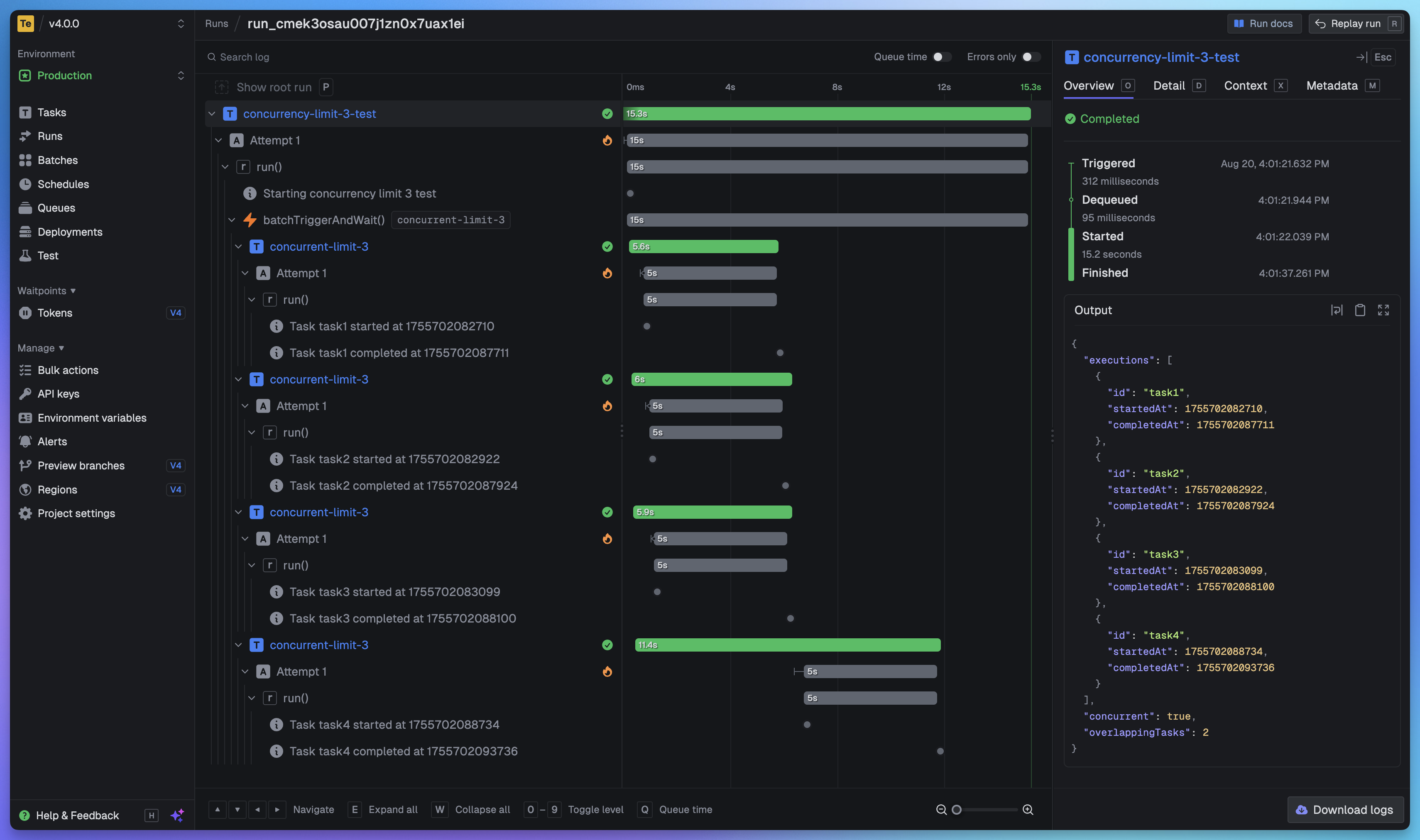
# Getting started
The quickest way to get started is to create an account and project in our [web app](https://cloud.trigger.dev), and follow the instructions in the onboarding. Build and deploy your first task in minutes.
### Useful links:
- [Quick start](https://trigger.dev/docs/quick-start) - get up and running in minutes
- [How it works](https://trigger.dev/docs/how-it-works) - understand how Trigger.dev works under the hood
- [Guides and examples](https://trigger.dev/docs/guides/introduction) - walk-through guides and code examples for popular frameworks and use cases
## Self-hosting
If you prefer to self-host Trigger.dev, you can follow our [self-hosting guides](https://trigger.dev/docs/self-hosting/overview):
- [Docker self-hosting guide](https://trigger.dev/docs/self-hosting/docker) - use Docker Compose to spin up a Trigger.dev instance
- [Kubernetes self-hosting guide](https://trigger.dev/docs/self-hosting/kubernetes) - use our official Helm chart to deploy Trigger.dev to your Kubernetes cluster
## Support and community
We have a large active community in our official [Discord server](https://trigger.dev/discord) for support, including a dedicated channel for self-hosting.
## Development
To setup and develop locally or contribute to the open source project, follow our [development guide](./CONTRIBUTING.md).
## Meet the Amazing People Behind This Project:
<a href="https://github.com/triggerdotdev/trigger.dev/graphs/contributors">
<img src="https://contrib.rocks/image?repo=triggerdotdev/trigger.dev" />
</a>
", Assign "at most 3 tags" to the expected json: {"id":"1433","tags":[]} "only from the tags list I provide: [{"id":77,"name":"3d"},{"id":89,"name":"agent"},{"id":17,"name":"ai"},{"id":54,"name":"algorithm"},{"id":24,"name":"api"},{"id":44,"name":"authentication"},{"id":3,"name":"aws"},{"id":27,"name":"backend"},{"id":60,"name":"benchmark"},{"id":72,"name":"best-practices"},{"id":39,"name":"bitcoin"},{"id":37,"name":"blockchain"},{"id":1,"name":"blog"},{"id":45,"name":"bundler"},{"id":58,"name":"cache"},{"id":21,"name":"chat"},{"id":49,"name":"cicd"},{"id":4,"name":"cli"},{"id":64,"name":"cloud-native"},{"id":48,"name":"cms"},{"id":61,"name":"compiler"},{"id":68,"name":"containerization"},{"id":92,"name":"crm"},{"id":34,"name":"data"},{"id":47,"name":"database"},{"id":8,"name":"declarative-gui "},{"id":9,"name":"deploy-tool"},{"id":53,"name":"desktop-app"},{"id":6,"name":"dev-exp-lib"},{"id":59,"name":"dev-tool"},{"id":13,"name":"ecommerce"},{"id":26,"name":"editor"},{"id":66,"name":"emulator"},{"id":62,"name":"filesystem"},{"id":80,"name":"finance"},{"id":15,"name":"firmware"},{"id":73,"name":"for-fun"},{"id":2,"name":"framework"},{"id":11,"name":"frontend"},{"id":22,"name":"game"},{"id":81,"name":"game-engine "},{"id":23,"name":"graphql"},{"id":84,"name":"gui"},{"id":91,"name":"http"},{"id":5,"name":"http-client"},{"id":51,"name":"iac"},{"id":30,"name":"ide"},{"id":78,"name":"iot"},{"id":40,"name":"json"},{"id":83,"name":"julian"},{"id":38,"name":"k8s"},{"id":31,"name":"language"},{"id":10,"name":"learning-resource"},{"id":33,"name":"lib"},{"id":41,"name":"linter"},{"id":28,"name":"lms"},{"id":16,"name":"logging"},{"id":76,"name":"low-code"},{"id":90,"name":"message-queue"},{"id":42,"name":"mobile-app"},{"id":18,"name":"monitoring"},{"id":36,"name":"networking"},{"id":7,"name":"node-version"},{"id":55,"name":"nosql"},{"id":57,"name":"observability"},{"id":46,"name":"orm"},{"id":52,"name":"os"},{"id":14,"name":"parser"},{"id":74,"name":"react"},{"id":82,"name":"real-time"},{"id":56,"name":"robot"},{"id":65,"name":"runtime"},{"id":32,"name":"sdk"},{"id":71,"name":"search"},{"id":63,"name":"secrets"},{"id":25,"name":"security"},{"id":85,"name":"server"},{"id":86,"name":"serverless"},{"id":70,"name":"storage"},{"id":75,"name":"system-design"},{"id":79,"name":"terminal"},{"id":29,"name":"testing"},{"id":12,"name":"ui"},{"id":50,"name":"ux"},{"id":88,"name":"video"},{"id":20,"name":"web-app"},{"id":35,"name":"web-server"},{"id":43,"name":"webassembly"},{"id":69,"name":"workflow"},{"id":87,"name":"yaml"}]" returns me the "expected json"