AI prompts
base on Go microservice template for Kubernetes # podinfo
[](https://github.com/stefanprodan/podinfo/blob/master/.github/workflows/e2e.yml)
[](https://github.com/stefanprodan/podinfo/blob/master/.github/workflows/test.yml)
[](https://github.com/stefanprodan/podinfo/blob/master/.github/workflows/cve-scan.yml)
[](https://goreportcard.com/report/github.com/stefanprodan/podinfo)
[](https://hub.docker.com/r/stefanprodan/podinfo)
Podinfo is a tiny web application made with Go that showcases best practices of running microservices in Kubernetes.
Podinfo is used by CNCF projects like [Flux](https://github.com/fluxcd/flux2) and [Flagger](https://github.com/fluxcd/flagger)
for end-to-end testing and workshops.
Specifications:
* Health checks (readiness and liveness)
* Graceful shutdown on interrupt signals
* File watcher for secrets and configmaps
* Instrumented with Prometheus and Open Telemetry
* Structured logging with zap
* 12-factor app with viper
* Fault injection (random errors and latency)
* Swagger docs
* Timoni, Helm and Kustomize installers
* End-to-End testing with Kubernetes Kind and Helm
* Multi-arch container image with Docker buildx and GitHub Actions
* Container image signing with Sigstore cosign
* SBOMs and SLSA Provenance embedded in the container image
* CVE scanning with govulncheck
Web API:
* `GET /` prints runtime information
* `GET /version` prints podinfo version and git commit hash
* `GET /metrics` return HTTP requests duration and Go runtime metrics
* `GET /healthz` used by Kubernetes liveness probe
* `GET /readyz` used by Kubernetes readiness probe
* `POST /readyz/enable` signals the Kubernetes LB that this instance is ready to receive traffic
* `POST /readyz/disable` signals the Kubernetes LB to stop sending requests to this instance
* `GET /status/{code}` returns the status code
* `GET /panic` crashes the process with exit code 255
* `POST /echo` forwards the call to the backend service and echos the posted content
* `GET /env` returns the environment variables as a JSON array
* `GET /headers` returns a JSON with the request HTTP headers
* `GET /delay/{seconds}` waits for the specified period
* `POST /token` issues a JWT token valid for one minute `JWT=$(curl -sd 'anon' podinfo:9898/token | jq -r .token)`
* `GET /token/validate` validates the JWT token `curl -H "Authorization: Bearer $JWT" podinfo:9898/token/validate`
* `GET /configs` returns a JSON with configmaps and/or secrets mounted in the `config` volume
* `POST/PUT /cache/{key}` saves the posted content to Redis
* `GET /cache/{key}` returns the content from Redis if the key exists
* `DELETE /cache/{key}` deletes the key from Redis if exists
* `POST /store` writes the posted content to disk at /data/hash and returns the SHA1 hash of the content
* `GET /store/{hash}` returns the content of the file /data/hash if exists
* `GET /ws/echo` echos content via websockets `podcli ws ws://localhost:9898/ws/echo`
* `GET /chunked/{seconds}` uses `transfer-encoding` type `chunked` to give a partial response and then waits for the specified period
* `GET /swagger.json` returns the API Swagger docs, used for Linkerd service profiling and Gloo routes discovery
gRPC API:
* `/grpc.health.v1.Health/Check` health checking
* `/grpc.EchoService/Echo` echos the received content
* `/grpc.VersionService/Version` returns podinfo version and Git commit hash
* `/grpc.DelayService/Delay` returns a successful response after the given seconds in the body of gRPC request
* `/grpc.EnvService/Env` returns environment variables as a JSON array
* `/grpc.HeaderService/Header` returns the headers present in the gRPC request. Any custom header can also be given as a part of request and that can be returned using this API
* `/grpc.InfoService/Info` returns the runtime information
* `/grpc.PanicService/Panic` crashes the process with gRPC status code as '1 CANCELLED'
* `/grpc.StatusService/Status` returns the gRPC Status code given in the request body
* `/grpc.TokenService/TokenGenerate` issues a JWT token valid for one minute
* `/grpc.TokenService/TokenValidate` validates the JWT token
Web UI:
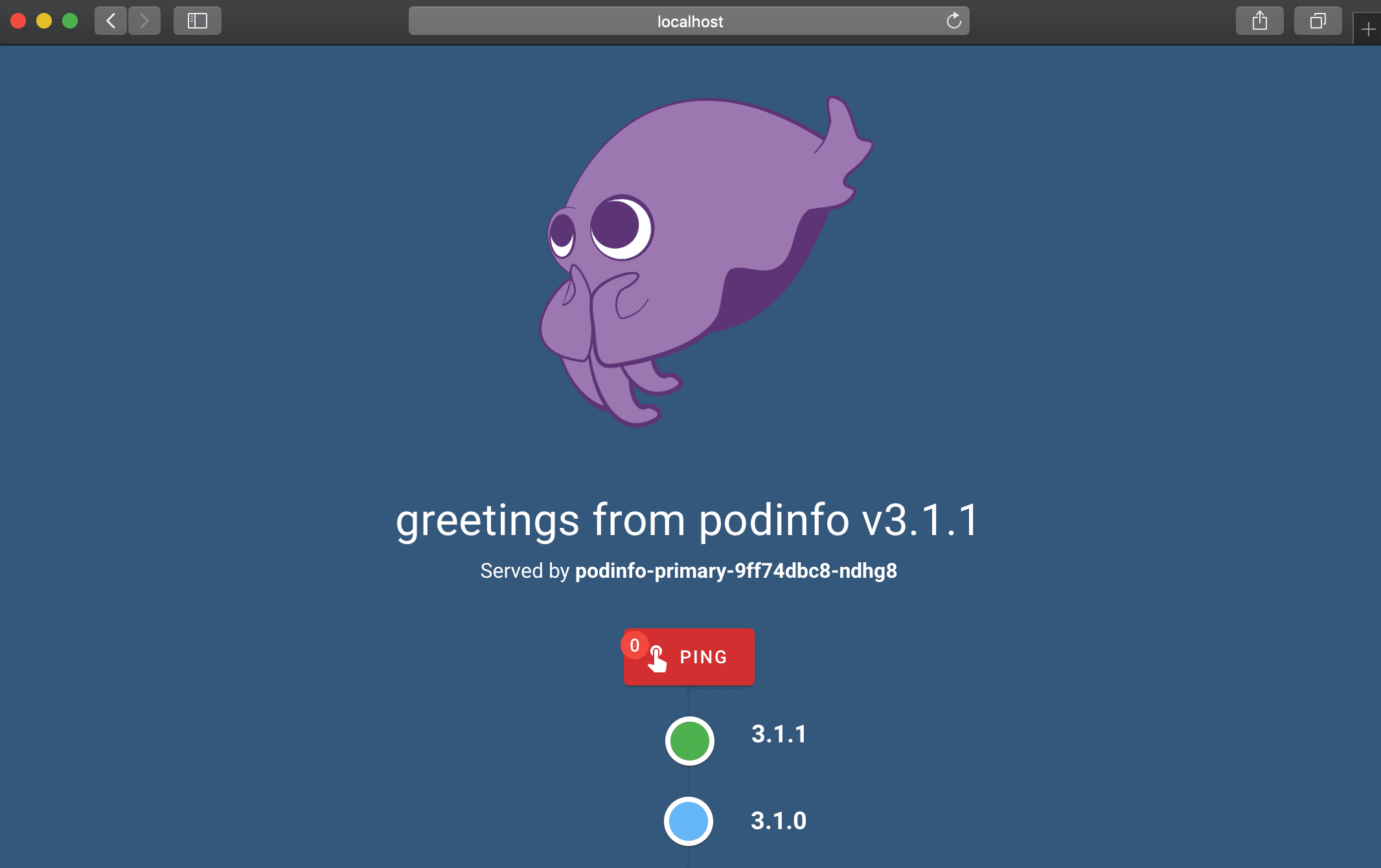
To access the Swagger UI open `<podinfo-host>/swagger/index.html` in a browser.
### Guides
* [Getting started with Timoni](https://timoni.sh/quickstart/)
* [Getting started with Flux](https://fluxcd.io/flux/get-started/)
* [Progressive Deliver with Flagger and Linkerd](https://docs.flagger.app/tutorials/linkerd-progressive-delivery)
* [Automated canary deployments with Kubernetes Gateway API](https://docs.flagger.app/tutorials/gatewayapi-progressive-delivery)
### Install
To install Podinfo on Kubernetes the minimum required version is **Kubernetes v1.23**.
#### Timoni
Install with [Timoni](https://timoni.sh):
```bash
timoni -n default apply podinfo oci://ghcr.io/stefanprodan/modules/podinfo
```
#### Helm
Install from github.io:
```bash
helm repo add podinfo https://stefanprodan.github.io/podinfo
helm upgrade --install --wait frontend \
--namespace test \
--set replicaCount=2 \
--set backend=http://backend-podinfo:9898/echo \
podinfo/podinfo
helm test frontend --namespace test
helm upgrade --install --wait backend \
--namespace test \
--set redis.enabled=true \
podinfo/podinfo
```
Install from ghcr.io:
```bash
helm upgrade --install --wait podinfo --namespace default \
oci://ghcr.io/stefanprodan/charts/podinfo
```
#### Kustomize
```bash
kubectl apply -k github.com/stefanprodan/podinfo//kustomize
```
#### Docker
```bash
docker run -dp 9898:9898 stefanprodan/podinfo
```
### Continuous Delivery
In order to install podinfo on a Kubernetes cluster and keep it up to date with the latest
release in an automated manner, you can use [Flux](https://fluxcd.io).
Install the Flux CLI on MacOS and Linux using Homebrew:
```sh
brew install fluxcd/tap/flux
```
Install the Flux controllers needed for Helm operations:
```sh
flux install \
--namespace=flux-system \
--network-policy=false \
--components=source-controller,helm-controller
```
Add podinfo's Helm repository to your cluster and
configure Flux to check for new chart releases every ten minutes:
```sh
flux create source helm podinfo \
--namespace=default \
--url=https://stefanprodan.github.io/podinfo \
--interval=10m
```
Create a `podinfo-values.yaml` file locally:
```sh
cat > podinfo-values.yaml <<EOL
replicaCount: 2
resources:
limits:
memory: 256Mi
requests:
cpu: 100m
memory: 64Mi
EOL
```
Create a Helm release for deploying podinfo in the default namespace:
```sh
flux create helmrelease podinfo \
--namespace=default \
--source=HelmRepository/podinfo \
--release-name=podinfo \
--chart=podinfo \
--chart-version=">5.0.0" \
--values=podinfo-values.yaml
```
Based on the above definition, Flux will upgrade the release automatically
when a new version of podinfo is released. If the upgrade fails, Flux
can [rollback](https://toolkit.fluxcd.io/components/helm/helmreleases/#configuring-failure-remediation)
to the previous working version.
You can check what version is currently deployed with:
```sh
flux get helmreleases -n default
```
To delete podinfo's Helm repository and release from your cluster run:
```sh
flux -n default delete source helm podinfo
flux -n default delete helmrelease podinfo
```
If you wish to manage the lifecycle of your applications in a **GitOps** manner, check out
this [workflow example](https://github.com/fluxcd/flux2-kustomize-helm-example)
for multi-env deployments with Flux, Kustomize and Helm.
", Assign "at most 3 tags" to the expected json: {"id":"1591","tags":[]} "only from the tags list I provide: [{"id":77,"name":"3d"},{"id":89,"name":"agent"},{"id":17,"name":"ai"},{"id":54,"name":"algorithm"},{"id":24,"name":"api"},{"id":44,"name":"authentication"},{"id":3,"name":"aws"},{"id":27,"name":"backend"},{"id":60,"name":"benchmark"},{"id":72,"name":"best-practices"},{"id":39,"name":"bitcoin"},{"id":37,"name":"blockchain"},{"id":1,"name":"blog"},{"id":45,"name":"bundler"},{"id":58,"name":"cache"},{"id":21,"name":"chat"},{"id":49,"name":"cicd"},{"id":4,"name":"cli"},{"id":64,"name":"cloud-native"},{"id":48,"name":"cms"},{"id":61,"name":"compiler"},{"id":68,"name":"containerization"},{"id":92,"name":"crm"},{"id":34,"name":"data"},{"id":47,"name":"database"},{"id":8,"name":"declarative-gui "},{"id":9,"name":"deploy-tool"},{"id":53,"name":"desktop-app"},{"id":6,"name":"dev-exp-lib"},{"id":59,"name":"dev-tool"},{"id":13,"name":"ecommerce"},{"id":26,"name":"editor"},{"id":66,"name":"emulator"},{"id":62,"name":"filesystem"},{"id":80,"name":"finance"},{"id":15,"name":"firmware"},{"id":73,"name":"for-fun"},{"id":2,"name":"framework"},{"id":11,"name":"frontend"},{"id":22,"name":"game"},{"id":81,"name":"game-engine "},{"id":23,"name":"graphql"},{"id":84,"name":"gui"},{"id":91,"name":"http"},{"id":5,"name":"http-client"},{"id":51,"name":"iac"},{"id":30,"name":"ide"},{"id":78,"name":"iot"},{"id":40,"name":"json"},{"id":83,"name":"julian"},{"id":38,"name":"k8s"},{"id":31,"name":"language"},{"id":10,"name":"learning-resource"},{"id":33,"name":"lib"},{"id":41,"name":"linter"},{"id":28,"name":"lms"},{"id":16,"name":"logging"},{"id":76,"name":"low-code"},{"id":90,"name":"message-queue"},{"id":42,"name":"mobile-app"},{"id":18,"name":"monitoring"},{"id":36,"name":"networking"},{"id":7,"name":"node-version"},{"id":55,"name":"nosql"},{"id":57,"name":"observability"},{"id":46,"name":"orm"},{"id":52,"name":"os"},{"id":14,"name":"parser"},{"id":74,"name":"react"},{"id":82,"name":"real-time"},{"id":56,"name":"robot"},{"id":65,"name":"runtime"},{"id":32,"name":"sdk"},{"id":71,"name":"search"},{"id":63,"name":"secrets"},{"id":25,"name":"security"},{"id":85,"name":"server"},{"id":86,"name":"serverless"},{"id":70,"name":"storage"},{"id":75,"name":"system-design"},{"id":79,"name":"terminal"},{"id":29,"name":"testing"},{"id":12,"name":"ui"},{"id":50,"name":"ux"},{"id":88,"name":"video"},{"id":20,"name":"web-app"},{"id":35,"name":"web-server"},{"id":43,"name":"webassembly"},{"id":69,"name":"workflow"},{"id":87,"name":"yaml"}]" returns me the "expected json"