AI prompts
base on This repository is designed to create an enterprise Blazor Server application that follows the principles of Clean Architecture and implements Blazor Clean Architecture best practices for scalability, maintainability, and testability. # Clean Architecture Blazor Server application template
[](https://github.com/neozhu/CleanArchitectureWithBlazorServer/actions/workflows/dotnet.yml)
[](https://github.com/neozhu/CleanArchitectureWithBlazorServer/actions/workflows/codeql-analysis.yml)
[](https://www.nuget.org/packages/CleanArchitecture.Blazor.Solution.Template)
[](https://github.com/neozhu/CleanArchitectureWithBlazorServer/actions/workflows/docker-image.yml)
[](https://www.nuget.org/packages/CleanArchitecture.Blazor.Solution.Template)
> A production-ready Blazor Server application template built on Clean Architecture principles, offering advanced code generation, AI-assisted development workflows, and enterprise-grade capabilities for building scalable and maintainable systems.
## 🎯 Overview
This repository provides a **production-grade Blazor Server solution template** designed in strict accordance with **Clean Architecture principles** and modern **enterprise application standards**.
Built on **.NET 10**, the template demonstrates a **well-structured, scalable, and maintainable architecture** for developing complex business systems. It integrates **advanced code generation capabilities**, **AI-assisted development workflows**, and **specification-driven design patterns**, enabling teams to accelerate development while preserving architectural consistency and code quality.
The solution is intended to serve both as a **reference implementation** for Blazor Clean Architecture best practices and as a **ready-to-use foundation** for enterprise-level applications that require long-term maintainability, extensibility, and high development efficiency.
### Key Features
- **🏗️ Clean Architecture**: Strict layer separation with dependency inversion
- **🎨 Modern UI**: Beautiful, responsive interface built with MudBlazor
- **⚡ Real-time Communication**: SignalR integration for live updates
- **🔐 Enterprise Security**: Multi-factor authentication, role-based access control
- **🌐 Multi-tenancy**: Built-in tenant isolation and management
- **📊 Advanced Data Grid**: Sorting, filtering, pagination, and export capabilities
- **🎨 Code Generation**: Visual Studio extension for rapid development
- **🐳 Docker Ready**: Complete containerization support
- **📱 Progressive Web App**: PWA capabilities for mobile experience
## 🌟 Live Showcase
Experience the application in action:
[](https://www.youtube.com/watch?v=hCsHSNAs-70)
**Live Demo**: [architecture.blazorserver.com](https://architecture.blazorserver.com/)
### Featured Projects Built with This Template
[](https://hrcloud.blazorserver.com/)
**HR Cloud** - [GitHub](https://github.com/neozhu/hrhub) | [Live Demo](https://hrcloud.blazorserver.com/)
> Enabling collaboration between employers, suppliers, and HR management with integrated attendance, work hours, and billing in a seamless online closed loop.
[](https://blazorparking.blazorserver.com/)
**BLAZOR PARKING SYSTEM** - [GitHub](https://github.com/neozhu/aceparking) | [Live Demo](https://blazorparking.blazorserver.com/)
[](https://hse.blazorserver.com/)
**HSE Management System** - [GitHub](https://github.com/neozhu/workflow) | [Live Demo](https://hse.blazorserver.com/)
[](https://materialpassport.blazorserver.com/)
**EU Digital Product Passport** - [Live Demo](https://materialpassport.blazorserver.com/)
## 🛠️ Technology Stack
| Layer | Technologies |
|-------|-------------|
| **Frontend** | Blazor Server, MudBlazor, SignalR |
| **Backend** | .NET 10, ASP.NET Core, MediatR, FluentValidation |
| **Database** | Entity Framework Core, MSSQL/PostgreSQL/SQLite |
| **Authentication** | ASP.NET Core Identity, OAuth 2.0, JWT |
| **Caching** | FusionCache, Redis |
| **Background Jobs** | Hangfire |
| **Testing** | xUnit, FluentAssertions, Moq |
| **DevOps** | Docker, GitHub Actions |
## 🏗️ Architecture Overview
```
┌─────────────────┐ ┌─────────────────┐ ┌─────────────────┐
│ Server.UI │ │ Application │ │ Domain │
│ (Blazor) │───▶│ (Business) │───▶│ (Entities) │
└─────────────────┘ └─────────────────┘ └─────────────────┘
│ │
│ ┌─────────────────┐
└─────────────▶│ Infrastructure │
│ (Data/IO) │
└─────────────────┘
```
### Layer Responsibilities
- **Domain**: Core business entities and rules (no dependencies)
- **Application**: Business logic, interfaces, and DTOs
- **Infrastructure**: External concerns (database, email, file system)
- **Server.UI**: Blazor components and user interface
### 📋 Development Workflow
The project includes a comprehensive [Development Workflow](docs/) with:
- **Task Management**: Structured approach to feature development
- **Code Review Guidelines**: Quality assurance processes
- **Testing Strategies**: Unit and integration testing patterns
- **Deployment Procedures**: CI/CD pipeline configurations
## 🚀 Quick Start
### Prerequisites
- [.NET 10 SDK](https://dotnet.microsoft.com/download/dotnet/10.0)
- [Visual Studio 2022](https://visualstudio.microsoft.com/) or [Rider](https://www.jetbrains.com/rider/)
- [Docker Desktop](https://www.docker.com/) (optional)
### Installation
1. **Install the Template**
```bash
dotnet new install CleanArchitecture.Blazor.Solution.Template
```
2. **Create New Project**
```bash
dotnet new ca-blazorserver-sln -n YourProjectName
cd YourProjectName
```
3. **Setup Database**
```bash
dotnet ef database update --project src/Migrators/Migrators.MSSQL
```
4. **Run the Application**
```bash
dotnet run --project src/Server.UI
```
5. **Access the Application**
- Navigate to `https://localhost:7152`
- Login with default credentials (see documentation)
### 🐳 Docker Deployment
**Run with configured database provider (In-Memory removed)**:
```bash
docker run -p 8443:443 \
-e DatabaseSettings__DBProvider=mssql \
-e DatabaseSettings__ConnectionString="Server=127.0.0.1;Database=BlazorDashboardDb;User Id=sa;Password=<YourPassword>;MultipleActiveResultSets=true;Encrypt=false;TrustServerCertificate=false" \
blazordevlab/cleanarchitectureblazorserver:latest
```
**Production Setup (docker compose)**:
```bash
docker-compose up -d
```
See [Docker Setup Documentation](#docker-setup-for-blazor-server-application) for detailed configuration.
## 📚 Documentation
- **[Architecture Guide](docs/)**: Detailed architecture explanation
- **[Development Workflow](docs/)**: Step-by-step development process
- **[API Documentation](docs/)**: Complete API reference
- **[Deployment Guide](docs/)**: Production deployment instructions
- **[Contributing Guidelines](CONTRIBUTING.md)**: How to contribute to the project
## 📐 Using OpenSpec for Feature Development
OpenSpec enables spec-driven, reviewable changes with clear proposals, deltas, and tasks. This repo includes guidance in `openspec/AGENTS.md` and a project context in `openspec/project.md`.
- Read the quickstart: `openspec/AGENTS.md`
- Project conventions and patterns: `openspec/project.md` (see "New Entity/Feature Guide (Contacts Pattern)")
### Workflow
1) Plan a change
- Review specs and pending changes
- `openspec list --specs`
- `openspec list`
- Pick a unique, verb-led change id (e.g., `add-customer-management`).
2) Create the change folder and docs
- Create: `openspec/changes/<change-id>/`
- Add files:
- `proposal.md` – Why, What Changes, Impact
- `tasks.md` – Implementation checklist
- Optional `design.md` – Architecture decisions when needed
- Spec deltas: `openspec/changes/<change-id>/specs/<capability>/spec.md`
- Spec delta format must include sections like:
- `## ADDED|MODIFIED|REMOVED Requirements`
- At least one `#### Scenario:` per requirement (use the exact header text)
3) Validate and iterate
- `openspec validate <change-id> --strict`
- Fix any issues before requesting review/approval.
4) Implement after approval
- Follow the tasks in `tasks.md` sequentially and mark them complete.
- Use the patterns in `openspec/project.md`:
- For data access in handlers use `IApplicationDbContextFactory` and per-operation context lifetime:
- `await using var db = await _dbContextFactory.CreateAsync(cancellationToken);`
- Follow MediatR pipeline behaviors, caching tags, and specification patterns.
- Mirror the Contacts module for a new entity's DTOs, commands, queries, specs, security, and UI pages/components.
5) Archive after deployment
- Move `openspec/changes/<id>/` to `openspec/changes/archive/YYYY-MM-DD-<id>/` (or use the CLI archive helper if available).
- Re-run `openspec validate --strict`.
### Example change scaffold
- Change id: `add-customer-management`
- Files:
- `openspec/changes/add-customer-management/proposal.md`
- `openspec/changes/add-customer-management/tasks.md`
- `openspec/changes/add-customer-management/specs/customers/spec.md`
`proposal.md` skeleton:
```
## Why
Introduce Customer management to track client records.
## What Changes
- Add Customer entity, CRUD flows, and pages
- Add permissions and navigation
## Impact
- Affected specs: customers
- Affected code: Domain, Application (Contacts-like), Infrastructure, Server.UI
```
`tasks.md` sample:
```
## 1. Implementation
- [ ] 1.1 Domain entity + events
- [ ] 1.2 EF configuration + seeding
- [ ] 1.3 Application commands/queries/specs/security/caching
- [ ] 1.4 UI pages + dialog
- [ ] 1.5 Tests (unit/integration)
```
Spec delta snippet:
```
## ADDED Requirements
### Requirement: Manage Customers
The system SHALL allow users to create, edit, view, list, and delete customers with proper authorization.
#### Scenario: Create customer
- **WHEN** a user submits a valid form
- **THEN** the system saves the customer and returns an id
```
Tips
- Use Contacts as the reference implementation for structure and conventions.
- Add menu entries in `src/Server.UI/Services/Navigation/MenuService.cs`.
- Define permissions under `Permissions.<Module>` and they'll be picked up during seeding.
## 🔧 Code Generation
Accelerate development with the Visual Studio extension:
- **[CleanArchitecture CodeGenerator](https://github.com/neozhu/CleanArchitectureCodeGenerator)**
- Automatically generates layers for new entities
- Maintains architectural consistency
- Reduces boilerplate code by 80%
<div><video controls src="https://user-images.githubusercontent.com/1549611/197116874-f28414ca-7fc1-463a-b887-0754a5bb3e01.mp4" muted="false"></video></div>
## 🗄️ Database Support
| Database | Provider Name | Status |
|----------|---------------|---------|
| SQL Server | `mssql` | ✅ Fully Supported |
| PostgreSQL | `postgresql` | ✅ Fully Supported |
| SQLite | `sqlite` | ✅ Fully Supported |
Configure in `appsettings.json`:
```json
{
"DatabaseSettings": {
"DBProvider": "mssql",
"ConnectionString": "Server=localhost;Database=YourDb;Trusted_Connection=true;"
}
}
```
## 🔐 Authentication Providers
Configure OAuth providers in `appsettings.json`:
- **Microsoft**: [Setup Guide](https://learn.microsoft.com/en-us/aspnet/core/security/authentication/social/microsoft-logins)
- **Google**: [Setup Guide](https://learn.microsoft.com/en-us/aspnet/core/security/authentication/social/google-logins)
- **Facebook**: [Setup Guide](https://learn.microsoft.com/en-us/aspnet/core/security/authentication/social/facebook-logins)
- **Twitter**: [Setup Guide](https://learn.microsoft.com/en-us/aspnet/core/security/authentication/social/twitter-logins)
## 🚀 Docker Setup for Blazor Server Application
### Pull the Docker Image
```bash
docker pull blazordevlab/cleanarchitectureblazorserver:latest
```
### Run the Docker Container
For Development:
```bash
docker run -p 8443:443 -e ASPNETCORE_ENVIRONMENT=Development -e ASPNETCORE_HTTPS_PORTS=443 \
-e DatabaseSettings__DBProvider=mssql \
-e DatabaseSettings__ConnectionString="Server=127.0.0.1;Database=BlazorDashboardDb;User Id=sa;Password=<YourPassword>;MultipleActiveResultSets=true;Encrypt=false;TrustServerCertificate=false" \
blazordevlab/cleanarchitectureblazorserver:latest
```
For Production (Persistent Database and SMTP Configuration):
```bash
docker run -d -p 8443:443 \
-e ASPNETCORE_ENVIRONMENT=Development \
-e ASPNETCORE_HTTP_PORTS=80 \
-e ASPNETCORE_HTTPS_PORTS=443 \
-e DatabaseSettings__DBProvider=mssql \
-e DatabaseSettings__ConnectionString="Server=127.0.0.1;Database=BlazorDashboardDb;User Id=sa;Password=<YourPassword>;MultipleActiveResultSets=true;Encrypt=false;TrustServerCertificate=false" \
-e SmtpClientOptions__User=<YourSMTPUser> \
-e SmtpClientOptions__Port=25 \
-e SmtpClientOptions__Server=<YourSMTPServer> \
-e SmtpClientOptions__Password=<YourSMTPPassword> \
-e Authentication__Microsoft__ClientId=<YourMicrosoftClientId> \
-e Authentication__Microsoft__ClientSecret=<YourMicrosoftClientSecret> \
-e Authentication__Google__ClientId=<YourGoogleClientId> \
-e Authentication__Google__ClientSecret=<YourGoogleClientSecret> \
-e Authentication__Facebook__AppId=<YourFacebookAppId> \
-e Authentication__Facebook__AppSecret=<YourFacebookAppSecret> \
blazordevlab/cleanarchitectureblazorserver:latest
```
### Docker Compose Setup
For easier management, use a docker-compose.yml file:
```yaml
version: '3.8'
services:
blazorserverapp:
image: blazordevlab/cleanarchitectureblazorserver:latest
environment:
- ASPNETCORE_ENVIRONMENT=Development
- ASPNETCORE_URLS=http://+:80;https://+:443
- ASPNETCORE_HTTP_PORTS=80
- ASPNETCORE_HTTPS_PORTS=443
- DatabaseSettings__DBProvider=mssql
- DatabaseSettings__ConnectionString=Server=127.0.0.1;Database=BlazorDashboardDb;User Id=sa;Password=***;MultipleActiveResultSets=true;Encrypt=false;TrustServerCertificate=false
- SmtpClientOptions__User=<YourSMTPUser>
- SmtpClientOptions__Port=25
- SmtpClientOptions__Server=<YourSMTPServer>
- SmtpClientOptions__Password=<YourSMTPPassword>
- Authentication__Microsoft__ClientId=<YourMicrosoftClientId>
- Authentication__Microsoft__ClientSecret=<YourMicrosoftClientSecret>
- Authentication__Google__ClientId=<YourGoogleClientId>
- Authentication__Google__ClientSecret=<YourGoogleClientSecret>
- Authentication__Facebook__AppId=<YourFacebookAppId>
- Authentication__Facebook__AppSecret=<YourFacebookAppSecret>
ports:
- "8443:443"
volumes:
- files_volume:/app/Files
mssql:
image: mcr.microsoft.com/mssql/server:2022-latest
environment:
- ACCEPT_EULA=Y
- SA_PASSWORD=YourStrongPassword!
ports:
- "1433:1433"
volumes:
- mssql_data:/var/opt/mssql
volumes:
files_volume:
mssql_data:
```
## 🤝 Contributing
We welcome contributions! Please see our [Contributing Guidelines](CONTRIBUTING.md) for details.
1. Fork the repository
2. Create a feature branch
3. Make your changes
4. Add tests
5. Submit a pull request
## 📖 Learning Resources
### Video Tutorials
[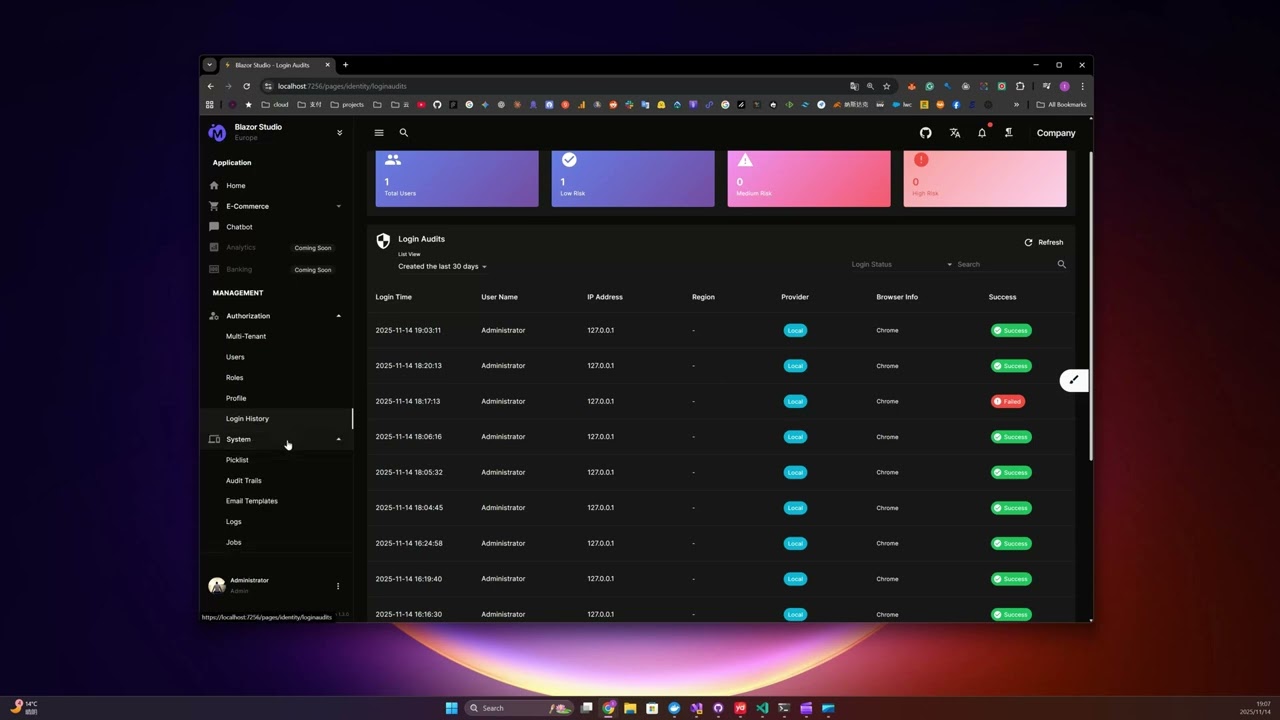](https://youtu.be/hcsV2VDagzA?si=MRZ13N62DTVwjyqk)
**Passkey Authentication Implementation for .NET 10 Blazor Server**
[](https://www.youtube.com/watch?v=X1b4hFLs4vo)
**Tutorial: Adding a Contact Entity**
[](https://www.youtube.com/watch?v=i3p-3I95YqM)
**Tutorial: Removing a Customer Object**
### Related Projects
- **[CleanAspire](https://github.com/neozhu/cleanaspire)**: Blazor WebAssembly version with .NET Aspire
- **[CleanArchitecture CodeGenerator](https://github.com/neozhu/CleanArchitectureCodeGenerator)**: Visual Studio extension
## 🌐 About the Creator
Visit my website for more Blazor resources and professional services:
**[BlazorServer.com](https://blazorserver.com)** - Blazor Development Services & Resources
## ❤️ Support This Project
If this project helps you, please consider supporting its development:
- **⭐ Star this repository**
- **🐛 Report issues**
- **💡 Suggest features**
- **💰 Sponsor**: [GitHub Sponsors](https://github.com/sponsors/neozhu) | [PayPal](https://paypal.me/hualinz)
Your support helps maintain and improve this project. Thank you! 🙏
## 📄 License
This project is licensed under the MIT License - see the [LICENSE](LICENSE) file for details.
---
<div align="center">
**Built with ❤️ using Clean Architecture principles**
[⭐ Star this repo](https://github.com/neozhu/CleanArchitectureWithBlazorServer) | [🐛 Report Bug](https://github.com/neozhu/CleanArchitectureWithBlazorServer/issues) | [💡 Request Feature](https://github.com/neozhu/CleanArchitectureWithBlazorServer/issues)
</div>
", Assign "at most 3 tags" to the expected json: {"id":"3375","tags":[]} "only from the tags list I provide: [{"id":77,"name":"3d"},{"id":89,"name":"agent"},{"id":17,"name":"ai"},{"id":54,"name":"algorithm"},{"id":24,"name":"api"},{"id":44,"name":"authentication"},{"id":3,"name":"aws"},{"id":27,"name":"backend"},{"id":60,"name":"benchmark"},{"id":72,"name":"best-practices"},{"id":39,"name":"bitcoin"},{"id":37,"name":"blockchain"},{"id":1,"name":"blog"},{"id":45,"name":"bundler"},{"id":58,"name":"cache"},{"id":21,"name":"chat"},{"id":49,"name":"cicd"},{"id":4,"name":"cli"},{"id":64,"name":"cloud-native"},{"id":48,"name":"cms"},{"id":61,"name":"compiler"},{"id":68,"name":"containerization"},{"id":92,"name":"crm"},{"id":34,"name":"data"},{"id":47,"name":"database"},{"id":8,"name":"declarative-gui "},{"id":9,"name":"deploy-tool"},{"id":53,"name":"desktop-app"},{"id":6,"name":"dev-exp-lib"},{"id":59,"name":"dev-tool"},{"id":13,"name":"ecommerce"},{"id":26,"name":"editor"},{"id":66,"name":"emulator"},{"id":62,"name":"filesystem"},{"id":80,"name":"finance"},{"id":15,"name":"firmware"},{"id":73,"name":"for-fun"},{"id":2,"name":"framework"},{"id":11,"name":"frontend"},{"id":22,"name":"game"},{"id":81,"name":"game-engine "},{"id":23,"name":"graphql"},{"id":84,"name":"gui"},{"id":91,"name":"http"},{"id":5,"name":"http-client"},{"id":51,"name":"iac"},{"id":30,"name":"ide"},{"id":78,"name":"iot"},{"id":40,"name":"json"},{"id":83,"name":"julian"},{"id":38,"name":"k8s"},{"id":31,"name":"language"},{"id":10,"name":"learning-resource"},{"id":33,"name":"lib"},{"id":41,"name":"linter"},{"id":28,"name":"lms"},{"id":16,"name":"logging"},{"id":76,"name":"low-code"},{"id":90,"name":"message-queue"},{"id":42,"name":"mobile-app"},{"id":18,"name":"monitoring"},{"id":36,"name":"networking"},{"id":7,"name":"node-version"},{"id":55,"name":"nosql"},{"id":57,"name":"observability"},{"id":46,"name":"orm"},{"id":52,"name":"os"},{"id":14,"name":"parser"},{"id":74,"name":"react"},{"id":82,"name":"real-time"},{"id":56,"name":"robot"},{"id":65,"name":"runtime"},{"id":32,"name":"sdk"},{"id":71,"name":"search"},{"id":63,"name":"secrets"},{"id":25,"name":"security"},{"id":85,"name":"server"},{"id":86,"name":"serverless"},{"id":70,"name":"storage"},{"id":75,"name":"system-design"},{"id":79,"name":"terminal"},{"id":29,"name":"testing"},{"id":12,"name":"ui"},{"id":50,"name":"ux"},{"id":88,"name":"video"},{"id":20,"name":"web-app"},{"id":35,"name":"web-server"},{"id":43,"name":"webassembly"},{"id":69,"name":"workflow"},{"id":87,"name":"yaml"}]" returns me the "expected json"