base on 带带弟弟 通用验证码识别OCR pypi版
# DdddOcr 带带弟弟OCR通用验证码离线本地识别SDK免费开源版
DdddOcr,其由 [本作者](https://github.com/sml2h3) 与 [kerlomz](https://github.com/kerlomz) 共同合作完成,通过大批量生成随机数据后进行深度网络训练,本身并非针对任何一家验证码厂商而制作,本库使用效果完全靠玄学,可能可以识别,可能不能识别。
DdddOcr、最简依赖的理念,尽量减少用户的配置和使用成本,希望给每一位测试者带来舒适的体验
项目地址: [点我传送](https://github.com/sml2h3/ddddocr)
<!-- PROJECT SHIELDS -->
[![Contributors][contributors-shield]][contributors-url]
[![Forks][forks-shield]][forks-url]
[![Stargazers][stars-shield]][stars-url]
[![Issues][issues-shield]][issues-url]
[![MIT License][license-shield]][license-url]
<!-- PROJECT LOGO -->
<br />
<p align="center">
<a href="https://github.com/sml2h3/ddddocr/">
<img src="https://cdn.wenanzhe.com/img/logo.png!/crop/700x500a400a500" alt="Logo">
</a>
<p align="center">
一个容易使用的通用验证码识别python库
<br />
<a href="https://github.com/sml2h3/ddddocr/"><strong>探索本项目的文档 »</strong></a>
<br />
<br />
·
<a href="https://github.com/sml2h3/ddddocr/issues">报告Bug</a>
·
<a href="https://github.com/sml2h3/ddddocr/issues">提出新特性</a>
</p>
</p>
## 目录
- [赞助合作商](#赞助合作商)
- [上手指南](#上手指南)
- [环境支持](#环境支持)
- [安装步骤](#安装步骤)
- [文件目录说明](#文件目录说明)
- [项目底层支持](#项目底层支持)
- [使用文档](#使用文档)
- [基础ocr识别能力](#i-基础ocr识别能力)
- [图片颜色过滤功能](#ii-图片颜色过滤功能)
- [目标检测能力](#iii-目标检测能力)
- [滑块检测](#ⅳ-滑块检测)
- [OCR概率输出](#ⅴ-ocr概率输出)
- [自定义OCR训练模型导入](#ⅵ-自定义ocr训练模型导入)
- [HTTP API服务](#ⅶ-http-api服务)
- [MCP协议支持](#ⅷ-mcp协议支持)
- [版本控制](#版本控制)
- [常见问题解决方案](#常见问题解决方案)
- [相关推荐文章or项目](#相关推荐文章or项目)
- [作者](#作者)
- [捐赠](#捐赠)
- [Star历史](#Star历史)
### 赞助合作商
| | 赞助合作商 | 推荐理由 |
|------------------------------------------------------------|------------|--------------------------------------------------------------------------------------------------|
| 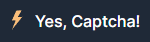 | [YesCaptcha](https://yescaptcha.com/i/NSwk7i) | 谷歌reCaptcha验证码 / hCaptcha验证码 / funCaptcha验证码商业级识别接口 [点我](https://yescaptcha.com/i/NSwk7i) 直达VIP4 |
|  | [超级鹰](https://www.chaojiying.com/) | 全球领先的智能图片分类及识别商家,安全、准确、高效、稳定、开放,强大的技术及校验团队,支持大并发。7*24h作业进度管理 |
|  | [Malenia](https://malenia.iinti.cn/malenia-doc/) | Malenia企业级代理IP网关平台/代理IP分销软件 |
| 雨云VPS | [注册首月5折](https://www.rainyun.com/ddddocr_) | 浙江节点低价大带宽,100M每月30元 |
### 上手指南
###### 环境支持
| 系统 | CPU | GPU | 最大支持py版本 | 备注 |
|------------------|-----|------|----------|--------------------------------------------------------------------|
| Windows 64位 | √ | √ | 3.12 | 部分版本windows需要安装<a href="https://www.ghxi.com/yxkhj.html">vc运行库</a> |
| Windows 32位 | × | × | - | |
| Linux 64 / ARM64 | √ | √ | 3.12 | |
| Linux 32 | × | × | - | |
| Macos X64 | √ | √ | 3.12 | M1/M2/M3...芯片参考<a href="https://github.com/sml2h3/ddddocr/issues/67">#67</a> |
###### **安装步骤**
**i. 从pypi安装**
```sh
pip install ddddocr
```
**ii. 安装API服务支持**
```sh
pip install ddddocr[api]
```
**iii. 从源码安装**
```sh
git clone https://github.com/sml2h3/ddddocr.git
cd ddddocr
python setup.py install
```
**请勿直接在ddddocr项目的根目录内直接import ddddocr**,请确保你的开发项目目录名称不为ddddocr,此为基础常识。
### 文件目录说明
eg:
```
ddddocr
├── MANIFEST.in
├── LICENSE
├── README.md
├── /ddddocr/
│ │── __init__.py 主代码库文件
│ │── common.onnx 新ocr模型
│ │── common_det.onnx 目标检测模型
│ │── common_old.onnx 老ocr模型
│ │── logo.png
│ │── README.md
│ │── requirements.txt
├── logo.png
└── setup.py
```
### 项目底层支持
本项目基于[dddd_trainer](https://github.com/sml2h3/dddd_trainer) 训练所得,训练底层框架位pytorch,ddddocr推理底层抵赖于[onnxruntime](https://pypi.org/project/onnxruntime/),故本项目的最大兼容性与python版本支持主要取决于[onnxruntime](https://pypi.org/project/onnxruntime/)。
### 使用文档
##### i. 基础ocr识别能力
主要用于识别单行文字,即文字部分占据图片的主体部分,例如常见的英数验证码等,本项目可以对中文、英文(随机大小写or通过设置结果范围圈定大小写)、数字以及部分特殊字符。
```python
# example.py
import ddddocr
ocr = ddddocr.DdddOcr()
image = open("example.jpg", "rb").read()
result = ocr.classification(image)
print(result)
```
本库内置有两套ocr模型,默认情况下不会自动切换,需要在初始化ddddocr的时候通过参数进行切换
```python
# example.py
import ddddocr
ocr = ddddocr.DdddOcr(beta=True) # 切换为第二套ocr模型
image = open("example.jpg", "rb").read()
result = ocr.classification(image)
print(result)
```
**提示**
对于部分透明黑色png格式图片得识别支持: `classification` 方法 使用 `png_fix` 参数,默认为False
```python
ocr.classification(image, png_fix=True)
```
**注意**
之前发现很多人喜欢在每次ocr识别的时候都重新初始化ddddocr,即每次都执行```ocr = ddddocr.DdddOcr()```,这是错误的,通常来说只需要初始化一次即可,因为每次初始化和初始化后的第一次识别速度都非常慢
**参考例图**
包括且不限于以下图片
<img src="https://cdn.wenanzhe.com/img/20210715211733855.png" alt="captcha" width="150">
<img src="https://cdn.wenanzhe.com/img/78b7f57d-371d-4b65-afb2-d19608ae1892.png" alt="captcha" width="150">
<img src="https://cdn.wenanzhe.com/img/%E5%BE%AE%E4%BF%A1%E5%9B%BE%E7%89%87_20211226142305.png" alt="captcha" width="150">
<img src="https://cdn.wenanzhe.com/img/%E5%BE%AE%E4%BF%A1%E5%9B%BE%E7%89%87_20211226142325.png" alt="captcha" width="150">
<img src="https://cdn.wenanzhe.com/img/2AMLyA_fd83e1f1800e829033417ae6dd0e0ae0.png" alt="captcha" width="150">
<img src="https://cdn.wenanzhe.com/img/aabd_181ae81dd5526b8b89f987d1179266ce.jpg" alt="captcha" width="150">
<br />
<img src="https://cdn.wenanzhe.com/img/2bghz_b504e9f9de1ed7070102d21c6481e0cf.png" alt="captcha" width="150">
<img src="https://cdn.wenanzhe.com/img/0000_z4ecc2p65rxc610x.jpg" alt="captcha" width="150">
<img src="https://cdn.wenanzhe.com/img/2acd_0586b6b36858a4e8a9939db8a7ec07b7.jpg" alt="captcha" width="150">
<img src="https://cdn.wenanzhe.com/img/2a8r_79074e311d573d31e1630978fe04b990.jpg" alt="captcha" width="150">
<img src="https://cdn.wenanzhe.com/img/aftf_C2vHZlk8540y3qAmCM.bmp" alt="captcha" width="150">
<img src="https://cdn.wenanzhe.com/img/%E5%BE%AE%E4%BF%A1%E6%88%AA%E5%9B%BE_20211226144057.png" alt="captcha" width="150">
##### ii. 图片颜色过滤功能
本功能支持HSV颜色空间的颜色范围过滤,可以有效提高特定颜色文字的识别准确率。
**内置颜色预设**
支持以下预设颜色:red(红色)、blue(蓝色)、green(绿色)、yellow(黄色)、orange(橙色)、purple(紫色)、cyan(青色)、black(黑色)、white(白色)、gray(灰色)
**使用方式1:通过预设颜色名称**
```python
import ddddocr
ocr = ddddocr.DdddOcr()
with open("captcha.jpg", "rb") as f:
image = f.read()
# 只保留红色和蓝色的文字
result = ocr.classification(image, color_filter_colors=['red', 'blue'])
print(result)
```
**使用方式2:通过自定义HSV范围**
```python
import ddddocr
ocr = ddddocr.DdddOcr()
with open("captcha.jpg", "rb") as f:
image = f.read()
# 自定义HSV颜色范围 (H, S, V)
custom_ranges = [
((0, 50, 50), (10, 255, 255)), # 红色范围1
((170, 50, 50), (180, 255, 255)) # 红色范围2
]
result = ocr.classification(image, color_filter_custom_ranges=custom_ranges)
print(result)
```
**查看可用颜色**
```python
from ddddocr import ColorFilter
# 获取所有可用的预设颜色
colors = ColorFilter.get_available_colors()
print(colors)
# 查看颜色的HSV范围
print(ColorFilter.COLOR_PRESETS['red'])
```
**命令行查看颜色**
```sh
python -m ddddocr colors
```
##### iii. 目标检测能力
主要用于快速检测出图像中可能的目标主体位置,由于被检测出的目标不一定为文字,所以本功能仅提供目标的bbox位置 **(在⽬标检测⾥,我们通常使⽤bbox(bounding box,缩写是 bbox)来描述⽬标位置。bbox是⼀个矩形框,可以由矩形左上⻆的 x 和 y 轴坐标与右下⻆的 x 和 y 轴坐标确定)**
如果使用过程中无需调用ocr功能,可以在初始化时通过传参`ocr=False`关闭ocr功能,开启目标检测需要传入参数`det=True`
```python
import ddddocr
import cv2
det = ddddocr.DdddOcr(det=True)
with open("test.jpg", 'rb') as f:
image = f.read()
bboxes = det.detection(image)
print(bboxes)
im = cv2.imread("test.jpg")
for bbox in bboxes:
x1, y1, x2, y2 = bbox
im = cv2.rectangle(im, (x1, y1), (x2, y2), color=(0, 0, 255), thickness=2)
cv2.imwrite("result.jpg", im)
```
**参考例图**
包括且不限于以下图片
<img src="https://cdn.wenanzhe.com/img/page1_1.jpg" alt="captcha" width="200">
<img src="https://cdn.wenanzhe.com/img/page1_2.jpg" alt="captcha" width="200">
<img src="https://cdn.wenanzhe.com/img/page1_3.jpg" alt="captcha" width="200">
<img src="https://cdn.wenanzhe.com/img/page1_4.jpg" alt="captcha" width="200">
<br />
<img src="https://cdn.wenanzhe.com/img/result.jpg" alt="captcha" width="200">
<img src="https://cdn.wenanzhe.com/img/result2.jpg" alt="captcha" width="200">
<img src="https://cdn.wenanzhe.com/img/result4.jpg" alt="captcha" width="200">
##### Ⅳ. 滑块检测
本项目的滑块检测功能并非AI识别实现,均为opencv内置算法实现。可能对于截图党用户没那么友好~,如果使用过程中无需调用ocr功能或目标检测功能,可以在初始化时通过传参`ocr=False`关闭ocr功能或`det=False`来关闭目标检测功能
本功能内置两套算法实现,适用于两种不同情况,具体请参考以下说明
**a.算法1**
算法1原理是通过滑块图像的边缘在背景图中计算找到相对应的坑位,可以分别获取到滑块图和背景图,滑块图为透明背景图
滑块图
<img src="https://cdn.wenanzhe.com/img/b.png" alt="captcha" width="50">
背景图
<img src="https://cdn.wenanzhe.com/img/a.png" alt="captcha" width="350">
```python
det = ddddocr.DdddOcr(det=False, ocr=False)
with open('target.png', 'rb') as f:
target_bytes = f.read()
with open('background.png', 'rb') as f:
background_bytes = f.read()
res = det.slide_match(target_bytes, background_bytes)
print(res)
```
由于滑块图可能存在透明边框的问题,导致计算结果不一定准确,需要自行估算滑块图透明边框的宽度用于修正得出的bbox
*提示:如果滑块无过多背景部分,则可以添加simple_target参数, 通常为jpg或者bmp格式的图片*
```python
slide = ddddocr.DdddOcr(det=False, ocr=False)
with open('target.jpg', 'rb') as f:
target_bytes = f.read()
with open('background.jpg', 'rb') as f:
background_bytes = f.read()
res = slide.slide_match(target_bytes, background_bytes, simple_target=True)
print(res)
```
**a.算法2**
算法2是通过比较两张图的不同之处进行判断滑块目标坑位的位置
参考图a,带有目标坑位阴影的全图
<img src="https://cdn.wenanzhe.com/img/bg.jpg" alt="captcha" width="350">
参考图b,全图
<img src="https://cdn.wenanzhe.com/img/fullpage.jpg" alt="captcha" width="350">
```python
slide = ddddocr.DdddOcr(det=False, ocr=False)
with open('bg.jpg', 'rb') as f:
target_bytes = f.read()
with open('fullpage.jpg', 'rb') as f:
background_bytes = f.read()
img = cv2.imread("bg.jpg")
res = slide.slide_comparison(target_bytes, background_bytes)
print(res)
```
##### Ⅴ. OCR概率输出
为了提供更灵活的ocr结果控制与范围限定,项目支持对ocr结果进行范围限定。
可以通过在调用`classification`方法的时候传参`probability=True`,此时`classification`方法将返回全字符表的概率
当然也可以通过`set_ranges`方法设置输出字符范围来限定返回的结果。
Ⅰ. `set_ranges` 方法限定返回字符返回
本方法接受1个参数,如果输入为int类型为内置的字符集限制,string类型则为自定义的字符集
如果为int类型,请参考下表
| 参数值 | 意义 |
|-----|-----------------------------------|
| 0 | 纯整数0-9 |
| 1 | 纯小写英文a-z |
| 2 | 纯大写英文A-Z |
| 3 | 小写英文a-z + 大写英文A-Z |
| 4 | 小写英文a-z + 整数0-9 |
| 5 | 大写英文A-Z + 整数0-9 |
| 6 | 小写英文a-z + 大写英文A-Z + 整数0-9 |
| 7 | 默认字符库 - 小写英文a-z - 大写英文A-Z - 整数0-9 |
如果为string类型请传入一段不包含空格的文本,其中的每个字符均为一个待选词
如:`"0123456789+-x/=""`
```python
import ddddocr
ocr = ddddocr.DdddOcr()
image = open("test.jpg", "rb").read()
ocr.set_ranges("0123456789+-x/=")
result = ocr.classification(image, probability=True)
s = ""
for i in result['probability']:
s += result['charsets'][i.index(max(i))]
print(s)
```
##### Ⅵ. 自定义OCR训练模型导入
本项目支持导入来自于 [dddd_trainer](https://github.com/sml2h3/dddd_trainer) 进行自定义训练后的模型,参考导入代码为
```python
import ddddocr
ocr = ddddocr.DdddOcr(det=False, ocr=False, import_onnx_path="myproject_0.984375_139_13000_2022-02-26-15-34-13.onnx", charsets_path="charsets.json")
with open('test.jpg', 'rb') as f:
image_bytes = f.read()
res = ocr.classification(image_bytes)
print(res)
```
##### Ⅶ. HTTP API服务
本项目支持通过HTTP API的方式提供服务,方便集成到各种应用中。
**启动API服务**
```sh
# 基础启动
python -m ddddocr api
# 指定端口和主机
python -m ddddocr api --host 0.0.0.0 --port 8000
# 开发模式(自动重载)
python -m ddddocr api --reload
# 查看所有选项
python -m ddddocr api --help
```
**API端点说明**
| 端点 | 方法 | 说明 |
|------|------|------|
| `/initialize` | POST | 初始化并选择加载的模型类型 |
| `/switch-model` | POST | 运行时切换模型配置 |
| `/toggle-feature` | POST | 开启/关闭特定功能 |
| `/ocr` | POST | 执行OCR识别 |
| `/detect` | POST | 执行目标检测 |
| `/slide-match` | POST | 滑块匹配算法 |
| `/slide-comparison` | POST | 滑块比较算法 |
| `/status` | GET | 获取当前服务状态 |
| `/docs` | GET | Swagger UI文档 |
**使用示例**
1. 初始化服务
```bash
curl -X POST "http://localhost:8000/initialize" \
-H "Content-Type: application/json" \
-d '{"ocr": true, "det": false}'
```
2. OCR识别(支持颜色过滤)
```bash
curl -X POST "http://localhost:8000/ocr" \
-H "Content-Type: application/json" \
-d '{
"image": "base64_encoded_image_data",
"color_filter_colors": ["red", "blue"],
"png_fix": false,
"probability": false
}'
```
3. 目标检测
```bash
curl -X POST "http://localhost:8000/detect" \
-H "Content-Type: application/json" \
-d '{"image": "base64_encoded_image_data"}'
```
4. 查看服务状态
```bash
curl "http://localhost:8000/status"
```
**Python客户端示例**
```python
import requests
import base64
# 读取图片并转换为base64
with open("captcha.jpg", "rb") as f:
image_data = base64.b64encode(f.read()).decode()
# 初始化服务
response = requests.post("http://localhost:8000/initialize",
json={"ocr": True, "det": False})
print(response.json())
# OCR识别
response = requests.post("http://localhost:8000/ocr",
json={
"image": image_data,
"color_filter_colors": ["red", "blue"]
})
result = response.json()
print(result["data"]["text"])
```
##### Ⅷ. MCP协议支持
本项目支持MCP(Model Context Protocol)协议,使AI Agent能够直接调用ddddocr服务。
**MCP端点**
- 能力声明:`GET /mcp/capabilities`
- 工具调用:`POST /mcp/call`
**可用工具**
1. `ddddocr_initialize` - 初始化服务
2. `ddddocr_ocr` - OCR文字识别(支持颜色过滤)
3. `ddddocr_detection` - 目标检测
4. `ddddocr_slide_match` - 滑块匹配
5. `ddddocr_slide_comparison` - 滑块比较
6. `ddddocr_status` - 获取服务状态
**MCP调用示例**
```python
import requests
# 获取MCP能力
response = requests.get("http://localhost:8000/mcp/capabilities")
print(response.json())
# 调用OCR工具
mcp_request = {
"method": "ddddocr_ocr",
"params": {
"image": "base64_encoded_image",
"color_filter_colors": ["red", "blue"]
},
"id": "1"
}
response = requests.post("http://localhost:8000/mcp/call", json=mcp_request)
print(response.json())
```
### 版本控制
该项目使用Git进行版本管理。您可以在repository参看当前可用版本。
### 常见问题解决方案
#### OpenCV相关问题
**问题1:ImportError: No module named 'cv2'**
解决方案:
```bash
# 卸载可能冲突的opencv包
pip uninstall opencv-python opencv-python-headless
# 重新安装
pip install opencv-python-headless
```
**问题2:Linux系统OpenCV运行时错误**
Ubuntu/Debian系统:
```bash
sudo apt-get update
sudo apt-get install build-essential libglib2.0-0 libsm6 libxext6 libxrender-dev libgl1-mesa-glx
```
CentOS/RHEL系统:
```bash
sudo yum install gcc gcc-c++ make glib2-devel libSM libXext libXrender mesa-libGL
```
**问题3:Windows系统缺少VC运行库**
下载并安装Visual C++运行库:
- [Microsoft Visual C++ 运行库下载](https://www.ghxi.com/yxkhj.html)
**问题4:macOS M1/M2芯片兼容性问题**
参考解决方案:
- [GitHub Issue #67](https://github.com/sml2h3/ddddocr/issues/67)
#### API服务相关问题
**问题1:启动API服务时提示缺少依赖**
解决方案:
```bash
pip install ddddocr[api]
# 或者
pip install fastapi uvicorn pydantic
```
**问题2:API服务端口被占用**
解决方案:
```bash
# 指定其他端口
python -m ddddocr api --port 8001
# 或查找并终止占用进程
netstat -ano | findstr :8000 # Windows
lsof -i :8000 # Linux/macOS
```
**问题3:颜色过滤效果不理想**
解决方案:
1. 查看可用颜色预设:`python -m ddddocr colors`
2. 使用自定义HSV范围进行精确控制
3. 可以使用图像处理工具先分析图片的颜色分布
#### 性能优化建议
1. **避免重复初始化**:只初始化一次DdddOcr实例
2. **GPU加速**:如有NVIDIA GPU,可设置`use_gpu=True`
3. **批量处理**:对于大量图片,建议使用API服务模式
4. **内存管理**:处理大图片时注意内存使用
#### 识别准确率优化
1. **图片预处理**:确保图片清晰,对比度适中
2. **颜色过滤**:对于彩色验证码,使用颜色过滤功能
3. **字符集限制**:使用`set_ranges`方法限制字符范围
4. **模型选择**:尝试不同的模型(old、beta)
如果遇到其他问题,请在[GitHub Issues](https://github.com/sml2h3/ddddocr/issues)中提交问题报告。
### 相关推荐文章or项目
[带带弟弟OCR,纯VBA本地获取网络验证码整体解决方案](https://club.excelhome.net/thread-1666823-1-1.html)
[ddddocr nodejs 版本](https://github.com/rhy3h/ddddocr-node)
[ddddocr rust 版本](https://github.com/86maid/ddddocr)
[captcha-killer的修改版](https://github.com/f0ng/captcha-killer-modified)
[通过ddddocr训练字母数字验证码模型并识别部署调用](https://www.bilibili.com/video/BV1ez421C7dB)
...
欢迎更多优秀案例或教程等进行投稿,可直接新建issue标题以【投稿】开头,附上公开教程站点链接,我会选择根据文章内容选择相对不重复或者有重点内容等进行readme展示,感谢各位朋友~
### 作者
[email protected]
<img src="https://cdn.wenanzhe.com/img/mmqrcode1640418911274.png!/scale/50" alt="wechat" width="150">
*好友数过多不一定通过,有问题可以在issue进行交流*
### 版权说明
该项目签署了MIT 授权许可,详情请参阅 [LICENSE](https://github.com/sml2h3/ddddocr/blob/master/LICENSE)
### 捐赠 (如果项目有帮助到您,可以选择捐赠一些费用用于ddddocr的后续版本维护,本项目长期维护)
<img src="https://cdn.wenanzhe.com/img/zhifubao.jpg" alt="captcha" width="150">
<img src="https://cdn.wenanzhe.com/img/weixin.jpg" alt="captcha" width="150">
<!-- links -->
[your-project-path]:sml2h3/ddddocr
[contributors-shield]: https://img.shields.io/github/contributors/sml2h3/ddddocr?style=flat-square
[contributors-url]: https://github.com/shaojintian/Best_README_template/graphs/contributors
[forks-shield]: https://img.shields.io/github/forks/sml2h3/ddddocr?style=flat-square
[forks-url]: https://github.com/shaojintian/Best_README_template/network/members
[stars-shield]: https://img.shields.io/github/stars/sml2h3/ddddocr?style=flat-square
[stars-url]: https://github.com/shaojintian/Best_README_template/stargazers
[issues-shield]: https://img.shields.io/github/issues/sml2h3/ddddocr?style=flat-square
[issues-url]: https://img.shields.io/github/issues/sml2h3/ddddocr.svg
[license-shield]: https://img.shields.io/github/license/sml2h3/ddddocr?style=flat-square
[license-url]: https://github.com/sml2h3/ddddocr/blob/master/LICENSE
### Star 历史
[](https://star-history.com/#sml2h3/ddddocr&Date)
", Assign "at most 3 tags" to the expected json: {"id":"3443","tags":[]} "only from the tags list I provide: [{"id":77,"name":"3d"},{"id":89,"name":"agent"},{"id":17,"name":"ai"},{"id":54,"name":"algorithm"},{"id":24,"name":"api"},{"id":44,"name":"authentication"},{"id":3,"name":"aws"},{"id":27,"name":"backend"},{"id":60,"name":"benchmark"},{"id":72,"name":"best-practices"},{"id":39,"name":"bitcoin"},{"id":37,"name":"blockchain"},{"id":1,"name":"blog"},{"id":45,"name":"bundler"},{"id":58,"name":"cache"},{"id":21,"name":"chat"},{"id":49,"name":"cicd"},{"id":4,"name":"cli"},{"id":64,"name":"cloud-native"},{"id":48,"name":"cms"},{"id":61,"name":"compiler"},{"id":68,"name":"containerization"},{"id":92,"name":"crm"},{"id":34,"name":"data"},{"id":47,"name":"database"},{"id":8,"name":"declarative-gui "},{"id":9,"name":"deploy-tool"},{"id":53,"name":"desktop-app"},{"id":6,"name":"dev-exp-lib"},{"id":59,"name":"dev-tool"},{"id":13,"name":"ecommerce"},{"id":26,"name":"editor"},{"id":66,"name":"emulator"},{"id":62,"name":"filesystem"},{"id":80,"name":"finance"},{"id":15,"name":"firmware"},{"id":73,"name":"for-fun"},{"id":2,"name":"framework"},{"id":11,"name":"frontend"},{"id":22,"name":"game"},{"id":81,"name":"game-engine "},{"id":23,"name":"graphql"},{"id":84,"name":"gui"},{"id":91,"name":"http"},{"id":5,"name":"http-client"},{"id":51,"name":"iac"},{"id":30,"name":"ide"},{"id":78,"name":"iot"},{"id":40,"name":"json"},{"id":83,"name":"julian"},{"id":38,"name":"k8s"},{"id":31,"name":"language"},{"id":10,"name":"learning-resource"},{"id":33,"name":"lib"},{"id":41,"name":"linter"},{"id":28,"name":"lms"},{"id":16,"name":"logging"},{"id":76,"name":"low-code"},{"id":90,"name":"message-queue"},{"id":42,"name":"mobile-app"},{"id":18,"name":"monitoring"},{"id":36,"name":"networking"},{"id":7,"name":"node-version"},{"id":55,"name":"nosql"},{"id":57,"name":"observability"},{"id":46,"name":"orm"},{"id":52,"name":"os"},{"id":14,"name":"parser"},{"id":74,"name":"react"},{"id":82,"name":"real-time"},{"id":56,"name":"robot"},{"id":65,"name":"runtime"},{"id":32,"name":"sdk"},{"id":71,"name":"search"},{"id":63,"name":"secrets"},{"id":25,"name":"security"},{"id":85,"name":"server"},{"id":86,"name":"serverless"},{"id":70,"name":"storage"},{"id":75,"name":"system-design"},{"id":79,"name":"terminal"},{"id":29,"name":"testing"},{"id":12,"name":"ui"},{"id":50,"name":"ux"},{"id":88,"name":"video"},{"id":20,"name":"web-app"},{"id":35,"name":"web-server"},{"id":43,"name":"webassembly"},{"id":69,"name":"workflow"},{"id":87,"name":"yaml"}]" returns me the "expected json"