AI prompts
base on markdown preview plugin for (neo)vim <h1 align="center"> ✨ Markdown Preview for (Neo)vim ✨ </h1>
> Powered by ❤️
### Introduction
> It only works on Vim >= 8.1 and Neovim
Preview Markdown in your modern browser with synchronised scrolling and flexible configuration.
Main features:
- Cross platform (MacOS/Linux/Windows)
- Synchronised scrolling
- Fast asynchronous updates
- [KaTeX](https://github.com/Khan/KaTeX) for typesetting of math
- [PlantUML](https://github.com/plantuml/plantuml)
- [Mermaid](https://github.com/knsv/mermaid)
- [Chart.js](https://github.com/chartjs/Chart.js)
- [js-sequence-diagrams](https://github.com/bramp/js-sequence-diagrams)
- [Flowchart](https://github.com/adrai/flowchart.js)
- [dot](https://github.com/mdaines/viz.js)
- [Table of contents](https://github.com/nagaozen/markdown-it-toc-done-right)
- Emojis
- Task lists
- Local images
- Flexible configuration
**Note** the plugin `mathjax-support-for-mkdp` is not needed for typesetting math.
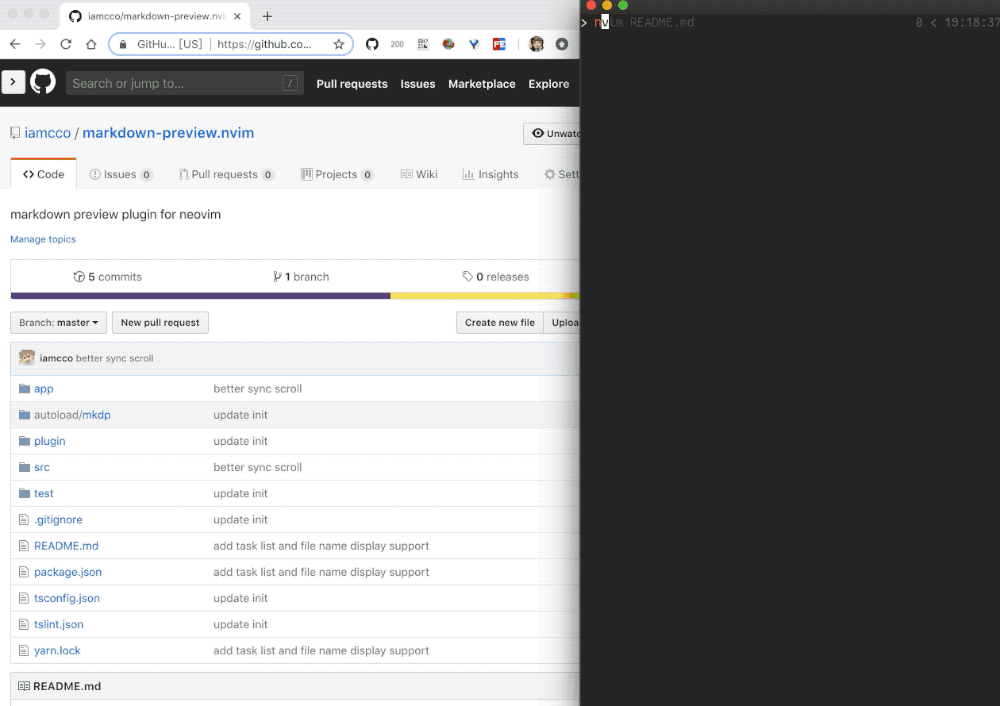
### Installation & Usage
Install with [vim-plug](https://github.com/junegunn/vim-plug):
```vim
" If you don't have nodejs and yarn
" use pre build, add 'vim-plug' to the filetype list so vim-plug can update this plugin
" see: https://github.com/iamcco/markdown-preview.nvim/issues/50
Plug 'iamcco/markdown-preview.nvim', { 'do': { -> mkdp#util#install() }, 'for': ['markdown', 'vim-plug']}
" If you have nodejs
Plug 'iamcco/markdown-preview.nvim', { 'do': 'cd app && npx --yes yarn install' }
```
Or install with [dein](https://github.com/Shougo/dein.vim):
```vim
call dein#add('iamcco/markdown-preview.nvim', {'on_ft': ['markdown', 'pandoc.markdown', 'rmd'],
\ 'build': 'sh -c "cd app && npx --yes yarn install"' })
```
Or with [minpac](https://github.com/k-takata/minpac):
```vim
call minpac#add('iamcco/markdown-preview.nvim', {'do': 'packloadall! | call mkdp#util#install()'})
```
Or with [Vundle](https://github.com/vundlevim/vundle.vim):
Place this in your `.vimrc` or `init.vim`,
```vim
Plugin 'iamcco/markdown-preview.nvim'
```
... then run the following in Vim (to complete the `Plugin` installation):
```vim
:source %
:PluginInstall
:call mkdp#util#install()
```
Or with [lazy.nvim](https://github.com/folke/lazy.nvim):
Add this in your `init.lua or plugins.lua`
```lua
-- install without yarn or npm
{
"iamcco/markdown-preview.nvim",
cmd = { "MarkdownPreviewToggle", "MarkdownPreview", "MarkdownPreviewStop" },
ft = { "markdown" },
build = function() vim.fn["mkdp#util#install"]() end,
}
-- install with yarn or npm
{
"iamcco/markdown-preview.nvim",
cmd = { "MarkdownPreviewToggle", "MarkdownPreview", "MarkdownPreviewStop" },
build = "cd app && yarn install",
init = function()
vim.g.mkdp_filetypes = { "markdown" }
end,
ft = { "markdown" },
},
```
Or with [Packer.nvim](https://github.com/wbthomason/packer.nvim):
Add this in your `init.lua or plugins.lua`
```lua
-- install without yarn or npm
use({
"iamcco/markdown-preview.nvim",
run = function() vim.fn["mkdp#util#install"]() end,
})
use({ "iamcco/markdown-preview.nvim", run = "cd app && npm install", setup = function() vim.g.mkdp_filetypes = { "markdown" } end, ft = { "markdown" }, })
```
Or by hand:
```vim
use {'iamcco/markdown-preview.nvim'}
```
add plugin to the `~/.local/share/nvim/site/pack/packer/start/` directory:
```vim
cd ~/.local/share/nvim/site/pack/packer/start/
git clone https://github.com/iamcco/markdown-preview.nvim.git
cd markdown-preview.nvim
npx --yes yarn install
npx --yes yarn build
```
Please make sure that you have installed `node.js` and `yarn`.
Open `nvim` and run `:PackerInstall` to make it workable
### MarkdownPreview Config:
```vim
" set to 1, nvim will open the preview window after entering the Markdown buffer
" default: 0
let g:mkdp_auto_start = 0
" set to 1, the nvim will auto close current preview window when changing
" from Markdown buffer to another buffer
" default: 1
let g:mkdp_auto_close = 1
" set to 1, Vim will refresh Markdown when saving the buffer or
" when leaving insert mode. Default 0 is auto-refresh Markdown as you edit or
" move the cursor
" default: 0
let g:mkdp_refresh_slow = 0
" set to 1, the MarkdownPreview command can be used for all files,
" by default it can be use in Markdown files only
" default: 0
let g:mkdp_command_for_global = 0
" set to 1, the preview server is available to others in your network.
" By default, the server listens on localhost (127.0.0.1)
" default: 0
let g:mkdp_open_to_the_world = 0
" use custom IP to open preview page.
" Useful when you work in remote Vim and preview on local browser.
" For more details see: https://github.com/iamcco/markdown-preview.nvim/pull/9
" default empty
let g:mkdp_open_ip = ''
" specify browser to open preview page
" for path with space
" valid: `/path/with\ space/xxx`
" invalid: `/path/with\\ space/xxx`
" default: ''
let g:mkdp_browser = ''
" set to 1, echo preview page URL in command line when opening preview page
" default is 0
let g:mkdp_echo_preview_url = 0
" a custom Vim function name to open preview page
" this function will receive URL as param
" default is empty
let g:mkdp_browserfunc = ''
" options for Markdown rendering
" mkit: markdown-it options for rendering
" katex: KaTeX options for math
" uml: markdown-it-plantuml options
" maid: mermaid options
" disable_sync_scroll: whether to disable sync scroll, default 0
" sync_scroll_type: 'middle', 'top' or 'relative', default value is 'middle'
" middle: means the cursor position is always at the middle of the preview page
" top: means the Vim top viewport always shows up at the top of the preview page
" relative: means the cursor position is always at relative positon of the preview page
" hide_yaml_meta: whether to hide YAML metadata, default is 1
" sequence_diagrams: js-sequence-diagrams options
" content_editable: if enable content editable for preview page, default: v:false
" disable_filename: if disable filename header for preview page, default: 0
let g:mkdp_preview_options = {
\ 'mkit': {},
\ 'katex': {},
\ 'uml': {},
\ 'maid': {},
\ 'disable_sync_scroll': 0,
\ 'sync_scroll_type': 'middle',
\ 'hide_yaml_meta': 1,
\ 'sequence_diagrams': {},
\ 'flowchart_diagrams': {},
\ 'content_editable': v:false,
\ 'disable_filename': 0,
\ 'toc': {}
\ }
" use a custom Markdown style. Must be an absolute path
" like '/Users/username/markdown.css' or expand('~/markdown.css')
let g:mkdp_markdown_css = ''
" use a custom highlight style. Must be an absolute path
" like '/Users/username/highlight.css' or expand('~/highlight.css')
let g:mkdp_highlight_css = ''
" use a custom port to start server or empty for random
let g:mkdp_port = ''
" preview page title
" ${name} will be replace with the file name
let g:mkdp_page_title = '「${name}」'
" use a custom location for images
let g:mkdp_images_path = /home/user/.markdown_images
" recognized filetypes
" these filetypes will have MarkdownPreview... commands
let g:mkdp_filetypes = ['markdown']
" set default theme (dark or light)
" By default the theme is defined according to the preferences of the system
let g:mkdp_theme = 'dark'
" combine preview window
" default: 0
" if enable it will reuse previous opened preview window when you preview markdown file.
" ensure to set let g:mkdp_auto_close = 0 if you have enable this option
let g:mkdp_combine_preview = 0
" auto refetch combine preview contents when change markdown buffer
" only when g:mkdp_combine_preview is 1
let g:mkdp_combine_preview_auto_refresh = 1
```
Mappings:
```vim
" normal/insert
<Plug>MarkdownPreview
<Plug>MarkdownPreviewStop
<Plug>MarkdownPreviewToggle
" example
nmap <C-s> <Plug>MarkdownPreview
nmap <M-s> <Plug>MarkdownPreviewStop
nmap <C-p> <Plug>MarkdownPreviewToggle
```
Commands:
```vim
" Start the preview
:MarkdownPreview
" Stop the preview"
:MarkdownPreviewStop
```
### Custom Examples
**Table of contents**
> one of
${toc}
[[toc]]
[toc]
[[_toc_]]
**Image Size:**
``` markdown

```
**PlantUML:**
@startuml
Bob -> Alice : hello
@enduml
Or
``` plantuml
Bob -> Alice : hello
```
**KaTeX:**
$\sqrt{3x-1}+(1+x)^2$
$$\begin{array}{c}
\nabla \times \vec{\mathbf{B}} -\, \frac1c\, \frac{\partial\vec{\mathbf{E}}}{\partial t} &
= \frac{4\pi}{c}\vec{\mathbf{j}} \nabla \cdot \vec{\mathbf{E}} & = 4 \pi \rho \\
\nabla \times \vec{\mathbf{E}}\, +\, \frac1c\, \frac{\partial\vec{\mathbf{B}}}{\partial t} & = \vec{\mathbf{0}} \\
\nabla \cdot \vec{\mathbf{B}} & = 0
\end{array}$$
**mermaid:**
``` mermaid
gantt
dateFormat DD-MM-YYY
axisFormat %m/%y
title Example
section example section
activity :active, 01-02-2019, 03-08-2019
```
**js-sequence-diagrams:**
``` sequence-diagrams
Andrew->China: Says
Note right of China: China thinks\nabout it
China-->Andrew: How are you?
Andrew->>China: I am good thanks!
```
**Flowchart:**
``` flowchart
st=>start: Start|past:>http://www.google.com[blank]
e=>end: End|future:>http://www.google.com
op1=>operation: My Operation|past
op2=>operation: Stuff|current
sub1=>subroutine: My Subroutine|invalid
cond=>condition: Yes
or No?|approved:>http://www.google.com
c2=>condition: Good idea|rejected
io=>inputoutput: catch something...|future
st->op1(right)->cond
cond(yes, right)->c2
cond(no)->sub1(left)->op1
c2(yes)->io->e
c2(no)->op2->e
```
**dot:**
``` dot
digraph G {
subgraph cluster_0 {
style=filled;
color=lightgrey;
node [style=filled,color=white];
a0 -> a1 -> a2 -> a3;
label = "process #1";
}
subgraph cluster_1 {
node [style=filled];
b0 -> b1 -> b2 -> b3;
label = "process #2";
color=blue
}
start -> a0;
start -> b0;
a1 -> b3;
b2 -> a3;
a3 -> a0;
a3 -> end;
b3 -> end;
start [shape=Mdiamond];
end [shape=Msquare];
}
```
**chart:**
``` chart
{
"type": "pie",
"data": {
"labels": [
"Red",
"Blue",
"Yellow"
],
"datasets": [
{
"data": [
300,
50,
100
],
"backgroundColor": [
"#FF6384",
"#36A2EB",
"#FFCE56"
],
"hoverBackgroundColor": [
"#FF6384",
"#36A2EB",
"#FFCE56"
]
}
]
},
"options": {}
}
```
### FAQ
#### *Why is the synchronised scrolling lagging?*
Set `updatetime` to a small number, for instance: `set updatetime=100`
*WSL 2 issue*: Can not open browser when using WSL 2 with terminal Vim.
> if you are using Ubuntu you can install xdg-utils using `sudo apt-get install -y xdg-utils`
> checkout [issue 199](https://github.com/iamcco/markdown-preview.nvim/issues/199) for more detail.
#### *How can I change the dark/light theme?*
The default theme is based on your system preferences.
There is a button hidden in the header to change the theme. Place your mouse over the header to reveal it.
#### *How can I pass CLI options to the browser, like opening in a new window?*
Answer: Add the following to your Neovim init script:
*Linux*
```vimscript
function OpenMarkdownPreview (url)
execute "silent ! firefox --new-window " . a:url
endfunction
let g:mkdp_browserfunc = 'OpenMarkdownPreview'
```
Replace `firefox` with `chrome` if you prefer. Both browsers recognize the `--new-window` option.
*macOS*
```vimscript
function OpenMarkdownPreview (url)
execute "silent ! open -a Firefox -n --args --new-window " . a:url
endfunction
let g:mkdp_browserfunc = 'OpenMarkdownPreview'
```
Replace `Firefox` with `Google\ Chrome` or `Brave\ Browser` if you prefer. They all recognize the `--new-window` option.
### About Vim Support
Vim support is powered by [@chemzqm/neovim](https://github.com/neoclide/neovim)
### References
- [coc.nvim](https://github.com/neoclide/coc.nvim)
- [@chemzqm/neovim](https://github.com/neoclide/neovim)
- [chart.js](https://github.com/chartjs/Chart.js)
- [highlight](https://github.com/highlightjs/highlight.js)
- [neovim/node-client](https://github.com/neovim/node-client)
- [next.js](https://github.com/zeit/next.js)
- [markdown.css](https://github.com/iamcco/markdown.css)
- [markdown-it](https://github.com/markdown-it/markdown-it)
- [markdown-it-katex](https://github.com/waylonflinn/markdown-it-katex)
- [markdown-it-plantuml](https://github.com/gmunguia/markdown-it-plantuml)
- [markdown-it-chart](https://github.com/tylingsoft/markdown-it-chart)
- [mermaid](https://github.com/knsv/mermaid)
- [opener](https://github.com/domenic/opener)
- [sequence-diagrams](https://github.com/bramp/js-sequence-diagrams)
- [socket.io](https://github.com/socketio/socket.io)
### Buy Me A Coffee ☕️


", Assign "at most 3 tags" to the expected json: {"id":"3703","tags":[]} "only from the tags list I provide: [{"id":77,"name":"3d"},{"id":89,"name":"agent"},{"id":17,"name":"ai"},{"id":54,"name":"algorithm"},{"id":24,"name":"api"},{"id":44,"name":"authentication"},{"id":3,"name":"aws"},{"id":27,"name":"backend"},{"id":60,"name":"benchmark"},{"id":72,"name":"best-practices"},{"id":39,"name":"bitcoin"},{"id":37,"name":"blockchain"},{"id":1,"name":"blog"},{"id":45,"name":"bundler"},{"id":58,"name":"cache"},{"id":21,"name":"chat"},{"id":49,"name":"cicd"},{"id":4,"name":"cli"},{"id":64,"name":"cloud-native"},{"id":48,"name":"cms"},{"id":61,"name":"compiler"},{"id":68,"name":"containerization"},{"id":92,"name":"crm"},{"id":34,"name":"data"},{"id":47,"name":"database"},{"id":8,"name":"declarative-gui "},{"id":9,"name":"deploy-tool"},{"id":53,"name":"desktop-app"},{"id":6,"name":"dev-exp-lib"},{"id":59,"name":"dev-tool"},{"id":13,"name":"ecommerce"},{"id":26,"name":"editor"},{"id":66,"name":"emulator"},{"id":62,"name":"filesystem"},{"id":80,"name":"finance"},{"id":15,"name":"firmware"},{"id":73,"name":"for-fun"},{"id":2,"name":"framework"},{"id":11,"name":"frontend"},{"id":22,"name":"game"},{"id":81,"name":"game-engine "},{"id":23,"name":"graphql"},{"id":84,"name":"gui"},{"id":91,"name":"http"},{"id":5,"name":"http-client"},{"id":51,"name":"iac"},{"id":30,"name":"ide"},{"id":78,"name":"iot"},{"id":40,"name":"json"},{"id":83,"name":"julian"},{"id":38,"name":"k8s"},{"id":31,"name":"language"},{"id":10,"name":"learning-resource"},{"id":33,"name":"lib"},{"id":41,"name":"linter"},{"id":28,"name":"lms"},{"id":16,"name":"logging"},{"id":76,"name":"low-code"},{"id":90,"name":"message-queue"},{"id":42,"name":"mobile-app"},{"id":18,"name":"monitoring"},{"id":36,"name":"networking"},{"id":7,"name":"node-version"},{"id":55,"name":"nosql"},{"id":57,"name":"observability"},{"id":46,"name":"orm"},{"id":52,"name":"os"},{"id":14,"name":"parser"},{"id":74,"name":"react"},{"id":82,"name":"real-time"},{"id":56,"name":"robot"},{"id":65,"name":"runtime"},{"id":32,"name":"sdk"},{"id":71,"name":"search"},{"id":63,"name":"secrets"},{"id":25,"name":"security"},{"id":85,"name":"server"},{"id":86,"name":"serverless"},{"id":70,"name":"storage"},{"id":75,"name":"system-design"},{"id":79,"name":"terminal"},{"id":29,"name":"testing"},{"id":12,"name":"ui"},{"id":50,"name":"ux"},{"id":88,"name":"video"},{"id":20,"name":"web-app"},{"id":35,"name":"web-server"},{"id":43,"name":"webassembly"},{"id":69,"name":"workflow"},{"id":87,"name":"yaml"}]" returns me the "expected json"