AI prompts
base on Keep React is an open-source component library built on Tailwind CSS and React.js. It provides a versatile set of pre-designed UI components to build modern web applications. # KEEP REACT
Keep React is an open-source component library built on Tailwind CSS and React.js. It provides a versatile set of pre-designed UI components that enable developers to streamline the creation of modern, responsive, and visually appealing web applications.
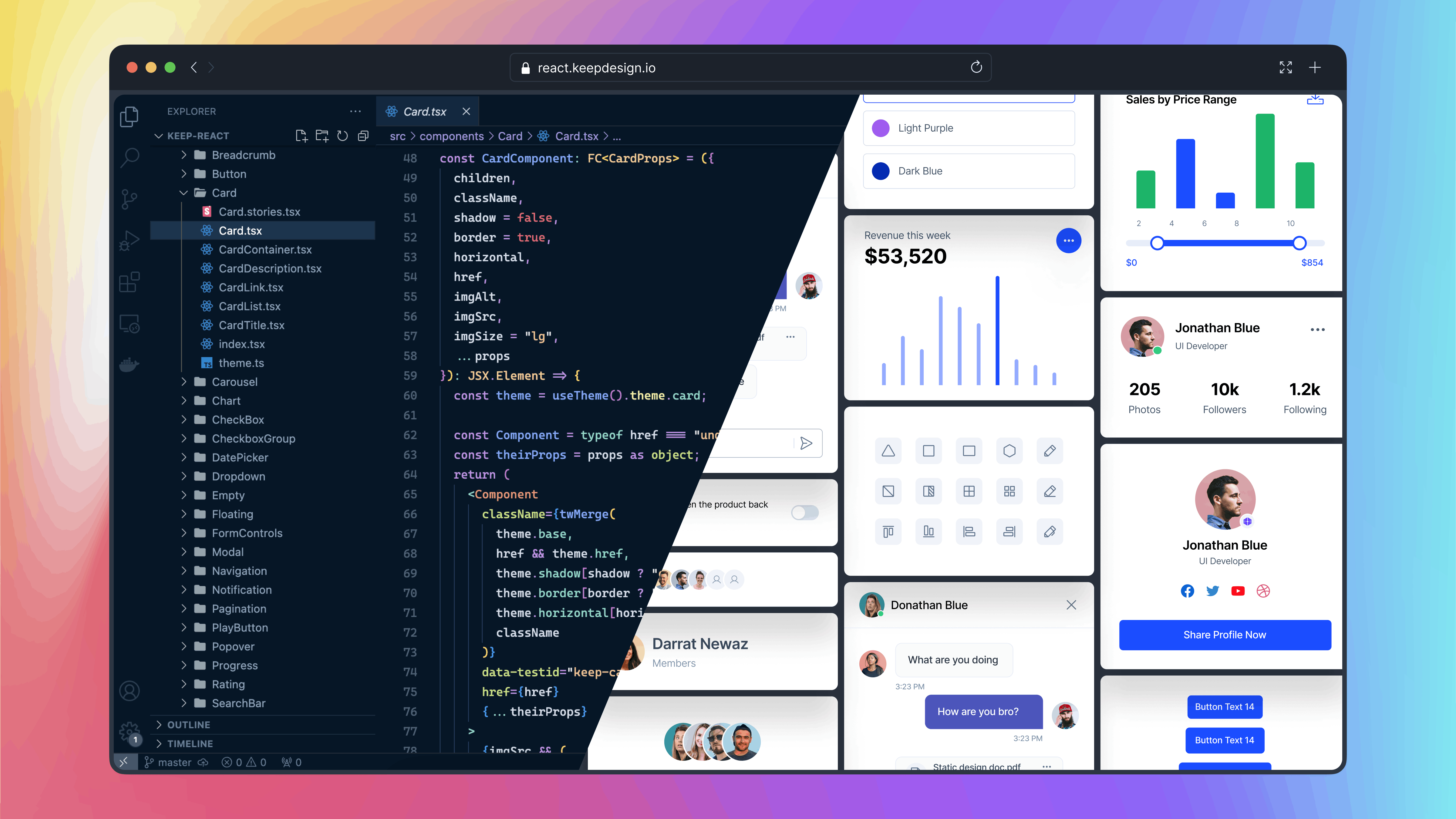
## Table of Contents
- [KEEP REACT](#keep-react)
- [Table of Contents](#table-of-contents)
- [Installation](#installation)
- [Vite React Application](#vite-react-application)
- [Next JS Application](#next-js-application)
- [usage](#usage)
- [Components](#components)
- [Contributing](#contributing)
- [Figma](#figma)
- [License](#license)
## Installation
## Vite React Application
Setting Up Keep React in Vite React Application
`Step 1:` Create a Vite React Application
```console
npm create vite@latest my-project -- --template react
cd my-project
```
`Step 2:` Install Tailwind CSS
```console
npm i autoprefixer postcss tailwindcss
npx tailwindcss init -p
```
`Step 3:` Install Keep React:
```console
npm i keep-react phosphor-react
```
Or with Yarn
```console
yarn add keep-react phosphor-react
```
Or with Pnpm
```console
pnpm add keep-react phosphor-react
```
`Step 4:` Go to the `tailwind.config.js` file and paste the
following code:
```jsx
import { keepTheme } from 'keep-react/keepTheme'
const config = {
content: ['./index.html', './src/**/*.{js,ts,jsx,tsx}'],
theme: {},
}
export default keepTheme(config)
```
`Step 5:` Add Tailwind CSS to index.css File:
```css
@import 'keep-react/css';
@tailwind base;
@tailwind components;
@tailwind utilities;
```
## Next JS Application
You can easily integrate `keep-react` into your Next.js application.
`Step 1:` Install Next Js Application
```console
npx create-next-app@latest
```
Ensure that you select `tailwindcss` as a dependency for your application during the setup.
`Would you like to use Tailwind CSS? -- Yes`
`Step 2:` Install Keep React
```console
npm i keep-react phosphor-react
```
Or with Yarn
```console
yarn add keep-react phosphor-react
```
Or with Pnpm
```console
pnpm add keep-react phosphor-react
```
`Step 3:` Go to the `tailwind.config.js` file and paste the
following code
```js
import { keepTheme } from 'keep-react/keepTheme'
const config = {
content: ['./components/**/*.{js,ts,jsx,tsx,mdx}', './app/**/*.{js,ts,jsx,tsx,mdx}'],
theme: {},
}
export default keepTheme(config)
```
`Step 4:` Add Tailwind CSS to `globals.css` File:
```css
@import 'keep-react/css';
@tailwind base;
@tailwind components;
@tailwind utilities;
```
Congratulations! You have successfully installed the Keep React. Now you can import any component from keep-react and use it in your project.
## usage
```jsx
import { Button } from 'keep-react'
const App = () => {
return <Button>Button</Button>
}
export default App
```
## Components
The Keep React offers a wide range of components to build your user interfaces. For detailed usage and examples of each component, refer to our [component documentation](https://react.keepdesign.io/docs/getting-started/installation).
## Contributing
If you want to contribute to the Keep React, you can follow the [contributing guide](https://github.com/StaticMania/keep-react/blob/main/Contribute.md).
## Contributors
This project exists thanks to all the people who contribute:
<a href="https://github.com/StaticMania/keep-react/graphs/contributors">
<img src="https://contrib.rocks/image?repo=StaticMania/keep-react"/>
</a>
## Figma
If you need access to Figma design files for the components, you can check out our website for more information:
[Get access to the Figma design files](https://keepdesign.io)
## License
The Keep-React name and logos are trademarks of StaticMania.
[Read about the licensing terms](https://github.com/StaticMania/keep-react/blob/main/License)
", Assign "at most 3 tags" to the expected json: {"id":"4794","tags":[]} "only from the tags list I provide: [{"id":77,"name":"3d"},{"id":89,"name":"agent"},{"id":17,"name":"ai"},{"id":54,"name":"algorithm"},{"id":24,"name":"api"},{"id":44,"name":"authentication"},{"id":3,"name":"aws"},{"id":27,"name":"backend"},{"id":60,"name":"benchmark"},{"id":72,"name":"best-practices"},{"id":39,"name":"bitcoin"},{"id":37,"name":"blockchain"},{"id":1,"name":"blog"},{"id":45,"name":"bundler"},{"id":58,"name":"cache"},{"id":21,"name":"chat"},{"id":49,"name":"cicd"},{"id":4,"name":"cli"},{"id":64,"name":"cloud-native"},{"id":48,"name":"cms"},{"id":61,"name":"compiler"},{"id":68,"name":"containerization"},{"id":92,"name":"crm"},{"id":34,"name":"data"},{"id":47,"name":"database"},{"id":8,"name":"declarative-gui "},{"id":9,"name":"deploy-tool"},{"id":53,"name":"desktop-app"},{"id":6,"name":"dev-exp-lib"},{"id":59,"name":"dev-tool"},{"id":13,"name":"ecommerce"},{"id":26,"name":"editor"},{"id":66,"name":"emulator"},{"id":62,"name":"filesystem"},{"id":80,"name":"finance"},{"id":15,"name":"firmware"},{"id":73,"name":"for-fun"},{"id":2,"name":"framework"},{"id":11,"name":"frontend"},{"id":22,"name":"game"},{"id":81,"name":"game-engine "},{"id":23,"name":"graphql"},{"id":84,"name":"gui"},{"id":91,"name":"http"},{"id":5,"name":"http-client"},{"id":51,"name":"iac"},{"id":30,"name":"ide"},{"id":78,"name":"iot"},{"id":40,"name":"json"},{"id":83,"name":"julian"},{"id":38,"name":"k8s"},{"id":31,"name":"language"},{"id":10,"name":"learning-resource"},{"id":33,"name":"lib"},{"id":41,"name":"linter"},{"id":28,"name":"lms"},{"id":16,"name":"logging"},{"id":76,"name":"low-code"},{"id":90,"name":"message-queue"},{"id":42,"name":"mobile-app"},{"id":18,"name":"monitoring"},{"id":36,"name":"networking"},{"id":7,"name":"node-version"},{"id":55,"name":"nosql"},{"id":57,"name":"observability"},{"id":46,"name":"orm"},{"id":52,"name":"os"},{"id":14,"name":"parser"},{"id":74,"name":"react"},{"id":82,"name":"real-time"},{"id":56,"name":"robot"},{"id":65,"name":"runtime"},{"id":32,"name":"sdk"},{"id":71,"name":"search"},{"id":63,"name":"secrets"},{"id":25,"name":"security"},{"id":85,"name":"server"},{"id":86,"name":"serverless"},{"id":70,"name":"storage"},{"id":75,"name":"system-design"},{"id":79,"name":"terminal"},{"id":29,"name":"testing"},{"id":12,"name":"ui"},{"id":50,"name":"ux"},{"id":88,"name":"video"},{"id":20,"name":"web-app"},{"id":35,"name":"web-server"},{"id":43,"name":"webassembly"},{"id":69,"name":"workflow"},{"id":87,"name":"yaml"}]" returns me the "expected json"