AI prompts
base on 🌈‒ the Ethereum wallet that lives in your pocket 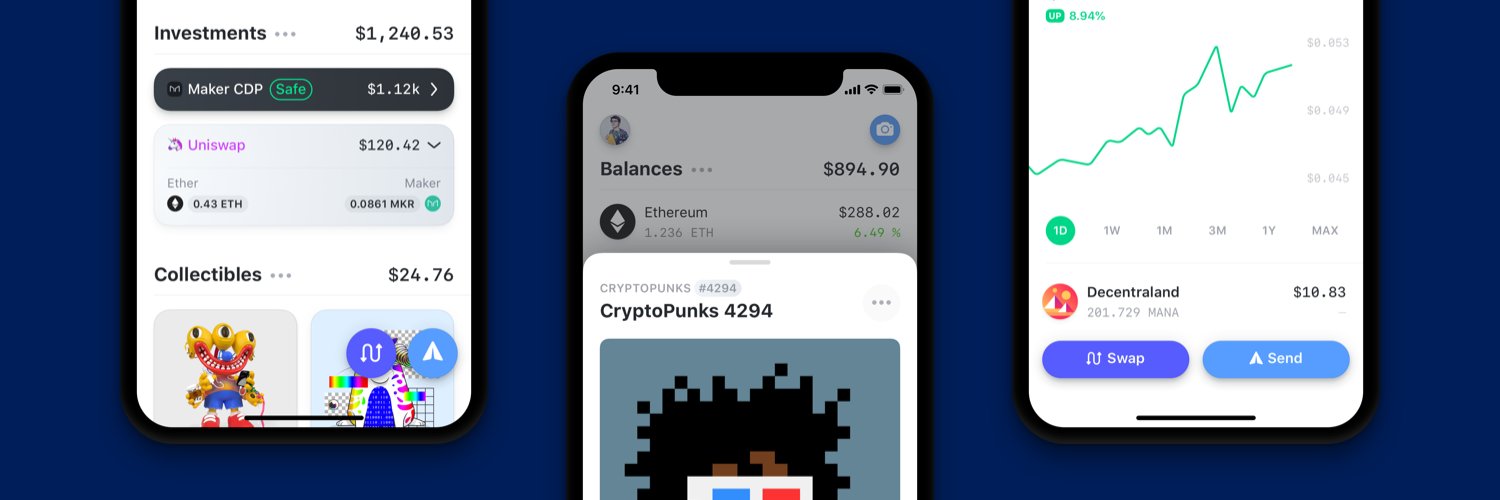
### 🌈️ Rainbow
> the Ethereum wallet that lives in your pocket!
📲️ [Available on the iOS App Store.](https://apps.apple.com/app/apple-store/id1457119021?pt=119997837&ct=github&mt=8)
🤖 [Android available on the Google Play Store](https://play.google.com/store/apps/details?id=me.rainbow&utm_campaign=gh&utm_source=referral&utm_medium=gh)
💻 [Browser extension available on](https://rainbow.me/download?utm_campaign=gh&utm_source=referral&utm_medium=gh), [Chrome](https://chrome.google.com/webstore/detail/rainbow/opfgelmcmbiajamepnmloijbpoleiama?utm_campaign=gh&utm_source=referral&utm_medium=gh), [Brave](https://chrome.google.com/webstore/detail/rainbow/opfgelmcmbiajamepnmloijbpoleiama?utm_campaign=gh&utm_source=referral&utm_medium=gh), [Edge](https://chrome.google.com/webstore/detail/rainbow/opfgelmcmbiajamepnmloijbpoleiama?utm_campaign=gh&utm_source=referral&utm_medium=gh), [FireFox](https://addons.mozilla.org/en-US/firefox/addon/rainbow-extension/?utm_campaign=gh&utm_source=referral&utm_medium=gh), and [Arc](https://chrome.google.com/webstore/detail/rainbow/opfgelmcmbiajamepnmloijbpoleiama?utm_campaign=gh&utm_source=referral&utm_medium=gh).
𝕏 [Follow us on X](https://x.com/rainbowdotme)
## Setup
### General
1. Install nvm: https://github.com/creationix/nvm
2. Install required Node.js version: `nvm install`
3. Enable yarn: `corepack enable`
4. Install project dependencies: `yarn setup`
**Note:** On future terminal sessions, run `nvm use` to activate the correct Node.js version. Alternatively,
set up [automatic nvm switching](https://github.com/nvm-sh/nvm#deeper-shell-integration) in your shell.
### MacOS
1. Install the [latest version of XCode](https://developer.apple.com/xcode/).
2. Install Watchman:
```shell
brew install watchman
```
3. Install CocoaPods:
```shell
sudo gem install cocoapods
```
4. Install the required bundles and Pods for this project:
```shell
yarn install-bundle && yarn install-pods
```
### Linux
1. Install system dependencies:
```shell
sudo apt install libsecret-tools watchman
```
2. Follow the [React Native environment setup
instructions](https://reactnative.dev/docs/environment-setup) carefully,
which will involve installing Android Studio, the Android SDK, the emulator,
etc. and making them available in your `$PATH`.
3. Ensure at least one [AVD
image](https://developer.android.com/studio/run/managing-avds) is available
for the emulator (unless using a physical device).
## Developing
If you are new to React Native, this is a helpful introduction:
https://reactnative.dev/docs/getting-started
### Preflight
1. Run `nvm use` to switch to the required Node.js version.
2. Set up your .env file, use our env.example as a guide.
**_Note that some features are currently not accessible, we are working with our Data Providers in order to provide open source API Keys!_**
Here are some resources to generate your own API keys:
- Etherscan: https://etherscan.io/apis
- Infura: https://infura.io/
- ETH Gas Station: https://docs.ethgasstation.info/
- Imgix: https://www.imgix.com/
3. Ensure a `google-services.json` has been added to the relevant project
directory/directories so the compile will not fail.
This can either be the live Google Services config (for internal development)
or a self-provided config for a personal Firebase project (third-party
contributors) registered under the package name `me.rainbow`.
### MacOS
_Note: Darwin versions of the application can only be developed/built on Darwin
platforms with XCode._
1. Start a React Native webserver with:
```shell
yarn start
```
2. Open `rainbow-wallet/ios/Rainbow.xcworkspace` in XCode.
3. Run the project by clicking the play button.
### Linux
_Note: Linux development environments cannot develop or build Darwin versions of the
project._
1. Start a React Native webserver with:
```shell
yarn start
```
2. Build/install/start the debug version of the app in an emulator with:
```shell
yarn android
```
", Assign "at most 3 tags" to the expected json: {"id":"5991","tags":[]} "only from the tags list I provide: [{"id":77,"name":"3d"},{"id":89,"name":"agent"},{"id":17,"name":"ai"},{"id":54,"name":"algorithm"},{"id":24,"name":"api"},{"id":44,"name":"authentication"},{"id":3,"name":"aws"},{"id":27,"name":"backend"},{"id":60,"name":"benchmark"},{"id":72,"name":"best-practices"},{"id":39,"name":"bitcoin"},{"id":37,"name":"blockchain"},{"id":1,"name":"blog"},{"id":45,"name":"bundler"},{"id":58,"name":"cache"},{"id":21,"name":"chat"},{"id":49,"name":"cicd"},{"id":4,"name":"cli"},{"id":64,"name":"cloud-native"},{"id":48,"name":"cms"},{"id":61,"name":"compiler"},{"id":68,"name":"containerization"},{"id":92,"name":"crm"},{"id":34,"name":"data"},{"id":47,"name":"database"},{"id":8,"name":"declarative-gui "},{"id":9,"name":"deploy-tool"},{"id":53,"name":"desktop-app"},{"id":6,"name":"dev-exp-lib"},{"id":59,"name":"dev-tool"},{"id":13,"name":"ecommerce"},{"id":26,"name":"editor"},{"id":66,"name":"emulator"},{"id":62,"name":"filesystem"},{"id":80,"name":"finance"},{"id":15,"name":"firmware"},{"id":73,"name":"for-fun"},{"id":2,"name":"framework"},{"id":11,"name":"frontend"},{"id":22,"name":"game"},{"id":81,"name":"game-engine "},{"id":23,"name":"graphql"},{"id":84,"name":"gui"},{"id":91,"name":"http"},{"id":5,"name":"http-client"},{"id":51,"name":"iac"},{"id":30,"name":"ide"},{"id":78,"name":"iot"},{"id":40,"name":"json"},{"id":83,"name":"julian"},{"id":38,"name":"k8s"},{"id":31,"name":"language"},{"id":10,"name":"learning-resource"},{"id":33,"name":"lib"},{"id":41,"name":"linter"},{"id":28,"name":"lms"},{"id":16,"name":"logging"},{"id":76,"name":"low-code"},{"id":90,"name":"message-queue"},{"id":42,"name":"mobile-app"},{"id":18,"name":"monitoring"},{"id":36,"name":"networking"},{"id":7,"name":"node-version"},{"id":55,"name":"nosql"},{"id":57,"name":"observability"},{"id":46,"name":"orm"},{"id":52,"name":"os"},{"id":14,"name":"parser"},{"id":74,"name":"react"},{"id":82,"name":"real-time"},{"id":56,"name":"robot"},{"id":65,"name":"runtime"},{"id":32,"name":"sdk"},{"id":71,"name":"search"},{"id":63,"name":"secrets"},{"id":25,"name":"security"},{"id":85,"name":"server"},{"id":86,"name":"serverless"},{"id":70,"name":"storage"},{"id":75,"name":"system-design"},{"id":79,"name":"terminal"},{"id":29,"name":"testing"},{"id":12,"name":"ui"},{"id":50,"name":"ux"},{"id":88,"name":"video"},{"id":20,"name":"web-app"},{"id":35,"name":"web-server"},{"id":43,"name":"webassembly"},{"id":69,"name":"workflow"},{"id":87,"name":"yaml"}]" returns me the "expected json"