AI prompts
base on Free and Open Source Reverse Engineering Platform powered by rizin <img width="150" height="150" align="left" style="float: left; margin: 0 10px 0 0;" alt="Cutter logo" src="https://raw.githubusercontent.com/rizinorg/cutter/dev/src/img/cutter.svg?sanitize=true">
# Cutter
Cutter is a free and open-source reverse engineering platform powered by [rizin](https://github.com/rizinorg/rizin). It aims at being an advanced and customizable reverse engineering platform while keeping the user experience in mind. Cutter is created by reverse engineers for reverse engineers.
[](https://github.com/rizinorg/cutter/actions?query=workflow%3A%22Cutter+CI%22)
[](https://ci.appveyor.com/project/rizinorg/cutter/branch/dev)
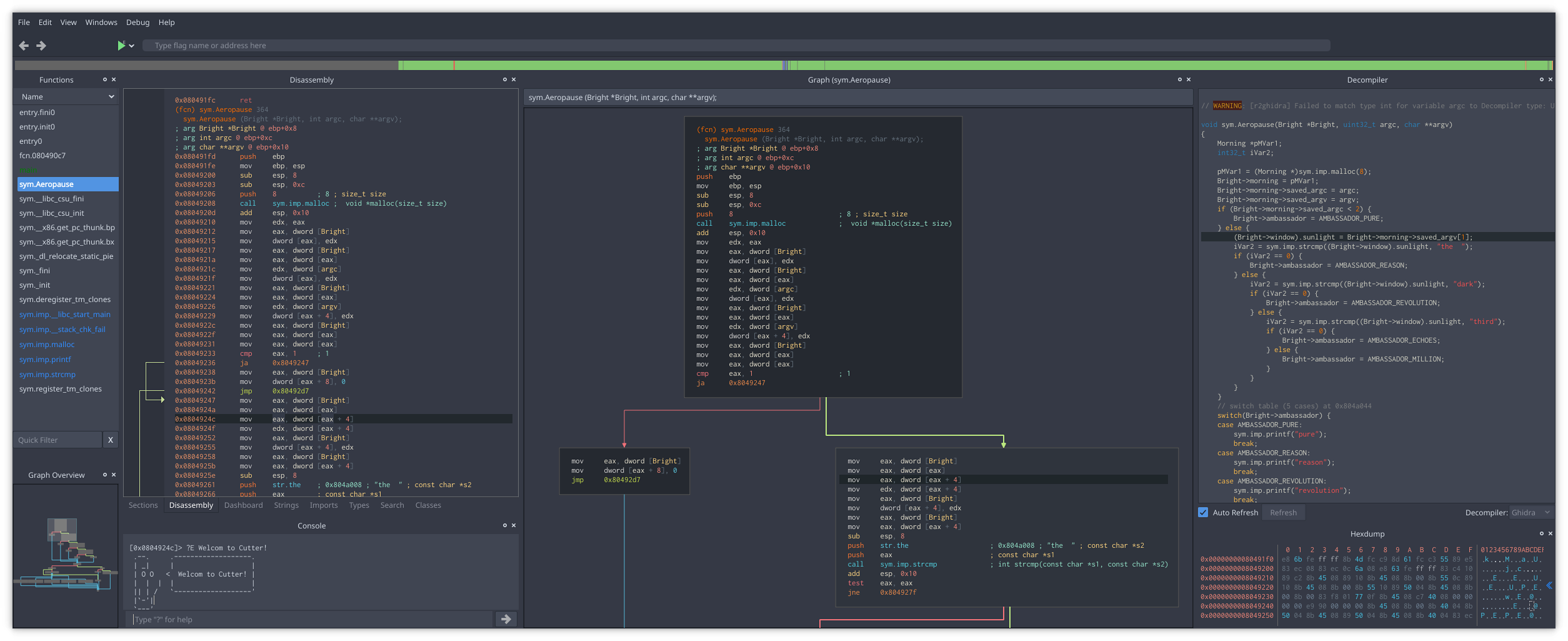
## Learn more at [cutter.re](https://cutter.re).
## Getting Cutter
### Download
Cutter release binaries for all major platforms (Linux, macOS, Windows) can be downloaded from [GitHub Releases](https://github.com/rizinorg/cutter/releases).
- **Linux**: If your distribution provides it, check for `cutter` package in your package manager (or `cutter-re` / `rz-cutter`). If not available there, we have setup repositories in [OBS](https://openbuildservice.org/) for some common distributions. Look at [https://software.opensuse.org/package/cutter-re](https://software.opensuse.org/download/package?package=cutter-re&project=home%3ARizinOrg) and follow the instructions there. Otherwise download the `.AppImage` file from our release, make it executable and run as below or use [AppImageLauncher](https://github.com/TheAssassin/AppImageLauncher).
`chmod +x Cutter*.AppImage; ./Cutter*.AppImage`
- **macOS**: Download the `.dmg` file or use [Homebrew Cask](https://github.com/Homebrew/homebrew-cask):
`brew install --cask cutter`
- **Windows**: Download the `.zip` archive, or use either [Chocolatey](https://chocolatey.org) or [Scoop](https://scoop.sh/):
`choco install cutter`
`scoop bucket add extras` followed by `scoop install cutter`
### Build from sources
To build Cutter from sources, please check the [Building Docs](https://cutter.re/docs/building.html).
### Docker image
To deploy *cutter* using a pre-built `Dockerfile`, it's possible to use the [provided configuration](docker). The corresponding `README.md` file also contains instructions on how to get started using the docker image with minimal effort.
## Documentation
### [User Guide](https://cutter.re/docs/user-docs.html)
### [Contribution Guidelines](https://cutter.re/docs/contributing.html)
### [Developers Docs](https://cutter.re/docs/contributing/code.html)
## Plugins
Cutter supports both Python and Native C++ plugins.
Our community has built many plugins and useful scripts for Cutter such as the native integration of [Ghidra decompiler](https://github.com/rizinorg/rz-ghidra) or the plugin to visualize DynamoRIO code coverage. You can find a list of cutter plugins linked below. Feel free to extend it with your own plugins and scripts for Cutter.
**[Official & Community Plugins](https://github.com/rizinorg/cutter-plugins)**
**[Plugins Development Guide](https://cutter.re/docs/plugins.html)**
## Getting Help
Please use the following channels to ask for help from Cutter developers and community:
- **Telegram:** https://t.me/cutter_re
- **Mattermost:** https://im.rizin.re
- **IRC:** #cutter on https://web.libera.chat/
- **Twitter:** [@cutter_re](https://twitter.com/cutter_re)
", Assign "at most 3 tags" to the expected json: {"id":"6759","tags":[]} "only from the tags list I provide: [{"id":77,"name":"3d"},{"id":89,"name":"agent"},{"id":17,"name":"ai"},{"id":54,"name":"algorithm"},{"id":24,"name":"api"},{"id":44,"name":"authentication"},{"id":3,"name":"aws"},{"id":27,"name":"backend"},{"id":60,"name":"benchmark"},{"id":72,"name":"best-practices"},{"id":39,"name":"bitcoin"},{"id":37,"name":"blockchain"},{"id":1,"name":"blog"},{"id":45,"name":"bundler"},{"id":58,"name":"cache"},{"id":21,"name":"chat"},{"id":49,"name":"cicd"},{"id":4,"name":"cli"},{"id":64,"name":"cloud-native"},{"id":48,"name":"cms"},{"id":61,"name":"compiler"},{"id":68,"name":"containerization"},{"id":92,"name":"crm"},{"id":34,"name":"data"},{"id":47,"name":"database"},{"id":8,"name":"declarative-gui "},{"id":9,"name":"deploy-tool"},{"id":53,"name":"desktop-app"},{"id":6,"name":"dev-exp-lib"},{"id":59,"name":"dev-tool"},{"id":13,"name":"ecommerce"},{"id":26,"name":"editor"},{"id":66,"name":"emulator"},{"id":62,"name":"filesystem"},{"id":80,"name":"finance"},{"id":15,"name":"firmware"},{"id":73,"name":"for-fun"},{"id":2,"name":"framework"},{"id":11,"name":"frontend"},{"id":22,"name":"game"},{"id":81,"name":"game-engine "},{"id":23,"name":"graphql"},{"id":84,"name":"gui"},{"id":91,"name":"http"},{"id":5,"name":"http-client"},{"id":51,"name":"iac"},{"id":30,"name":"ide"},{"id":78,"name":"iot"},{"id":40,"name":"json"},{"id":83,"name":"julian"},{"id":38,"name":"k8s"},{"id":31,"name":"language"},{"id":10,"name":"learning-resource"},{"id":33,"name":"lib"},{"id":41,"name":"linter"},{"id":28,"name":"lms"},{"id":16,"name":"logging"},{"id":76,"name":"low-code"},{"id":90,"name":"message-queue"},{"id":42,"name":"mobile-app"},{"id":18,"name":"monitoring"},{"id":36,"name":"networking"},{"id":7,"name":"node-version"},{"id":55,"name":"nosql"},{"id":57,"name":"observability"},{"id":46,"name":"orm"},{"id":52,"name":"os"},{"id":14,"name":"parser"},{"id":74,"name":"react"},{"id":82,"name":"real-time"},{"id":56,"name":"robot"},{"id":65,"name":"runtime"},{"id":32,"name":"sdk"},{"id":71,"name":"search"},{"id":63,"name":"secrets"},{"id":25,"name":"security"},{"id":85,"name":"server"},{"id":86,"name":"serverless"},{"id":70,"name":"storage"},{"id":75,"name":"system-design"},{"id":79,"name":"terminal"},{"id":29,"name":"testing"},{"id":12,"name":"ui"},{"id":50,"name":"ux"},{"id":88,"name":"video"},{"id":20,"name":"web-app"},{"id":35,"name":"web-server"},{"id":43,"name":"webassembly"},{"id":69,"name":"workflow"},{"id":87,"name":"yaml"}]" returns me the "expected json"