AI prompts
base on Database Reporting Tool and Tasks (.Net) <a href="https://sealreport.org" target=_blank>Seal Report & Task</a> offers a complete framework for producing daily reports from any database or any No SQL source, and to perform complex tasks.
The product focuses on **easy installation** and **report design**: Once setup, reports can be built and published in a minute.
<a href="https://sealreport.org" target=_blank>Seal Report & Task</a> is an Open Source tool for Microsoft .Net entirely written in C#.
## Main Features
* **Dynamic SQL sources**: Use either your SQL or let the Seal engine build dynamically the SQL used to query your database.
* **LINQ queries**: Join and query any Data Sources (SQL, Excel, XML, OLAP Cube, HTTP JSon, etc.) with the power of LINQ queries.
* **Native Pivot Tables**: Simply drag and drop elements directly in a pivot table (Cross Tab) and display them in your report.
* **HTML 5 and ScottPlot Charts**: Define and display Chart Series in two mouse clicks (Support of ChartJS, NVD3, Plotly, ScottPlot and Gauges libraries).
* **Fully Responsive and HTML Rendering using Razor engine**: Use the power of HTML5 in the report result (Bootstrap layout, Responsiveness, Tables sorting and filtering). Customize your report presentation in HTML with the Razor engine parsing.
* **Excel and PDF**: Have a full control of your report result in Excel (use of EPPlus library) or PDF (use of QuestPDF library). Several other formats are available (XML, Json, Text, CSV) or can be easily customized.
* **KPI and Widget Views**: Create and display your Key Performance Indicators in a single report.
* **Web Report Server**: Publish your reports on the web (Support of Windows and Linux OS with .Net Core).
* **Report scheduler**: Schedule your report executions and generate results in folders, FTP, SFTP server or send them by emails (integrated with the Windows Tasks Scheduler or available as a service)
* **Drill Down navigation and Sub Reports:** Navigate in your report result to drill to a detail or to execute another report.
* **Report Tasks & ETL:** Define tasks to perform your ETL or batch operations (data load, excel load, file download from FTP or SFTP, zip, backup, data processing, etc.) or to trigger procedures from external assemblies.
* **Low TCO (total cost of ownership)**: The product is designed for minimal ongoing maintenance.
* **NuGet packages** to ease integration into existing projects.
* Native support of **Mongo DB**.
A **live demonstration** of the <a href="https://sealreport.org/demo" target=_blank>Web Report Server</a> is available.
**Quick start guides** for building reports are available at the <a href="https://sealreport.org" target=_blank>Seal Report</a> Web site.
Use the <a href="https://github.com/ariacom/Seal-Report/discussions" target=_blank>Github Discussions</a> to get free support, information and hints on the product.
# Screen shots
## HTML Report Result
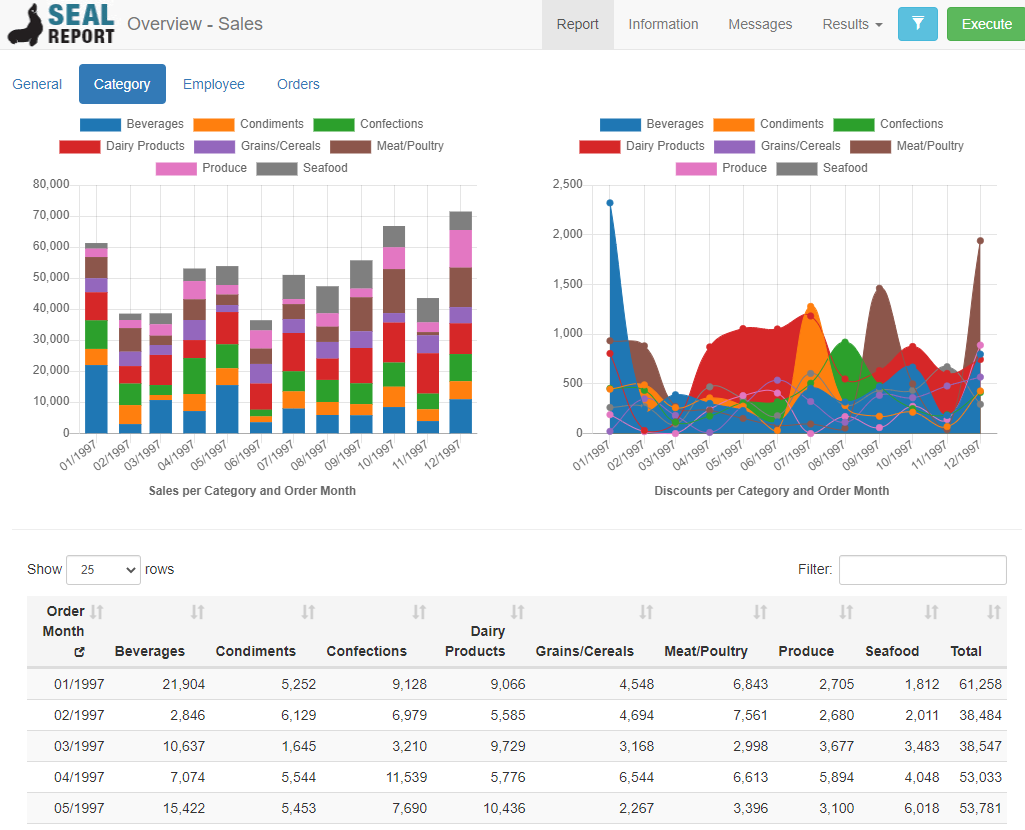
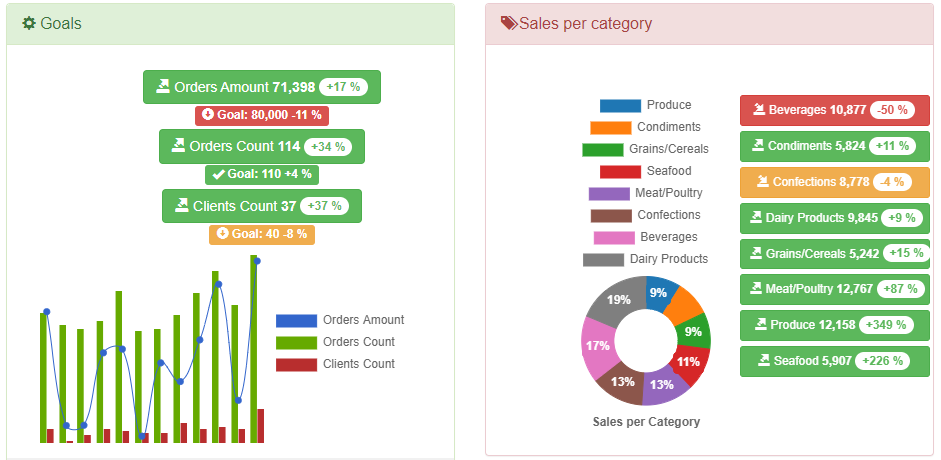
## Report Designer
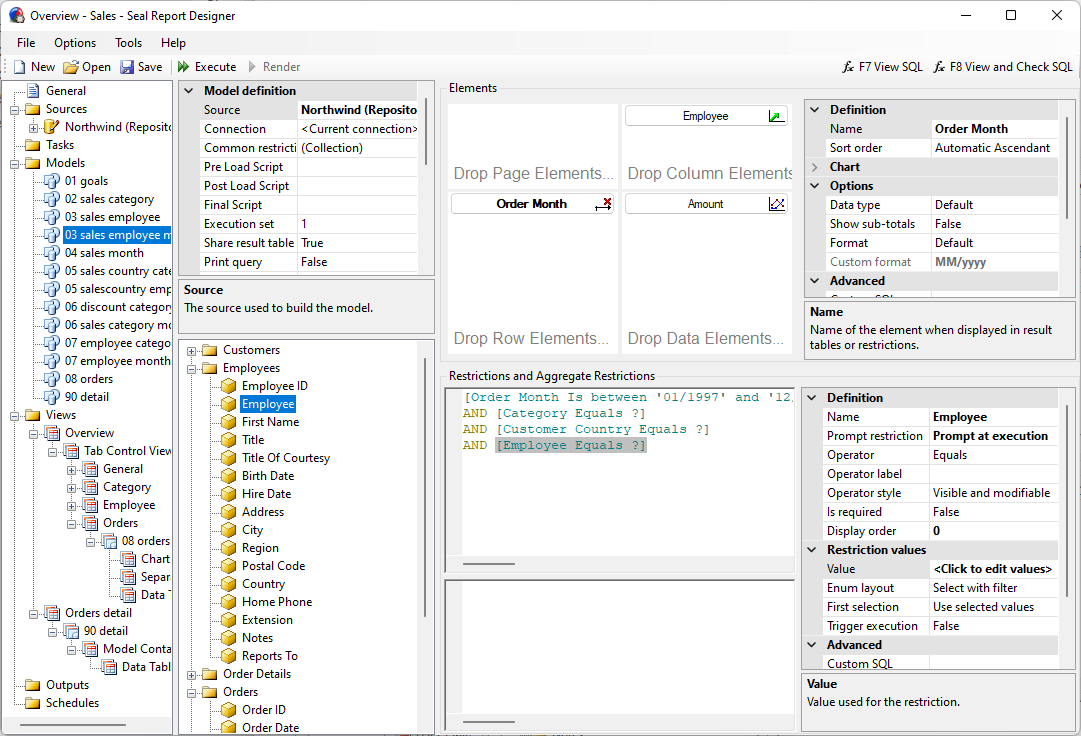
## Web Report Server
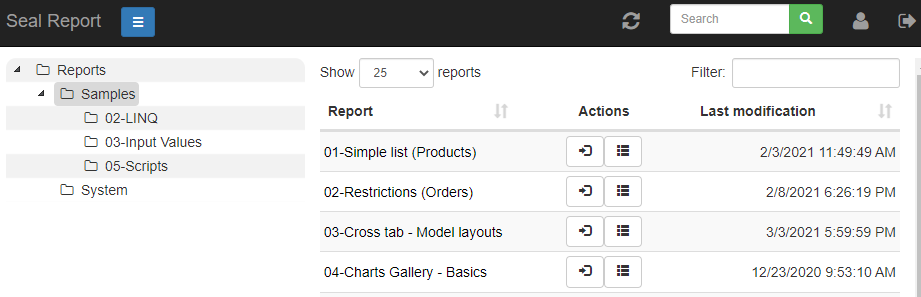
## System Requirements
**For use:**
* .Net 8.0 (Microsoft Windows Desktop Runtime 8)
* Database OLE DB, ODBC, MS SQLServer, Mongo DB or MySQL Drivers
* For the Report Designer: Microsoft Edge WebView2
* For the Web Report Server: Internet Information Server with ASP.Net Core Runtime 8 (Hosting Bundle) or greater
**For development:**
* Visual Studio 2022
## License
Seal Report follows a **dual-licensing model** to ensure its maintenance, quality, and support.
More information at <a href="https://sealreport.com" target="_blank">https://sealreport.com</a>
## Seal AI: Hosting and AI Assistance
**Seal AI** is a new product built on Microsoft Azure that extends the open-source Seal Report platform.
It provides:
- Secure and scalable hosting for your **Web Report Server**.
- An integrated AI assistant to create, refine, and optimize reports using natural language.
Please visit [Seal AI Website](https://sealreport.ai) for more information (A free trial is available).
## Supporting Seal Report
Seal Report is an open-source project maintained by **Ariacom**.
You can support its development and sustainability in several ways.
- **License Purchase**: The simplest way to support the product is to purchase a license at [Seal Report Licenses](https://sealreport.com).
- **Consulting**: If you require professional consulting, training, or workshops, please contact [Ariacom](https://ariacom.com).
- **Sponsoring new features**: If you need a new feature that could also benefit the community and become part of future product releases, you may sponsor its development. Contact us at [Ariacom](https://ariacom.com).
", Assign "at most 3 tags" to the expected json: {"id":"6976","tags":[]} "only from the tags list I provide: [{"id":77,"name":"3d"},{"id":89,"name":"agent"},{"id":17,"name":"ai"},{"id":54,"name":"algorithm"},{"id":24,"name":"api"},{"id":44,"name":"authentication"},{"id":3,"name":"aws"},{"id":27,"name":"backend"},{"id":60,"name":"benchmark"},{"id":72,"name":"best-practices"},{"id":39,"name":"bitcoin"},{"id":37,"name":"blockchain"},{"id":1,"name":"blog"},{"id":45,"name":"bundler"},{"id":58,"name":"cache"},{"id":21,"name":"chat"},{"id":49,"name":"cicd"},{"id":4,"name":"cli"},{"id":64,"name":"cloud-native"},{"id":48,"name":"cms"},{"id":61,"name":"compiler"},{"id":68,"name":"containerization"},{"id":92,"name":"crm"},{"id":34,"name":"data"},{"id":47,"name":"database"},{"id":8,"name":"declarative-gui "},{"id":9,"name":"deploy-tool"},{"id":53,"name":"desktop-app"},{"id":6,"name":"dev-exp-lib"},{"id":59,"name":"dev-tool"},{"id":13,"name":"ecommerce"},{"id":26,"name":"editor"},{"id":66,"name":"emulator"},{"id":62,"name":"filesystem"},{"id":80,"name":"finance"},{"id":15,"name":"firmware"},{"id":73,"name":"for-fun"},{"id":2,"name":"framework"},{"id":11,"name":"frontend"},{"id":22,"name":"game"},{"id":81,"name":"game-engine "},{"id":23,"name":"graphql"},{"id":84,"name":"gui"},{"id":91,"name":"http"},{"id":5,"name":"http-client"},{"id":51,"name":"iac"},{"id":30,"name":"ide"},{"id":78,"name":"iot"},{"id":40,"name":"json"},{"id":83,"name":"julian"},{"id":38,"name":"k8s"},{"id":31,"name":"language"},{"id":10,"name":"learning-resource"},{"id":33,"name":"lib"},{"id":41,"name":"linter"},{"id":28,"name":"lms"},{"id":16,"name":"logging"},{"id":76,"name":"low-code"},{"id":90,"name":"message-queue"},{"id":42,"name":"mobile-app"},{"id":18,"name":"monitoring"},{"id":36,"name":"networking"},{"id":7,"name":"node-version"},{"id":55,"name":"nosql"},{"id":57,"name":"observability"},{"id":46,"name":"orm"},{"id":52,"name":"os"},{"id":14,"name":"parser"},{"id":74,"name":"react"},{"id":82,"name":"real-time"},{"id":56,"name":"robot"},{"id":65,"name":"runtime"},{"id":32,"name":"sdk"},{"id":71,"name":"search"},{"id":63,"name":"secrets"},{"id":25,"name":"security"},{"id":85,"name":"server"},{"id":86,"name":"serverless"},{"id":70,"name":"storage"},{"id":75,"name":"system-design"},{"id":79,"name":"terminal"},{"id":29,"name":"testing"},{"id":12,"name":"ui"},{"id":50,"name":"ux"},{"id":88,"name":"video"},{"id":20,"name":"web-app"},{"id":35,"name":"web-server"},{"id":43,"name":"webassembly"},{"id":69,"name":"workflow"},{"id":87,"name":"yaml"}]" returns me the "expected json"