AI prompts
base on Open source SQL Query Assistant service for Databases/Warehouses <div align="center">
# Hue - SQL Assistant for Databases and Data Warehouses


[](https://registry.hub.docker.com/u/gethue/hue/)
[](https://github.com/cloudera/hue/graphs/contributors)
[](https://github.com/cloudera/hue/stargazers)
[](LICENSE.txt)
[](https://deepwiki.com/cloudera/hue)
**Query. Explore. Share.**
</div>
## 🗄️ Overview
Hue is a mature SQL Assistant for querying Databases & Data Warehouses, trusted by:
* **1000+ customers** worldwide
* **Top Fortune 500** enterprises
Organizations use Hue to quickly answer questions via self-service querying, executing hundreds of thousands of queries daily.
### Key Features
- ✏️ **Interactive SQL editing** with syntax highlighting and autocomplete
- 📁 **File Browser** for navigating and operating on HDFS, S3, ABFS, Ozone, and Google Storage (GS) files
- 📊 **Job Browser** for monitoring and managing Hive queries, Impala queries, YARN applications, and Livy Spark jobs
- 🗃️ **Table Browser** for exploring and managing database tables, schemas, and metadata
- 📤 **Table Importer** for creating Hive and Impala tables from CSV/Excel files, with support for uploading from local system or importing from remote filesystems (HDFS, S3, ABFS, Ozone, GS)
- 🔗 **Multiple database connectors** including Hive, Impala, MySQL, PostgreSQL, and more
## 🔗 Useful Links
- 🏠 **Website**: [gethue.com](https://gethue.com)
- 🔌 **Connect to a database**: [Configuration Guide](https://docs.gethue.com/administrator/configuration/connectors/)
- 🛠️ **Build your own Editor**: [SQL Scratchpad](https://docs.gethue.com/developer/components/scratchpad/)
- ⚙️ **Query Service**: [Kubernetes Setup](https://docs.gethue.com/administrator/installation/cloud/#kubernetes) and [API](https://docs.gethue.com/developer/api/)
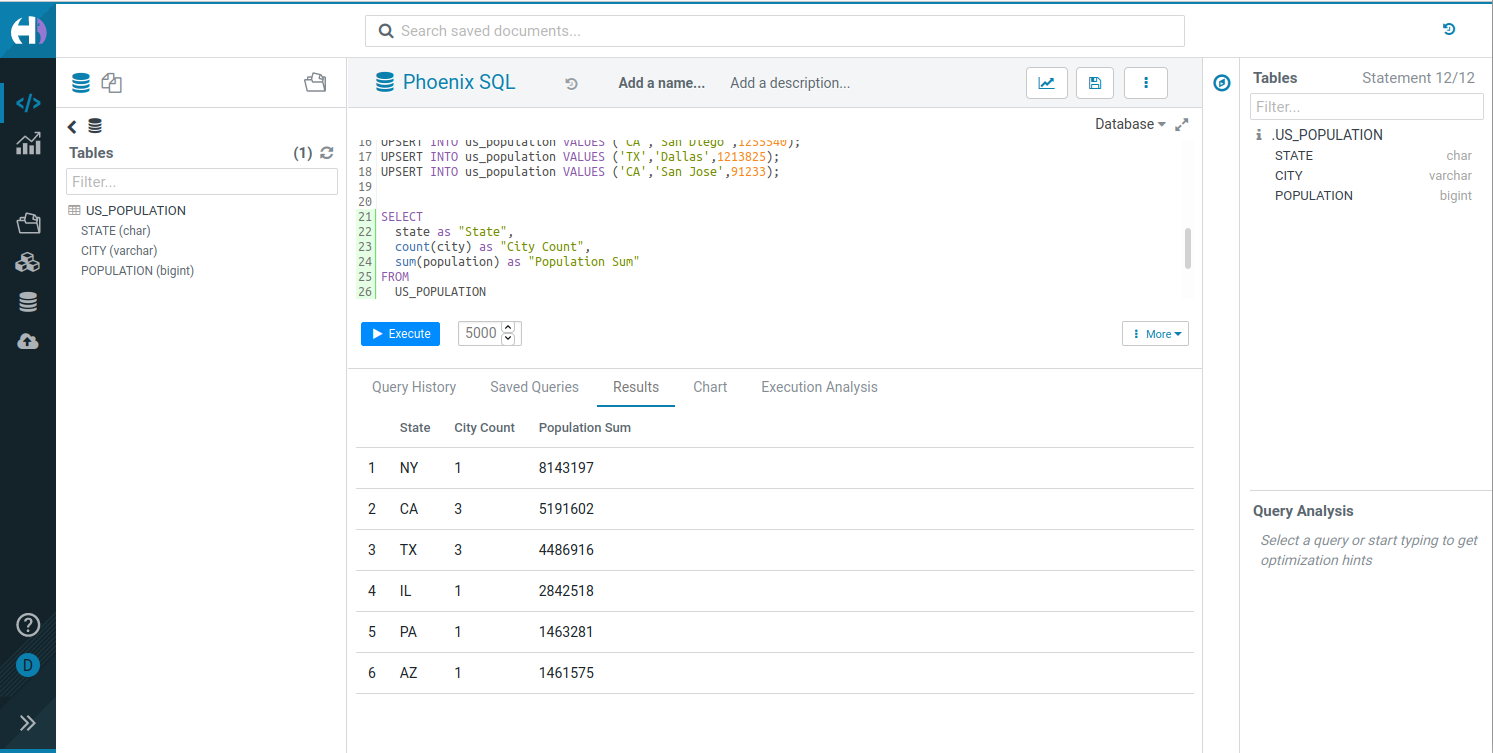
## 🚀 Getting Started
### Try Hue Now
- 🌐 **Live demo**: [demo.gethue.com](https://demo.gethue.com/)
- 🧪 **Quick integrations**:
- [Hive](https://docs.gethue.com/administrator/configuration/connectors/#apache-hive)
- [Impala](https://gethue.com/blog/quickstart-sql-editor-for-apache-impala/)
- [Trino/Presto](https://docs.gethue.com/administrator/configuration/connectors/#trino-presto)
- [Phoenix SQL / HBase](https://gethue.com/blog/querying-live-kafka-data-in-apache-hbase-with-phoenix/)
- [Spark SQL](https://gethue.com/blog/querying-spark-sql-with-spark-thrift-server-and-hue-editor/)
Choose one of these deployment options to start the server, then [configure the databases](https://docs.gethue.com/administrator/configuration/connectors/) you want to query:
### 🐳 Docker
Start Hue instantly:
```bash
docker run -it -p 8888:8888 gethue/hue:latest
```
Hue will be available at [http://localhost:8888](http://localhost:8888)
📖 See the [Docker Guide](https://github.com/cloudera/hue/tree/master/tools/docker/hue) or watch the [Quick Start Video](http://gethue.com/getting-started-with-hue-in-2-minutes-with-docker/)
### ☸️ Kubernetes
```bash
helm repo add gethue https://helm.gethue.com
helm repo update
helm install hue gethue/hue
```
📖 Read more about configurations in the [Kubernetes docs](tools/kubernetes/)
### 💻 Development Setup
#### Quick Start with Docker
Use the [Dev Environment Docker](https://docs.gethue.com/developer/development/#dev-docker) for the fastest setup.
#### Manual Setup
1. Install [dependencies](https://docs.gethue.com/administrator/installation/dependencies/)
2. Clone and build:
```bash
git clone https://github.com/cloudera/hue.git
cd hue
make apps
build/env/bin/hue runserver
```
Hue will be available at [http://localhost:8000](http://localhost:8000)
📖 Read more in the [development documentation](https://docs.gethue.com/developer/development/)
## 🧩 Components
Hue offers several powerful components:
- **SQL Editor** - Interactive query interface
- **SQL Parsers** - Syntax handling for multiple dialects
- **REST/Python/CLI APIs** - Programmatic access to all functionality
📖 Learn about [components](https://docs.gethue.com/developer/components/) and [APIs](https://docs.gethue.com/developer/api/)
## 🤝 Contributing
We welcome contributions! Please see our [CONTRIBUTING.md](CONTRIBUTING.md) guide to get started.
## 📜 License
[Apache License, Version 2.0](LICENSE.txt)
", Assign "at most 3 tags" to the expected json: {"id":"7022","tags":[]} "only from the tags list I provide: [{"id":77,"name":"3d"},{"id":89,"name":"agent"},{"id":17,"name":"ai"},{"id":54,"name":"algorithm"},{"id":24,"name":"api"},{"id":44,"name":"authentication"},{"id":3,"name":"aws"},{"id":27,"name":"backend"},{"id":60,"name":"benchmark"},{"id":72,"name":"best-practices"},{"id":39,"name":"bitcoin"},{"id":37,"name":"blockchain"},{"id":1,"name":"blog"},{"id":45,"name":"bundler"},{"id":58,"name":"cache"},{"id":21,"name":"chat"},{"id":49,"name":"cicd"},{"id":4,"name":"cli"},{"id":64,"name":"cloud-native"},{"id":48,"name":"cms"},{"id":61,"name":"compiler"},{"id":68,"name":"containerization"},{"id":92,"name":"crm"},{"id":34,"name":"data"},{"id":47,"name":"database"},{"id":8,"name":"declarative-gui "},{"id":9,"name":"deploy-tool"},{"id":53,"name":"desktop-app"},{"id":6,"name":"dev-exp-lib"},{"id":59,"name":"dev-tool"},{"id":13,"name":"ecommerce"},{"id":26,"name":"editor"},{"id":66,"name":"emulator"},{"id":62,"name":"filesystem"},{"id":80,"name":"finance"},{"id":15,"name":"firmware"},{"id":73,"name":"for-fun"},{"id":2,"name":"framework"},{"id":11,"name":"frontend"},{"id":22,"name":"game"},{"id":81,"name":"game-engine "},{"id":23,"name":"graphql"},{"id":84,"name":"gui"},{"id":91,"name":"http"},{"id":5,"name":"http-client"},{"id":51,"name":"iac"},{"id":30,"name":"ide"},{"id":78,"name":"iot"},{"id":40,"name":"json"},{"id":83,"name":"julian"},{"id":38,"name":"k8s"},{"id":31,"name":"language"},{"id":10,"name":"learning-resource"},{"id":33,"name":"lib"},{"id":41,"name":"linter"},{"id":28,"name":"lms"},{"id":16,"name":"logging"},{"id":76,"name":"low-code"},{"id":90,"name":"message-queue"},{"id":42,"name":"mobile-app"},{"id":18,"name":"monitoring"},{"id":36,"name":"networking"},{"id":7,"name":"node-version"},{"id":55,"name":"nosql"},{"id":57,"name":"observability"},{"id":46,"name":"orm"},{"id":52,"name":"os"},{"id":14,"name":"parser"},{"id":74,"name":"react"},{"id":82,"name":"real-time"},{"id":56,"name":"robot"},{"id":65,"name":"runtime"},{"id":32,"name":"sdk"},{"id":71,"name":"search"},{"id":63,"name":"secrets"},{"id":25,"name":"security"},{"id":85,"name":"server"},{"id":86,"name":"serverless"},{"id":70,"name":"storage"},{"id":75,"name":"system-design"},{"id":79,"name":"terminal"},{"id":29,"name":"testing"},{"id":12,"name":"ui"},{"id":50,"name":"ux"},{"id":88,"name":"video"},{"id":20,"name":"web-app"},{"id":35,"name":"web-server"},{"id":43,"name":"webassembly"},{"id":69,"name":"workflow"},{"id":87,"name":"yaml"}]" returns me the "expected json"