AI prompts
base on 🌔 A Scriptable Render Pipeline (SRP) designed for toon/stylized visuals. Features custom lighting pipeline, multiple shadow algorithms, tiled lighting, Shader Graph support, and more. # Toon Render Pipeline (Unity SRP)


A Scriptable Render Pipeline (SRP) designed specifically for toon/stylized visuals.
> 🚧 The project is in its **early** stages and has **not** been tested in production.
> ⚠️ The project only supports **Linear** color space.
> 📝 The development progress can be tracked via [Issues](https://github.com/Delt06/toon-rp/issues) and [Project Board](https://github.com/users/Delt06/projects/3).

### Unity Version
> 🔨 Developed and verified with Unity 2022.3.12f1 LTS and Core RP Library v14.0.9.
### Verified Platforms
- Windows (DirectX 11, DirectX 12, Vulkan, OpenGL)
- Android (OpenGL ES 3.0+, Vulkan)
- WebGL 2.0
- XR (see [XR](https://github.com/Delt06/toon-rp/wiki/XR) Wiki page for full info)
> ⚠️ Other platforms may work but have not been tested yet.
### Table of Contents
- [Features](#features)
- [Installation](#installation)
- [References](#references)
- [Used Assets](#used-assets)
## Features
> See the [project Wiki](https://github.com/Delt06/toon-rp/wiki) for the full feature list.
- [Full customization of the lighting ramp](https://github.com/Delt06/toon-rp/wiki/Global-Ramp): arbitrary threshold, smoothness, and number of steps.
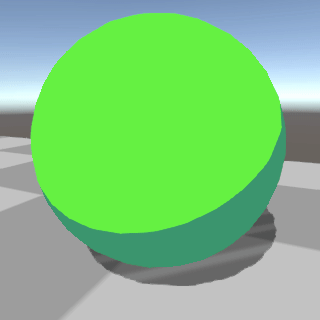

- [Shadows](https://github.com/Delt06/toon-rp/wiki/Shadows): multiple options for soft shadows and stylization.
| Crisp Shadows | Soft Shadows | Blob Shadows |
|-|-|-|
||||
- Optional [Tiled Lighting (Forward+)](https://github.com/Delt06/toon-rp/wiki/Tiled-Lighting-(Forward-Plus)): render many realtime lights.

- [Shader Graph support](https://github.com/Delt06/toon-rp/wiki/Shader-Graph).

- [Screen-Space](https://github.com/Delt06/toon-rp/wiki/Screen‐Space-Outline) and [Inverted Hull Outlines](https://github.com/Delt06/toon-rp/wiki/Inverted-Hull-Outline).


- Stylized post-processing effects: [bloom](https://github.com/Delt06/toon-rp/wiki/Bloom), [SSAO](https://github.com/Delt06/toon-rp/wiki/SSAO), etc.


## Installation
> 📝 Note: to install the package for an older Unity version, refer to the [Installation](https://github.com/Delt06/toon-rp/wiki#older-unity-versions) page.
### 1. Add the package
#### Option 1
- Open Package Manager through `Window/Package Manager`
- Click "+" and choose "Add package from git URL..."
- Insert the URL:
```
https://github.com/Delt06/toon-rp.git?path=Packages/com.deltation.toon-rp
```
#### Option 2
Add the following line to `Packages/manifest.json`:
```
"com.deltation.toon-rp": "https://github.com/Delt06/toon-rp.git?path=Packages/com.deltation.toon-rp",
```
### 2. Create a pipeline asset
Inside the Project window, right click and select `Create/Toon RP/Toon Render Pipeline Asset`.
### 3. Set the pipeline asset
Go to `Edit/Project Settings/Graphics` and set the field `Scriptable Render Pipeline Settings` with the newly created pipeline asset.
## References
- [Catlike Coding](https://catlikecoding.com/)
## Used Assets
- [Quaternius - Animated Mech Pack](https://quaternius.com/packs/animatedmech.html)
- [Quaternius - Ultimate Stylized Nature Pack](https://quaternius.com/packs/ultimatestylizednature.html)
- [Quaternius - Ultimate Space Kit](https://quaternius.com/packs/ultimatespacekit.html)
- [Quaternius - Toon Shooter Game Kit](https://quaternius.com/packs/toonshootergamekit.html)
- [Quaternius - Cube World Kit](https://quaternius.com/packs/cubeworldkit.html)
- [Quaternius - Cyberpunk Game Kit](https://quaternius.com/packs/cyberpunkgamekit.html)
- [Aika: Sailor Uniform](https://assetstore.unity.com/packages/3d/characters/aika-sailor-uniform-222398)
- [Stone](https://assetstore.unity.com/packages/3d/environments/landscapes/stone-62333)
- [nidorx/matcaps: A huge library of MatCap textures in PNG and ZMT.](https://github.com/nidorx/matcaps)
", Assign "at most 3 tags" to the expected json: {"id":"7081","tags":[]} "only from the tags list I provide: [{"id":77,"name":"3d"},{"id":89,"name":"agent"},{"id":17,"name":"ai"},{"id":54,"name":"algorithm"},{"id":24,"name":"api"},{"id":44,"name":"authentication"},{"id":3,"name":"aws"},{"id":27,"name":"backend"},{"id":60,"name":"benchmark"},{"id":72,"name":"best-practices"},{"id":39,"name":"bitcoin"},{"id":37,"name":"blockchain"},{"id":1,"name":"blog"},{"id":45,"name":"bundler"},{"id":58,"name":"cache"},{"id":21,"name":"chat"},{"id":49,"name":"cicd"},{"id":4,"name":"cli"},{"id":64,"name":"cloud-native"},{"id":48,"name":"cms"},{"id":61,"name":"compiler"},{"id":68,"name":"containerization"},{"id":92,"name":"crm"},{"id":34,"name":"data"},{"id":47,"name":"database"},{"id":8,"name":"declarative-gui "},{"id":9,"name":"deploy-tool"},{"id":53,"name":"desktop-app"},{"id":6,"name":"dev-exp-lib"},{"id":59,"name":"dev-tool"},{"id":13,"name":"ecommerce"},{"id":26,"name":"editor"},{"id":66,"name":"emulator"},{"id":62,"name":"filesystem"},{"id":80,"name":"finance"},{"id":15,"name":"firmware"},{"id":73,"name":"for-fun"},{"id":2,"name":"framework"},{"id":11,"name":"frontend"},{"id":22,"name":"game"},{"id":81,"name":"game-engine "},{"id":23,"name":"graphql"},{"id":84,"name":"gui"},{"id":91,"name":"http"},{"id":5,"name":"http-client"},{"id":51,"name":"iac"},{"id":30,"name":"ide"},{"id":78,"name":"iot"},{"id":40,"name":"json"},{"id":83,"name":"julian"},{"id":38,"name":"k8s"},{"id":31,"name":"language"},{"id":10,"name":"learning-resource"},{"id":33,"name":"lib"},{"id":41,"name":"linter"},{"id":28,"name":"lms"},{"id":16,"name":"logging"},{"id":76,"name":"low-code"},{"id":90,"name":"message-queue"},{"id":42,"name":"mobile-app"},{"id":18,"name":"monitoring"},{"id":36,"name":"networking"},{"id":7,"name":"node-version"},{"id":55,"name":"nosql"},{"id":57,"name":"observability"},{"id":46,"name":"orm"},{"id":52,"name":"os"},{"id":14,"name":"parser"},{"id":74,"name":"react"},{"id":82,"name":"real-time"},{"id":56,"name":"robot"},{"id":65,"name":"runtime"},{"id":32,"name":"sdk"},{"id":71,"name":"search"},{"id":63,"name":"secrets"},{"id":25,"name":"security"},{"id":85,"name":"server"},{"id":86,"name":"serverless"},{"id":70,"name":"storage"},{"id":75,"name":"system-design"},{"id":79,"name":"terminal"},{"id":29,"name":"testing"},{"id":12,"name":"ui"},{"id":50,"name":"ux"},{"id":88,"name":"video"},{"id":20,"name":"web-app"},{"id":35,"name":"web-server"},{"id":43,"name":"webassembly"},{"id":69,"name":"workflow"},{"id":87,"name":"yaml"}]" returns me the "expected json"