AI prompts
base on Quickly and securely sync clipboard, transfer files and directories between devices. 快速安全的同步剪切板,传输文件或文件夹 <h3 align="center"> 中文 | <a href='README-EN.md'>English</a></h3>
# 风传 WindSend
## 风传是什么
一组应用程序,用于在不同设备之间快速安全的传递剪切板,传输文件或文件夹(支持图片与文件剪切板)。
## 为什么选择风传
- 安全 - 所有数据均加密(TLS)传递,即使是局域网,也有人希望更安全
- 简单 - 界面简洁易上手,开源免费无广告,专注于信息传递
- 全面 - 自动与局域网内密钥相同的电脑匹配,切换wifi也不用担心
- 省心 - 不用再担心与电脑的连接状态,只要电脑在线手机就能发送
- 快速 - 使用多线程异步传输文件,充分利用带宽。
- 轻量 - 不依赖额外的运行环境,空闲时内存占用不到10M,基本无CPU消耗

## 如何使用
> **注意**:配置阶段需要确保电脑和手机处于同一网络中,或者你可以手动配置使用中转服务器。
### 下载
github:[Releases · WindSend](https://github.com/doraemonkeys/WindSend/releases)
> PC端: 一般可以选择下载 **x64** 的 **Rust** 版本 (⚠️不要下载flutter版本!!!)
>
> 移动端:一般可以选择下载 **WindSend-flutter**-arm64-v8a-release.apk
### PC端
#### Linux
1. 解压 **WindSend-linux-x64-S-Rust-v\*.zip** 到任意目录。
```shell
sudo apt install libxdo3
```
```shell
nohup ./WindSend-S-Rust &
```
> 如果 GLIBC 版本不匹配可以下载 compatible 版本或者自行编译
#### Windows
1. 解压 **WindSend-windows-x64-S-Rust-v\*.zip** 到任意目录(以Windows为例)。
2. 双击exe文件运行:
请点击允许windows网络防火墙,**注意**勾选公用网络。
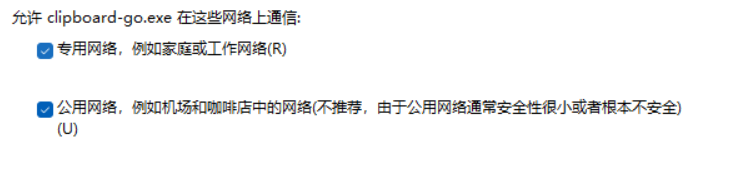
可以观察到任务栏系统托盘里出现app的图标,同时生成了默认配置文件到当前目录。

如果你忘记勾选公用网络,请到Windows防火墙手动设置,或者**确保你正在使用专用网络**。
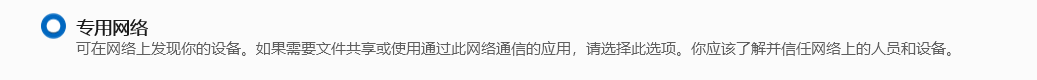
3. 开启快速配对以便让手机能够搜索到(快速配对将在第一次配对成功后自动关闭)。
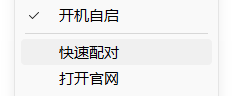
### 移动端
1. 安装APP。
2. 打开APP,点击右下角的加号配置。
3. 电脑开启快速配对后,手机多点几次搜索,如果幸运的话,你将能看到Secretkey被自动填充。
<img src="https://raw.githubusercontent.com/doraemonkeys/picture/master/1/202401242149664.png" alt="image-20240124203042150" style="zoom:50%;" />
4. 最后,激动人心的时刻到了,手机随便复制一段文字,打开app点击粘贴,电脑瞬间弹出通知,恭喜你已经成功完成了配置,可以愉快的使用了。
### 自动配对失败?手动添加设备密钥
打开默认配置文件`config.yaml`,复制secretKeyHex。打开 `tls/ca_cert.pem` 复制全文,手动填入app配置。
<img src="https://raw.githubusercontent.com/Doraemonkeys/picture/master/1/202306212049362.png" alt="image-20230621192929505" style="zoom: 67%;" />
> 大多数情况下,快速配对失败就表示你设备之间的网络无法连通。请使用手机热点,再次尝试。
### 注意事项
- Windows上的通知发送依赖于PowerShell,如果你没有看到通知,请检查PowerShell是否在环境变量中。
- APP 的定位权限用于获取 WIFI 信息,强烈建议授予精确定位权限。
## 小技巧
- **长按上传手机文件夹**

- **快速复制文件夹**
<img src="https://raw.githubusercontent.com/doraemonkeys/picture/master/1/202401242149818.png" alt="image-20240124205814355" style="zoom: 33%;" />
## 不在同一网络的解决方案
### 1. 使用内网穿透软件
例如Tailscale,只需要把电脑ip换成Tailscale分配的IP就行了,其他工具自行测试。
### 2. 使用中转服务器
WindSend 支持自行搭建中转服务器以应对不同的网络环境,搭建教程请参考 [WindSend-Relay](https://github.com/doraemonkeys/WindSend-Relay)。
- **使用方法:**
1. 运行中转服务并设置连接密钥(可选)
2. 在设备设置中填写中转服务器地址
3. 推送中转服务器相关配置到目标设备(或者手动更改配置文件)。
<div>
<img src="https://raw.githubusercontent.com/doraemonkeys/picture/master/1/20250406231418172.png" alt="relay config" width="58%" />
</div>
- **如果你需要手动更改配置文件:**
打开默认配置文件`config.yaml`,添加如下配置,然后重启软件。
```yaml
# 中转服务器地址
relayServerAddress: your_relay_server_address:16779
# 连接密钥(如果有,将null改为密钥字符串)
relaySecretKey: null
# 启用中转
enableRelay: true
```
## 跨平台情况
由于作者只有 Android 与 Windows 的设备,所以不能保证软件在其他平台的功能是否正常,欢迎提交 PR 或者 Issue。
### Flutter
| | Windows | macOS | Linux | Android | iOS |
| -------- | ------- | ----- | ----- | ------- | ---- |
| 能否编译 | ✅ | ✅ | ✅ | ✅ | ✅ |
| 正常运行 | ✅ | ❔ | ✅ | ✅ | ❔ |
### Rust
| | Windows | macOS | Linux | Android | iOS |
| -------- | ------- | ----- | ----- | ------- | ---- |
| 能否编译 | ✅ | ✅ | ✅ | ❕ | ❕ |
| 正常运行 | ✅ | ❔ | ✅ | ❕ | ❕ |
### Go (停止维护)
| | Windows | macOS | Linux | Android | iOS |
| -------- | ------- | ----- | ----- | ------- | ---- |
| 能否编译 | ✅ | ❌ | ❌ | ❕ | ❕ |
| 正常运行 | ✅ | | | ❕ | ❕ |
## 构建指南
[Release.yml](https://github.com/doraemonkeys/WindSend/blob/main/.github/workflows/Release.yml) 文件中包含了自动构建的详细过程,可以参考。
你也可以到 [Actions](https://github.com/doraemonkeys/WindSend/actions) 中下载工作流产生的原始文件。
### Flutter
[Flutter](https://flutter-ko.dev/get-started/install)
version: channel stable
#### Requirements
[Install Rust](https://www.rust-lang.org/tools/install)
#### Build
```shell
cd flutter/wind_send
flutter build windows --release
flutter build linux --release
flutter build macos --release
```
在 flutter/wind_send/android/app 目录下创建 key.properties 文件,添加app签名信息与 store.jks 文件路径。
```shell
flutter build apk --split-per-abi --release
```
### Rust
#### toolchain
- **windows x86_64**
stable-x86_64-pc-windows-msvc
- **windows aarch64**
aarch64-pc-windows-msvc
- **Linux x86_64**
x86_64-unknown-linux-gnu
- **MacOS x86_64**
x86_64-apple-darwin
- **MacOS aarch64**
aarch64-apple-darwin
#### Requirements
[AWS Libcrypto for Rust User Guide](https://aws.github.io/aws-lc-rs/requirements/index.html)
**Linux**
```shell
sudo apt install -y libgtk-3-dev libxdo-dev libappindicator3-dev
sudo apt install -y pkg-config libssl-dev build-essential linux-libc-dev
sudo apt install -y musl-dev musl-tools
```
#### Build
```shell
cd windSend-rs
cargo build --release
```
## 贡献
欢迎贡献!请随时在 [GitHub 仓库](https://github.com/doraemonkeys/WindSend) 提交拉取请求 (Pull Request) 或开启问题 (Issue)。
", Assign "at most 3 tags" to the expected json: {"id":"7969","tags":[]} "only from the tags list I provide: [{"id":77,"name":"3d"},{"id":89,"name":"agent"},{"id":17,"name":"ai"},{"id":54,"name":"algorithm"},{"id":24,"name":"api"},{"id":44,"name":"authentication"},{"id":3,"name":"aws"},{"id":27,"name":"backend"},{"id":60,"name":"benchmark"},{"id":72,"name":"best-practices"},{"id":39,"name":"bitcoin"},{"id":37,"name":"blockchain"},{"id":1,"name":"blog"},{"id":45,"name":"bundler"},{"id":58,"name":"cache"},{"id":21,"name":"chat"},{"id":49,"name":"cicd"},{"id":4,"name":"cli"},{"id":64,"name":"cloud-native"},{"id":48,"name":"cms"},{"id":61,"name":"compiler"},{"id":68,"name":"containerization"},{"id":92,"name":"crm"},{"id":34,"name":"data"},{"id":47,"name":"database"},{"id":8,"name":"declarative-gui "},{"id":9,"name":"deploy-tool"},{"id":53,"name":"desktop-app"},{"id":6,"name":"dev-exp-lib"},{"id":59,"name":"dev-tool"},{"id":13,"name":"ecommerce"},{"id":26,"name":"editor"},{"id":66,"name":"emulator"},{"id":62,"name":"filesystem"},{"id":80,"name":"finance"},{"id":15,"name":"firmware"},{"id":73,"name":"for-fun"},{"id":2,"name":"framework"},{"id":11,"name":"frontend"},{"id":22,"name":"game"},{"id":81,"name":"game-engine "},{"id":23,"name":"graphql"},{"id":84,"name":"gui"},{"id":91,"name":"http"},{"id":5,"name":"http-client"},{"id":51,"name":"iac"},{"id":30,"name":"ide"},{"id":78,"name":"iot"},{"id":40,"name":"json"},{"id":83,"name":"julian"},{"id":38,"name":"k8s"},{"id":31,"name":"language"},{"id":10,"name":"learning-resource"},{"id":33,"name":"lib"},{"id":41,"name":"linter"},{"id":28,"name":"lms"},{"id":16,"name":"logging"},{"id":76,"name":"low-code"},{"id":90,"name":"message-queue"},{"id":42,"name":"mobile-app"},{"id":18,"name":"monitoring"},{"id":36,"name":"networking"},{"id":7,"name":"node-version"},{"id":55,"name":"nosql"},{"id":57,"name":"observability"},{"id":46,"name":"orm"},{"id":52,"name":"os"},{"id":14,"name":"parser"},{"id":74,"name":"react"},{"id":82,"name":"real-time"},{"id":56,"name":"robot"},{"id":65,"name":"runtime"},{"id":32,"name":"sdk"},{"id":71,"name":"search"},{"id":63,"name":"secrets"},{"id":25,"name":"security"},{"id":85,"name":"server"},{"id":86,"name":"serverless"},{"id":70,"name":"storage"},{"id":75,"name":"system-design"},{"id":79,"name":"terminal"},{"id":29,"name":"testing"},{"id":12,"name":"ui"},{"id":50,"name":"ux"},{"id":88,"name":"video"},{"id":20,"name":"web-app"},{"id":35,"name":"web-server"},{"id":43,"name":"webassembly"},{"id":69,"name":"workflow"},{"id":87,"name":"yaml"}]" returns me the "expected json"