AI prompts
base on 🎨 user interfaces for react-three-fiber <p align="center">
<img src="./docs/getting-started/logo.svg" width="100" />
</p>
<h1 align="center">uikit</h1>
<h3 align="center">Build performant 3D user interfaces for threejs.</h3>
<br/>
<p align="center">
<a href="https://npmjs.com/package/@react-three/uikit" target="_blank">
<img src="https://img.shields.io/npm/v/@react-three/uikit?style=flat&colorA=000000&colorB=000000" alt="NPM" />
</a>
<a href="https://npmjs.com/package/@react-three/uikit" target="_blank">
<img src="https://img.shields.io/npm/dt/@react-three/uikit.svg?style=flat&colorA=000000&colorB=000000" alt="NPM" />
</a>
<a href="https://twitter.com/pmndrs" target="_blank">
<img src="https://img.shields.io/twitter/follow/pmndrs?label=%40pmndrs&style=flat&colorA=000000&colorB=000000&logo=twitter&logoColor=000000" alt="Twitter" />
</a>
<a href="https://discord.gg/ZZjjNvJ" target="_blank">
<img src="https://img.shields.io/discord/740090768164651008?style=flat&colorA=000000&colorB=000000&label=discord&logo=discord&logoColor=000000" alt="Discord" />
</a>
</p>
> Perfect for games, XR (VR/AR), and any web-based Spatial Computing App.
### What does it look like?
| A simple UI with 2 containers horizontally aligned, rendered in fullscreen. When the user hovers over a container, the container's opacity changes. |  |
| --------------------------------------------------------------------------------------------------------------------------------------------------- | --------------------------------------------------------------------- |
Source code when using `@react-three/uikit`:
```jsx
import { createRoot } from 'react-dom/client'
import React from 'react'
import { Canvas } from '@react-three/fiber'
import { Fullscreen, Container } from '@react-three/uikit'
createRoot(document.getElementById('root')).render(
<Canvas>
<Fullscreen flexDirection="row" padding={10} gap={10}>
<Container flexGrow={1} opacity={0.5} hover={{ opacity: 1 }} backgroundColor="red" />
<Container flexGrow={1} opacity={0.5} hover={{ opacity: 1 }} backgroundColor="blue" />
</Fullscreen>
</Canvas>,
)
```
## How to get started
If you are using `@react-three/fiber`, get started with **[building your first layout](https://docs.pmnd.rs/uikit/getting-started/first-layout)**, take a look at our **[examples](https://docs.pmnd.rs/uikit/getting-started/examples)** to see uikit in action. If you want to use vanilla three.js, visit [this tutorial](https://pmndrs.github.io/uikit/docs/getting-started/vanilla). Alternatively, learn more about:
- [All components and their properties](https://docs.pmnd.rs/uikit/getting-started/components-and-properties)
- [Interactivity](https://docs.pmnd.rs/uikit/tutorials/interactivity)
- [Custom materials](https://docs.pmnd.rs/uikit/tutorials/custom-materials)
- [Custom fonts](https://docs.pmnd.rs/uikit/tutorials/custom-fonts)
- [Responsive user interfaces](https://docs.pmnd.rs/uikit/tutorials/responsive)
- [Scrolling](https://docs.pmnd.rs/uikit/tutorials/scroll)
- [Sizing](https://docs.pmnd.rs/uikit/tutorials/sizing)
- [Common pitfalls](https://docs.pmnd.rs/uikit/advanced/pitfalls)
- [Optimize performance](https://docs.pmnd.rs/uikit/advanced/performance)
- [Theming components](https://docs.pmnd.rs/uikit/advanced/theming)
## Pre-styled component kits
We provide multiple kits containing **themable pre-styled components**.
| <h3>default</h3> _based on [Shadcn](https://github.com/shadcn-ui/ui)_ | <h3>horizon-kit</h3> _based on [RLDS](https://www.figma.com/de-de/community/file/1509641173090552632/meta-horizon-os-ui-set)_ |
| ------------------------------------------------------------------------------------ | ----------------------------------------------------------------------------------------------------------------------------- |
|  |  |
| [View All Components](https://docs.pmnd.rs/uikit/default-kit/accordion) | [View All Components](https://docs.pmnd.rs/uikit/horizon-kit/avatar) |
| install via `@react-three/uikit-default` or `@pmndrs/uikit-default` | install via `@react-three/uikit-horizon` or `@pmndrs/uikit-horizon` |
## Migration guides
- from [Uikit 0.\*](https://pmndrs.github.io/uikit/docs/migration/from-version-0)
## Sponsors
This project is supported by a few companies and individuals building cutting edge 3D Web & XR experiences. Check them out!
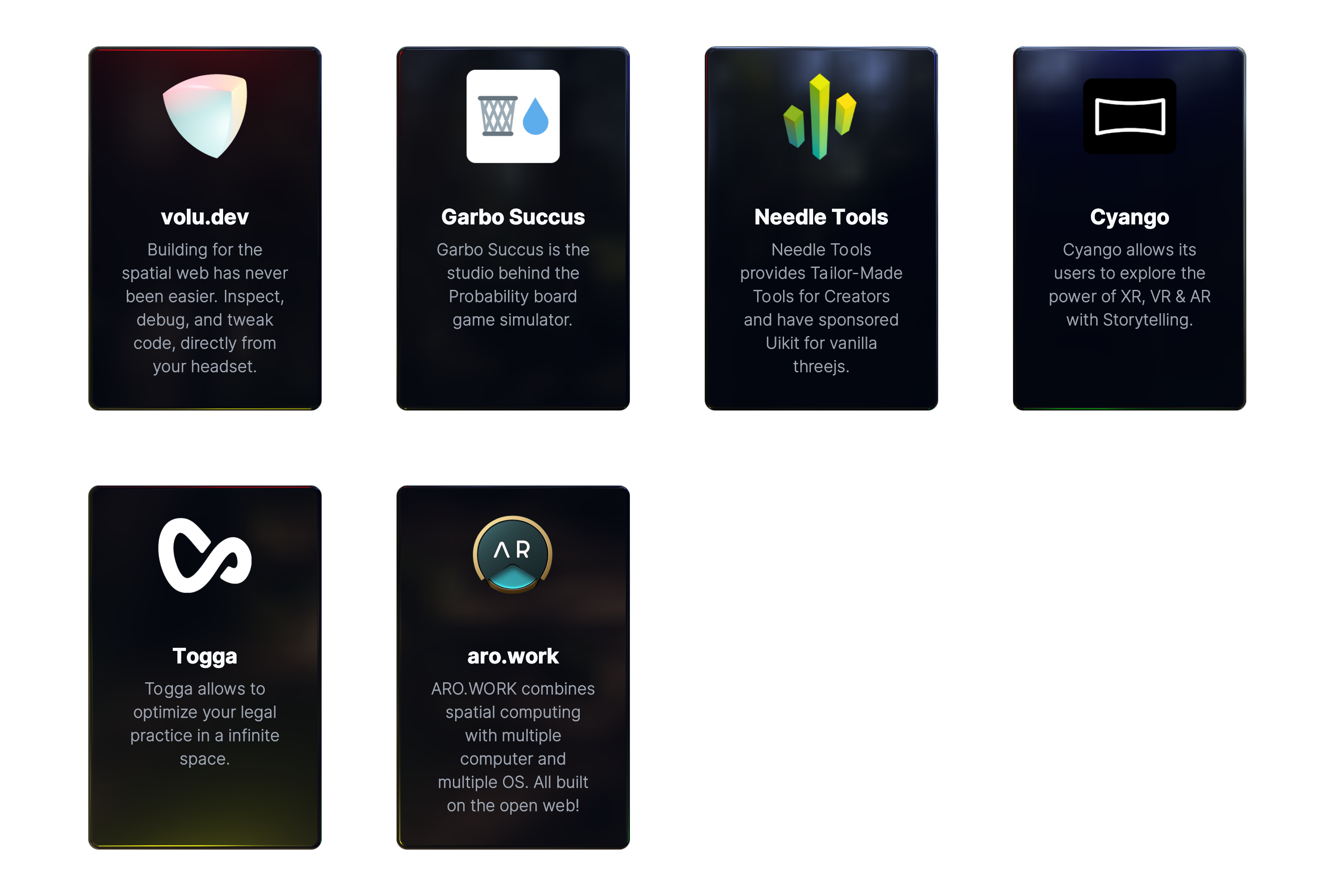
", Assign "at most 3 tags" to the expected json: {"id":"8128","tags":[]} "only from the tags list I provide: [{"id":77,"name":"3d"},{"id":89,"name":"agent"},{"id":17,"name":"ai"},{"id":54,"name":"algorithm"},{"id":24,"name":"api"},{"id":44,"name":"authentication"},{"id":3,"name":"aws"},{"id":27,"name":"backend"},{"id":60,"name":"benchmark"},{"id":72,"name":"best-practices"},{"id":39,"name":"bitcoin"},{"id":37,"name":"blockchain"},{"id":1,"name":"blog"},{"id":45,"name":"bundler"},{"id":58,"name":"cache"},{"id":21,"name":"chat"},{"id":49,"name":"cicd"},{"id":4,"name":"cli"},{"id":64,"name":"cloud-native"},{"id":48,"name":"cms"},{"id":61,"name":"compiler"},{"id":68,"name":"containerization"},{"id":92,"name":"crm"},{"id":34,"name":"data"},{"id":47,"name":"database"},{"id":8,"name":"declarative-gui "},{"id":9,"name":"deploy-tool"},{"id":53,"name":"desktop-app"},{"id":6,"name":"dev-exp-lib"},{"id":59,"name":"dev-tool"},{"id":13,"name":"ecommerce"},{"id":26,"name":"editor"},{"id":66,"name":"emulator"},{"id":62,"name":"filesystem"},{"id":80,"name":"finance"},{"id":15,"name":"firmware"},{"id":73,"name":"for-fun"},{"id":2,"name":"framework"},{"id":11,"name":"frontend"},{"id":22,"name":"game"},{"id":81,"name":"game-engine "},{"id":23,"name":"graphql"},{"id":84,"name":"gui"},{"id":91,"name":"http"},{"id":5,"name":"http-client"},{"id":51,"name":"iac"},{"id":30,"name":"ide"},{"id":78,"name":"iot"},{"id":40,"name":"json"},{"id":83,"name":"julian"},{"id":38,"name":"k8s"},{"id":31,"name":"language"},{"id":10,"name":"learning-resource"},{"id":33,"name":"lib"},{"id":41,"name":"linter"},{"id":28,"name":"lms"},{"id":16,"name":"logging"},{"id":76,"name":"low-code"},{"id":90,"name":"message-queue"},{"id":42,"name":"mobile-app"},{"id":18,"name":"monitoring"},{"id":36,"name":"networking"},{"id":7,"name":"node-version"},{"id":55,"name":"nosql"},{"id":57,"name":"observability"},{"id":46,"name":"orm"},{"id":52,"name":"os"},{"id":14,"name":"parser"},{"id":74,"name":"react"},{"id":82,"name":"real-time"},{"id":56,"name":"robot"},{"id":65,"name":"runtime"},{"id":32,"name":"sdk"},{"id":71,"name":"search"},{"id":63,"name":"secrets"},{"id":25,"name":"security"},{"id":85,"name":"server"},{"id":86,"name":"serverless"},{"id":70,"name":"storage"},{"id":75,"name":"system-design"},{"id":79,"name":"terminal"},{"id":29,"name":"testing"},{"id":12,"name":"ui"},{"id":50,"name":"ux"},{"id":88,"name":"video"},{"id":20,"name":"web-app"},{"id":35,"name":"web-server"},{"id":43,"name":"webassembly"},{"id":69,"name":"workflow"},{"id":87,"name":"yaml"}]" returns me the "expected json"