AI prompts
base on Modern UI and powerful API for Ansible, Terraform/OpenTofu/Terragrunt, PowerShell and other DevOps tools. # Semaphore UI
Modern UI for Ansible, Terraform/OpenTofu/Terragrunt, PowerShell and other DevOps tools.
[](https://github.com/orgs/semaphoreui/projects/11)
[](https://discord.gg/5R6k7hNGcH)
[](https://www.youtube.com/@semaphoreui)
<!-- [](https://semaphoreui.com/install/docker/) -->
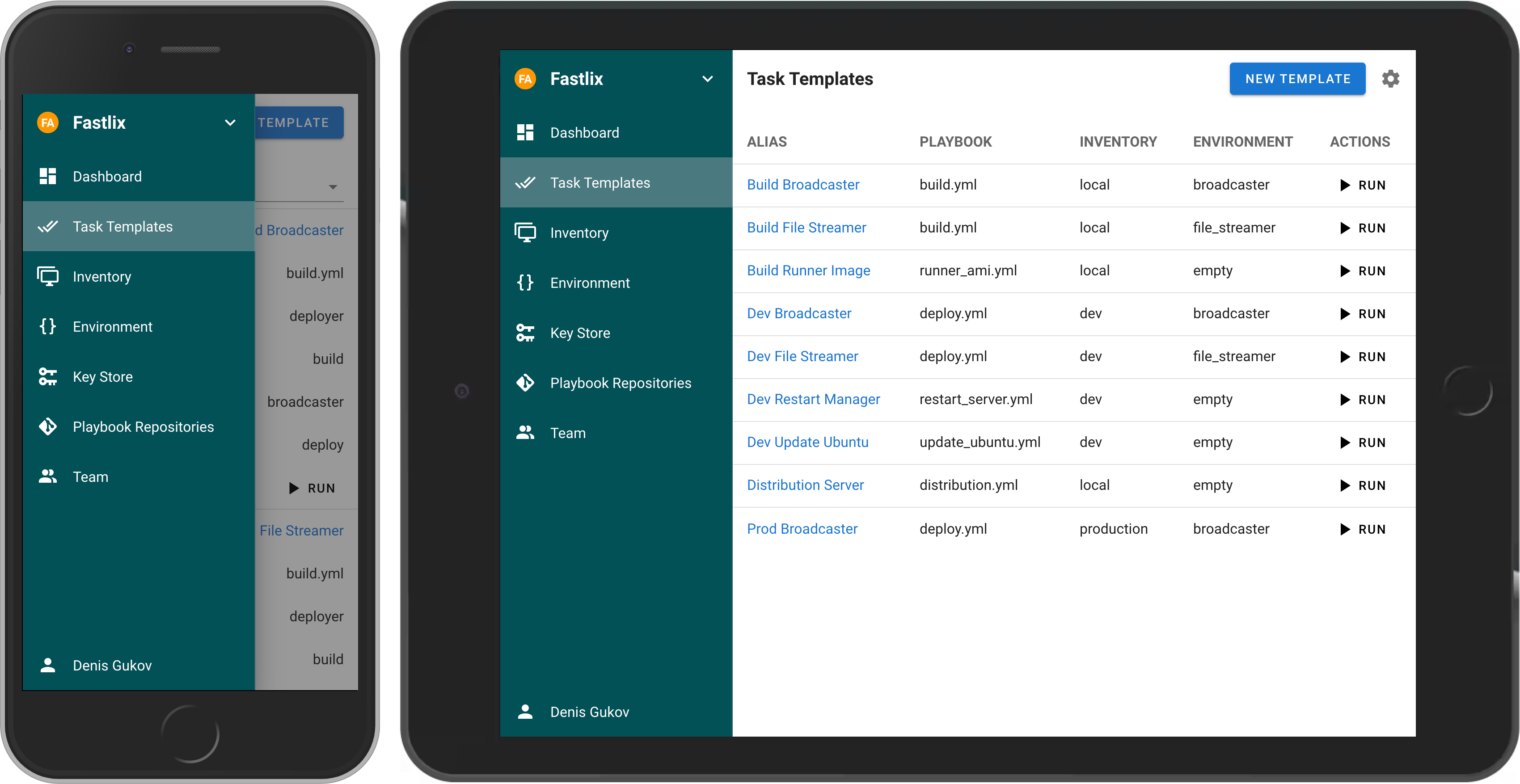
If your project has grown and deploying from the terminal is no longer feasible, then Semaphore UI is the tool you need.
## Gratitude
Thank you, [Stefan](https://github.com/stefanux) and [steadfasterX](https://github.com/steadfasterX), for supporting the project. Your support is invaluable.
Thank you, [Thomas](https://github.com/tboerger) and [Brian](https://github.com/Omicron7), for excellent contriubutions. You solved issues that no one else would have taken on.
<!--
## Live Demo
Try the latest version of Semaphore at [https://portal.semaphoreui.com](https://portal.semaphoreui.com).
-->
## What is Semaphore UI?
Semaphore UI is a modern web interface for managing popular DevOps tools.
Semaphore UI allows you to:
* Easily run Ansible playbooks, Terraform and OpenTofu code, as well as Bash and PowerShell scripts.
* Receive notifications about failed tasks.
* Control access to your deployment system.
## Key Concepts
1. **Projects** is a collection of related resources, configurations, and tasks.
2. **Task Templates** are reusable definitions of tasks that can be executed on demand or scheduled.
3. **Task** is a specific instance of a job or operation executed by Semaphore.
4. **Schedules** allow you to automate task execution at specified times or intervals.
5. **Inventory** is a collection of target hosts (servers, virtual machines, containers, etc.) on which tasks will be executed.
6. **Variable Group** refers to a configuration context that holds sensitive information such as environment variables and secrets used by tasks during execution.
## Getting Started
You can install Semaphore using the following methods:
* [Docker](https://semaphoreui.com/install/docker)
* Deploy a VM from a marketplace:
* [AWS](https://aws.amazon.com/marketplace/pp/prodview-xavlsdkqybxtq)
* [DigitalOcean](https://marketplace.digitalocean.com/apps/semaphore?refcode=b55d7c0077b8&action=deploy)
* [Vultr](https://www.vultr.com/marketplace/apps/semaphore)
* [Yandex Cloud](https://yandex.cloud/ru/marketplace/products/fastlix/semaphore)
* [Snap](http://snapcraft.io/semaphore)
* [Binary file](https://semaphoreui.com/install/binary)
* [Debian or RPM package](https://semaphoreui.com/install/binary)
### Docker
The most popular way to install Semaphore is via Docker.
```
docker run -p 3000:3000 --name semaphore \
-e SEMAPHORE_DB_DIALECT=bolt \
-e SEMAPHORE_ADMIN=admin \
-e SEMAPHORE_ADMIN_PASSWORD=changeme \
-e SEMAPHORE_ADMIN_NAME=Admin \
-e SEMAPHORE_ADMIN_EMAIL=admin@localhost \
-d semaphoreui/semaphore:latest
```
We recommend using the [Container Configurator](https://semaphoreui.com/install/docker/) to get the ideal Docker configuration for Semaphore.
<!--
### SaaS
We offer a SaaS solution for using Semaphore UI without installation. Check it out at [Semaphore Cloud](https://portal.semaphoreui.com).
-->
### Other Installation Methods
For more installation options, visit our [Installation page](https://semaphoreui.com/install).
## Documentation
* [User Guide](https://docs.semaphoreui.com)
* [API Reference](https://semaphoreui.com/api-docs)
* [Postman Collection](https://www.postman.com/semaphoreui)
## Awesome Semaphore
A curated list of awesome things related to Semaphore UI.
* [Ebdruplab — Ansible Collections](https://github.com/Ebdruplab/ansible-collection_ebdruplab) — Ansible modules and a role for managing Semaphore.
* [SemaphoreUI MCP Server](https://github.com/cloin/semaphore-mcp) — A Model Context Protocol (MCP) server that provides AI assistants with powerful automation capabilities for SemaphoreUI.
* [Terraform SemaphoreUI Provider](https://github.com/CruGlobal/terraform-provider-semaphoreui) — Manage Semaphore UI resources using Terraform.
* [PSSemaphore](https://github.com/robinmalik/PSSemaphore) — A PowerShell module designed to work against the Ansible Semaphore REST API.
[//]: # (* [Ansible UI Semaphore](https://github.com/morbidick/ansible-role-semaphore) — Ansible role to install and configure the Ansible UI Semaphore.)
## Contribution
* [Contribution Guide](https://github.com/semaphoreui/semaphore/blob/develop/CONTRIBUTING.md)
* [Dev Container](https://codespaces.new/semaphoreui/semaphore) (default user `admin` / `changeme`)
## License
MIT © [Denis Gukov](https://github.com/fiftin)
", Assign "at most 3 tags" to the expected json: {"id":"8970","tags":[]} "only from the tags list I provide: [{"id":77,"name":"3d"},{"id":89,"name":"agent"},{"id":17,"name":"ai"},{"id":54,"name":"algorithm"},{"id":24,"name":"api"},{"id":44,"name":"authentication"},{"id":3,"name":"aws"},{"id":27,"name":"backend"},{"id":60,"name":"benchmark"},{"id":72,"name":"best-practices"},{"id":39,"name":"bitcoin"},{"id":37,"name":"blockchain"},{"id":1,"name":"blog"},{"id":45,"name":"bundler"},{"id":58,"name":"cache"},{"id":21,"name":"chat"},{"id":49,"name":"cicd"},{"id":4,"name":"cli"},{"id":64,"name":"cloud-native"},{"id":48,"name":"cms"},{"id":61,"name":"compiler"},{"id":68,"name":"containerization"},{"id":92,"name":"crm"},{"id":34,"name":"data"},{"id":47,"name":"database"},{"id":8,"name":"declarative-gui "},{"id":9,"name":"deploy-tool"},{"id":53,"name":"desktop-app"},{"id":6,"name":"dev-exp-lib"},{"id":59,"name":"dev-tool"},{"id":13,"name":"ecommerce"},{"id":26,"name":"editor"},{"id":66,"name":"emulator"},{"id":62,"name":"filesystem"},{"id":80,"name":"finance"},{"id":15,"name":"firmware"},{"id":73,"name":"for-fun"},{"id":2,"name":"framework"},{"id":11,"name":"frontend"},{"id":22,"name":"game"},{"id":81,"name":"game-engine "},{"id":23,"name":"graphql"},{"id":84,"name":"gui"},{"id":91,"name":"http"},{"id":5,"name":"http-client"},{"id":51,"name":"iac"},{"id":30,"name":"ide"},{"id":78,"name":"iot"},{"id":40,"name":"json"},{"id":83,"name":"julian"},{"id":38,"name":"k8s"},{"id":31,"name":"language"},{"id":10,"name":"learning-resource"},{"id":33,"name":"lib"},{"id":41,"name":"linter"},{"id":28,"name":"lms"},{"id":16,"name":"logging"},{"id":76,"name":"low-code"},{"id":90,"name":"message-queue"},{"id":42,"name":"mobile-app"},{"id":18,"name":"monitoring"},{"id":36,"name":"networking"},{"id":7,"name":"node-version"},{"id":55,"name":"nosql"},{"id":57,"name":"observability"},{"id":46,"name":"orm"},{"id":52,"name":"os"},{"id":14,"name":"parser"},{"id":74,"name":"react"},{"id":82,"name":"real-time"},{"id":56,"name":"robot"},{"id":65,"name":"runtime"},{"id":32,"name":"sdk"},{"id":71,"name":"search"},{"id":63,"name":"secrets"},{"id":25,"name":"security"},{"id":85,"name":"server"},{"id":86,"name":"serverless"},{"id":70,"name":"storage"},{"id":75,"name":"system-design"},{"id":79,"name":"terminal"},{"id":29,"name":"testing"},{"id":12,"name":"ui"},{"id":50,"name":"ux"},{"id":88,"name":"video"},{"id":20,"name":"web-app"},{"id":35,"name":"web-server"},{"id":43,"name":"webassembly"},{"id":69,"name":"workflow"},{"id":87,"name":"yaml"}]" returns me the "expected json"