AI prompts
base on :rocket:A simple & beautiful tool for pictures uploading built by vue-cli-electron-builder <div align="center">
<img src="https://raw.githubusercontent.com/Molunerfinn/test/master/picgo/New%20LOGO-150.png" alt="">
<h1>PicGo</h1>
<blockquote>图片上传+管理新体验 </blockquote>
<a href="https://github.com/Molunerfinn/PicGo/actions">
<img src="https://img.shields.io/badge/code%20style-standard-green.svg?style=flat-square" alt="">
</a>
<a href="https://github.com/Molunerfinn/PicGo/actions">
<img src="https://github.com/Molunerfinn/PicGo/actions/workflows/main.yml/badge.svg" alt="">
</a>
<a href="https://github.com/Molunerfinn/PicGo/releases">
<img src="https://img.shields.io/github/downloads/Molunerfinn/PicGo/total.svg?style=flat-square" alt="">
</a>
<a href="https://github.com/Molunerfinn/PicGo/releases/latest">
<img src="https://img.shields.io/github/release/Molunerfinn/PicGo.svg?style=flat-square" alt="">
</a>
<a href="https://github.com/PicGo/bump-version">
<img src="https://img.shields.io/badge/picgo-convention-blue.svg?style=flat-square" alt="">
</a>
</div>
## 应用概述
**PicGo: 一个用于快速上传图片并获取图片 URL 链接的工具**
PicGo 本体支持如下图床:
- `七牛图床` v1.0
- `腾讯云 COS v4\v5 版本` v1.1 & v1.5.0
- `又拍云` v1.2.0
- `GitHub` v1.5.0
- `SM.MS V2` v2.3.0-beta.0
- `阿里云 OSS` v1.6.0
- `Imgur` v1.6.0
**本体不再增加默认的图床支持。你可以自行开发第三方图床插件。详见 [PicGo-Core](https://picgo.github.io/PicGo-Core-Doc/)**。
## 特色功能
- 支持拖拽图片上传
- 支持快捷键上传剪贴板里第一张图片
- Windows 和 macOS 支持右键图片文件通过菜单上传 (v2.1.0+)
- 上传图片后自动复制链接到剪贴板
- 支持自定义复制到剪贴板的链接格式
- 支持修改快捷键,默认快速上传快捷键:`command+shift+p`(macOS)| `control+shift+p`(Windows\Linux)
- 支持插件系统,已有插件支持 Gitee、青云等第三方图床
- 更多第三方插件以及使用了 PicGo 底层的应用可以在 [Awesome-PicGo](https://github.com/PicGo/Awesome-PicGo) 找到。欢迎贡献!
- 支持通过发送 HTTP 请求调用 PicGo 上传(v2.2.0+)
- 更多功能等你自己去发现,同时也会不断开发新功能
- 开发进度可以查看 [Projects](https://github.com/Molunerfinn/PicGo/projects),会同步更新开发进度
<!-- - 欢迎加入 [官方讨论区](https://github.com/Molunerfinn/PicGo/discussions) 与我交流 -->
**如果第一次使用,请参考应用 [使用文档](https://picgo.github.io/PicGo-Doc/zh/guide/getting-started.html)。遇到问题了还可以看看 [FAQ](https://github.com/Molunerfinn/PicGo/blob/dev/FAQ.md) 以及被关闭的 [issues](https://github.com/Molunerfinn/PicGo/issues?q=is%3Aissue+is%3Aclosed)。**
## 下载安装
| 下载源 | 地址/安装方式 | 平台 | 备注 |
|---|---|---|---|
| GitHub Release | https://github.com/Molunerfinn/PicGo/releases | All | 国内下载速度可能会慢 |
| [腾讯云COS](https://cloud.tencent.com/product/cos) | https://github.com/Molunerfinn/PicGo/releases 附在更新日志结尾 | All | 感谢 [腾讯云COS](https://cloud.tencent.com/product/cos) 提供的赞助支持 |
| [山东大学镜像站](https://mirrors.sdu.edu.cn/) | https://mirrors.sdu.edu.cn/github-release/Molunerfinn_PicGo | All | 感谢 [山东大学镜像站](https://mirrors.sdu.edu.cn/) 提供的镜像支持 |
| [Scoop](https://scoop.sh/) | `scoop bucket add extras` & `scoop install picgo` | Windows | 感谢 @huangnauh 和 @Gladtbam 的贡献 |
| [Chocolatey](https://chocolatey.org/) | `choco install picgo` | Windows | 感谢 @iYato 的贡献 |
| [Homebrew](https://brew.sh/) | `brew install picgo --cask` | macOS | 感谢 @womeimingzi11 的贡献 |
| [AUR](https://aur.archlinux.org/packages/yay) | `yay -S picgo-appimage` | Arch-Linux | 感谢 @houbaron 的贡献 |
## 应用截图
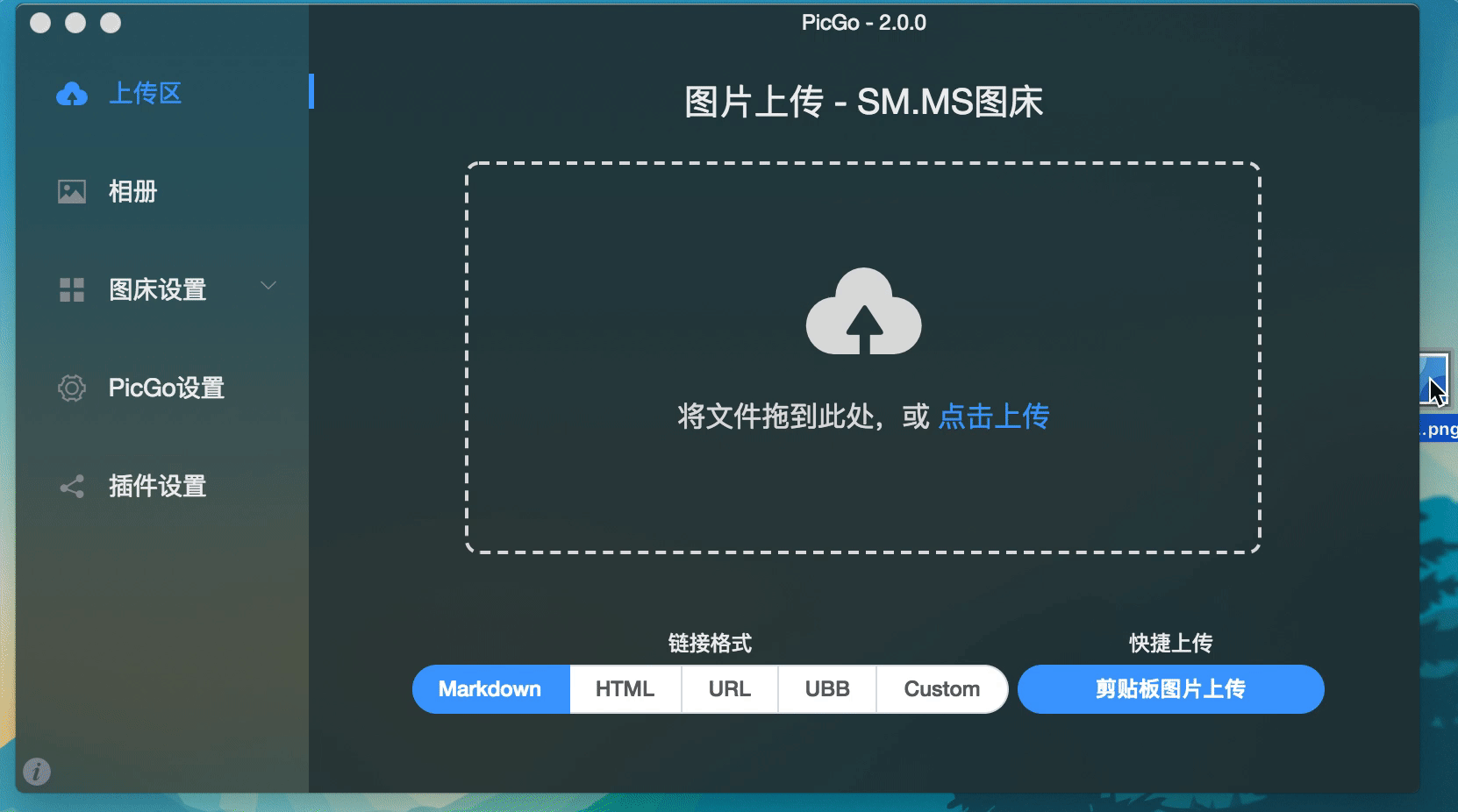
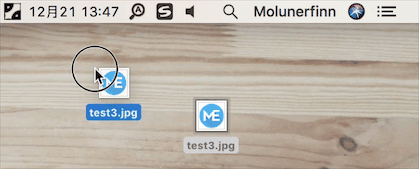
## 开发说明
> 目前仅针对 Mac、Windows。Linux 平台并未测试。
如果你想要学习、开发、修改或自行构建 PicGo,可以依照下面的指示:
> 如果想学习 Electron-vue 的开发,可以查看我写的系列教程——[Electron-vue 开发实战](https://molunerfinn.com/tags/Electron-vue/)
1. 你需要有 Node、Git 环境,了解 npm 的相关知识。
2. `git clone https://github.com/Molunerfinn/PicGo.git` 并进入项目。
3. `yarn` 下载依赖。注意如果你没有 `yarn`,请去 [官网](https://classic.yarnpkg.com/en/docs/install) 下载安装后再使用。 **用 `npm install` 将导致未知错误!**
4. Mac 需要有 Xcode 环境,Windows 需要有 VS 环境。
5. 如果需要贡献代码,可以参考[贡献指南](./CONTRIBUTING.md)。
### 开发模式
输入 `npm run electron:serve` 进入开发模式,开发模式具有热重载特性。不过需要注意的是,开发模式不稳定,会有进程崩溃的情况。此时需要:
```bash
ctrl+c # 退出开发模式
npm run electron:serve # 重新进入开发模式
```
**注:Windows 开发模式运行之后会在底部任务栏的右下角应用区出现 PicGo 的应用图标。**
### 生产模式
如果你需要自行构建,可以 `npm run electron:build` 开始进行构建。构建成功后,会在 `dist_electron` 目录里出现构建成功的相应安装文件。
**注意**:如果你的网络环境不太好,可能会出现 `electron-builder` 下载 `electron` 二进制文件失败的情况。这个时候需要在 `npm run electron:build` 之前指定一下 `electron` 的源为国内源:
```bash
export ELECTRON_MIRROR="https://npmmirror.com/mirrors/electron/"
# 在 Windows 上,则可以使用 set ELECTRON_MIRROR=https://npmmirror.com/mirrors/electron/ (无需引号)
npm run electron:build
```
只需第一次构建的时候指定一下国内源即可。后续构建不需要特地指定。二进制文件下载在 `~/.electron/` 目录下。如果想要更新 `electron` 构建版本,可以删除 `~/.electron/` 目录,然后重新运行上一步,让 `electron-builder `去下载最新的 `electron` 二进制文件。
## 其他相关
- [vs-picgo](https://github.com/PicGo/vs-picgo):PicGo 的 VS Code 版。
- [flutter-picgo](https://github.com/PicGo/flutter-picgo):PicGo 的手机版 App(支持 Android 和 iOS )。
- [PicHoro](https://github.com/Kuingsmile/PicHoro):另一款支持 PicGo 配置的手机版 App(暂时只支持 Android)。
## 赞助
如果你喜欢 PicGo 并且它对你确实有帮助,欢迎给我打赏一杯咖啡哈~
支付宝:

微信:

## License
[MIT](http://opensource.org/licenses/MIT)
Copyright (c) 2017 - Now Molunerfinn
", Assign "at most 3 tags" to the expected json: {"id":"9623","tags":[]} "only from the tags list I provide: [{"id":77,"name":"3d"},{"id":89,"name":"agent"},{"id":17,"name":"ai"},{"id":54,"name":"algorithm"},{"id":24,"name":"api"},{"id":44,"name":"authentication"},{"id":3,"name":"aws"},{"id":27,"name":"backend"},{"id":60,"name":"benchmark"},{"id":72,"name":"best-practices"},{"id":39,"name":"bitcoin"},{"id":37,"name":"blockchain"},{"id":1,"name":"blog"},{"id":45,"name":"bundler"},{"id":58,"name":"cache"},{"id":21,"name":"chat"},{"id":49,"name":"cicd"},{"id":4,"name":"cli"},{"id":64,"name":"cloud-native"},{"id":48,"name":"cms"},{"id":61,"name":"compiler"},{"id":68,"name":"containerization"},{"id":92,"name":"crm"},{"id":34,"name":"data"},{"id":47,"name":"database"},{"id":8,"name":"declarative-gui "},{"id":9,"name":"deploy-tool"},{"id":53,"name":"desktop-app"},{"id":6,"name":"dev-exp-lib"},{"id":59,"name":"dev-tool"},{"id":13,"name":"ecommerce"},{"id":26,"name":"editor"},{"id":66,"name":"emulator"},{"id":62,"name":"filesystem"},{"id":80,"name":"finance"},{"id":15,"name":"firmware"},{"id":73,"name":"for-fun"},{"id":2,"name":"framework"},{"id":11,"name":"frontend"},{"id":22,"name":"game"},{"id":81,"name":"game-engine "},{"id":23,"name":"graphql"},{"id":84,"name":"gui"},{"id":91,"name":"http"},{"id":5,"name":"http-client"},{"id":51,"name":"iac"},{"id":30,"name":"ide"},{"id":78,"name":"iot"},{"id":40,"name":"json"},{"id":83,"name":"julian"},{"id":38,"name":"k8s"},{"id":31,"name":"language"},{"id":10,"name":"learning-resource"},{"id":33,"name":"lib"},{"id":41,"name":"linter"},{"id":28,"name":"lms"},{"id":16,"name":"logging"},{"id":76,"name":"low-code"},{"id":90,"name":"message-queue"},{"id":42,"name":"mobile-app"},{"id":18,"name":"monitoring"},{"id":36,"name":"networking"},{"id":7,"name":"node-version"},{"id":55,"name":"nosql"},{"id":57,"name":"observability"},{"id":46,"name":"orm"},{"id":52,"name":"os"},{"id":14,"name":"parser"},{"id":74,"name":"react"},{"id":82,"name":"real-time"},{"id":56,"name":"robot"},{"id":65,"name":"runtime"},{"id":32,"name":"sdk"},{"id":71,"name":"search"},{"id":63,"name":"secrets"},{"id":25,"name":"security"},{"id":85,"name":"server"},{"id":86,"name":"serverless"},{"id":70,"name":"storage"},{"id":75,"name":"system-design"},{"id":79,"name":"terminal"},{"id":29,"name":"testing"},{"id":12,"name":"ui"},{"id":50,"name":"ux"},{"id":88,"name":"video"},{"id":20,"name":"web-app"},{"id":35,"name":"web-server"},{"id":43,"name":"webassembly"},{"id":69,"name":"workflow"},{"id":87,"name":"yaml"}]" returns me the "expected json"